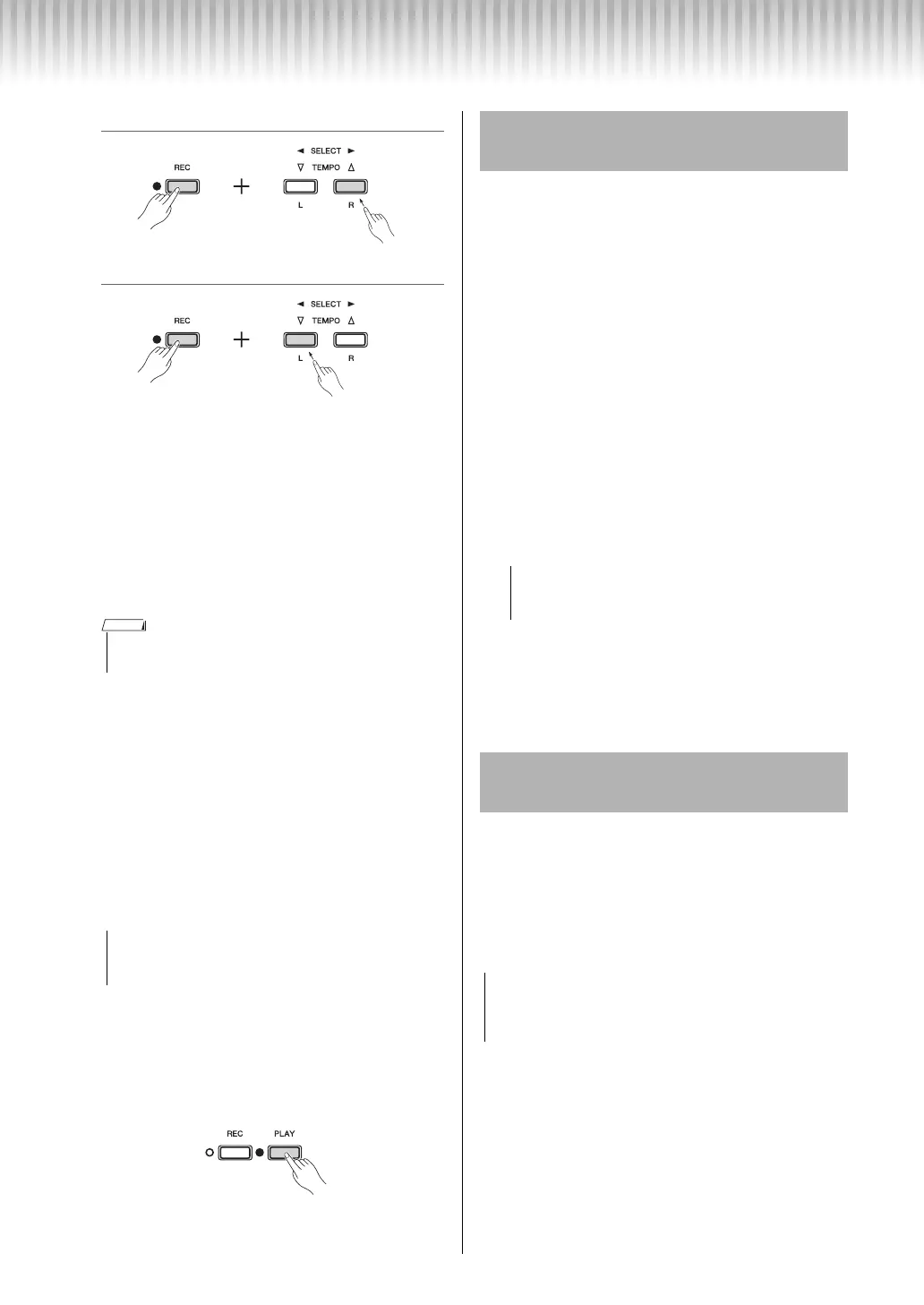Recording Your Performance
P-105 Owner’s Manual
17
To record the right part ([R]):
To record the left part ([L]):
After a while, the [REC] lamp will flash at the
current tempo. If necessary, set the tempo (page
15).
If data has already been recorded to the other
Part:
The data in this Part will be played back while
recording. This Part can be turned off or on by
pressing this Part button while holding down
[PLAY].
3
Start recording.
Play the keyboard or press [PLAY] to start record-
ing. The [REC] lamp lights up while the [PLAY]
lamp flashes at the current tempo.
4
Press either [REC] or [PLAY] to stop
recording.
The [REC] and [PLAY] lamps flash, indicating
that the recorded data is being stored. After the
operation is completed, the [REC] lamp will be
turned off.
5
If desired, record the other part by
repeating Steps 1 – 4.
6
To hear the recorded Song, Press
[PLAY] to start playback.
Press [PLAY] again to stop playback.
The following parameter settings of the Song can be
changed after the Record operation is completed.
For individual parts:
Voice, Balance, Reverb Depth, Pedal (Damper/
Soft)
For the entire Song:
Tempo, Reverb Type, Pianist Style Volume
1
Make the settings of the above
parameters.
2
While holding down [REC], press the
desired Part button to engage Record
Ready mode.
If you want to change the value of the parameters
shared by two parts, select either part.
3
Press [REC] again to change the initial
settings and to exit from Record Ready
mode.
With Musicsoft Downloader (available for free down-
loading), a SMF file can be transferred between the
computer and the User Song memory area of this
instrument. For details, refer to the “Computer-related
Operations” downloadable from Yamaha Manual
Library (page 4).
• You can use the Metronome/Rhythm while recording; however, the Met-
ronome/Rhythm sound will not be recorded.
• Never turn off the power while the recorded data is
being stored (while the lamps are flashing). Other-
wise, all recorded data will be lost.
Changing the Initial Settings of the
Recorded Song
• In this status, do not press [PLAY] again or any key.
Otherwise, recording starts and the data will be
deleted.
Transferring SMF Files Between a
Computer and this Instrument
• Before you transfer an SMF file from a computer, make sure
to transfer the User Song to a computer for safe keeping,
since already-recorded data will be replaced with the new
transfer.
