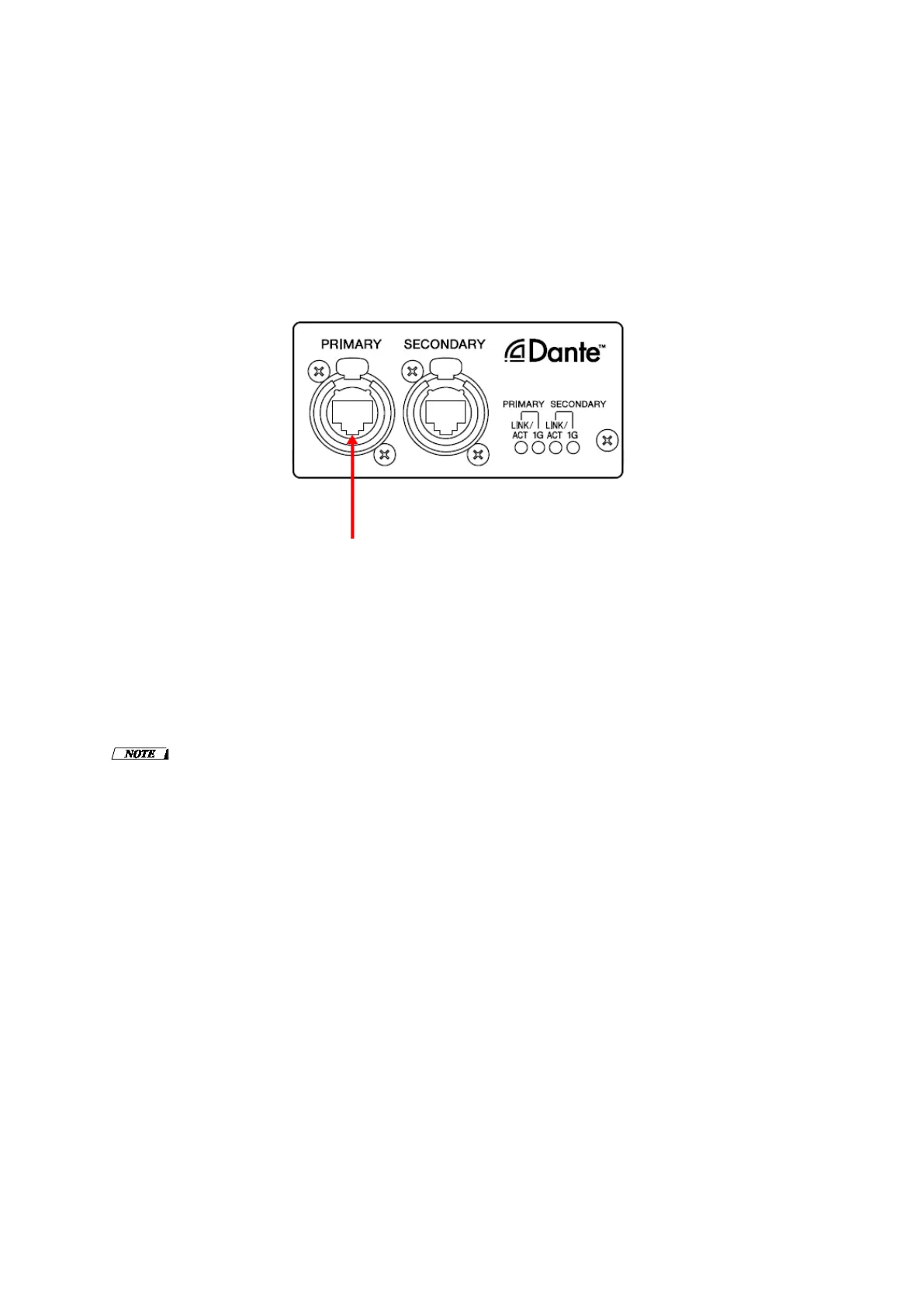QL5/QL1 Firmware Update Guide 12
Described below are the procedures to recover the Dante module integrated in the QL series unit.
1. Turn off the power to the QL series.
2. Separate the QL from the Dante network.
3. Connect the Dante [PRIMARY] connector on the rear panel of the QL series unit to the Ethernet
connector on the computer using an Ethernet cable.
In some cases, an error may occur during recovery if you are going through a network switch. Connect the
computer with the QL in a one-to-one connection.
4. Turn on the power to the QL series.
5. Disable all but one of the network interfaces on your computer.
You should also disable the wireless LAN.
6. Select [Start]→[All programs]→[Audinate]→[Dante Firmware Update Manager]→[Dante Firmware
Update Manager ] , then right-click and select “Run as Administrator.”
The Dante Firmware Update Manager will start up.
・ The "User Account Control" dialog box may appear. Click [Continue] or [Yes].
7. If you see the interface selection screen, select the interface card to connect the Dante device.
8. Click [Failsafe Recovery].
