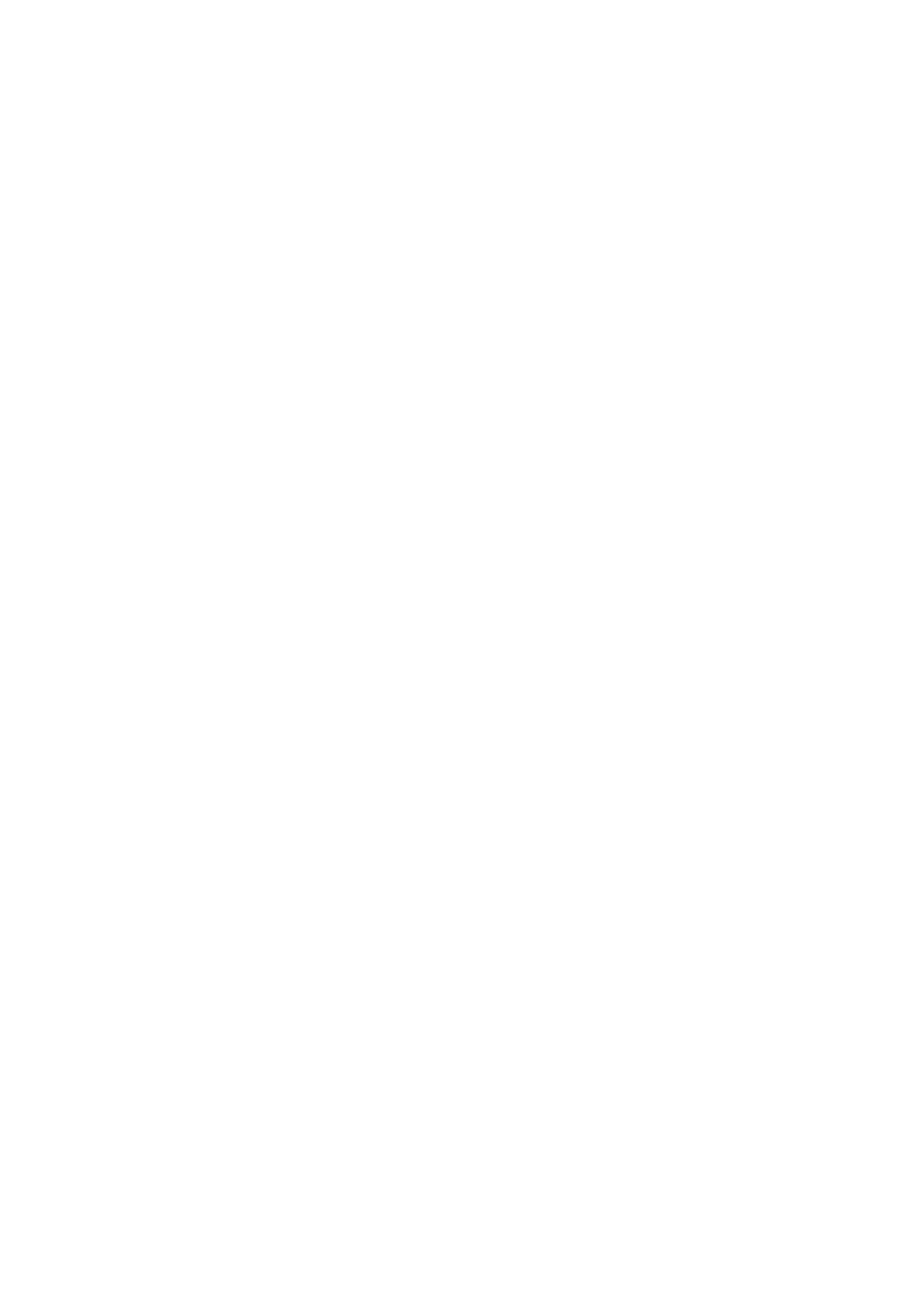QL5/QL1 Firmware Update Guide 8
12. When an "Are you sure ?" message appears, press the OK button.
Initializing the internal memory will be started.
13. When the initialization is complete, press the EXIT button.
14. Remove the USB memory after confirming the ACCESS indicator has disappeared in the function
access area.
15. If necessary, confirm the firmware was correctly updated in the version field in the SETUP screen.
