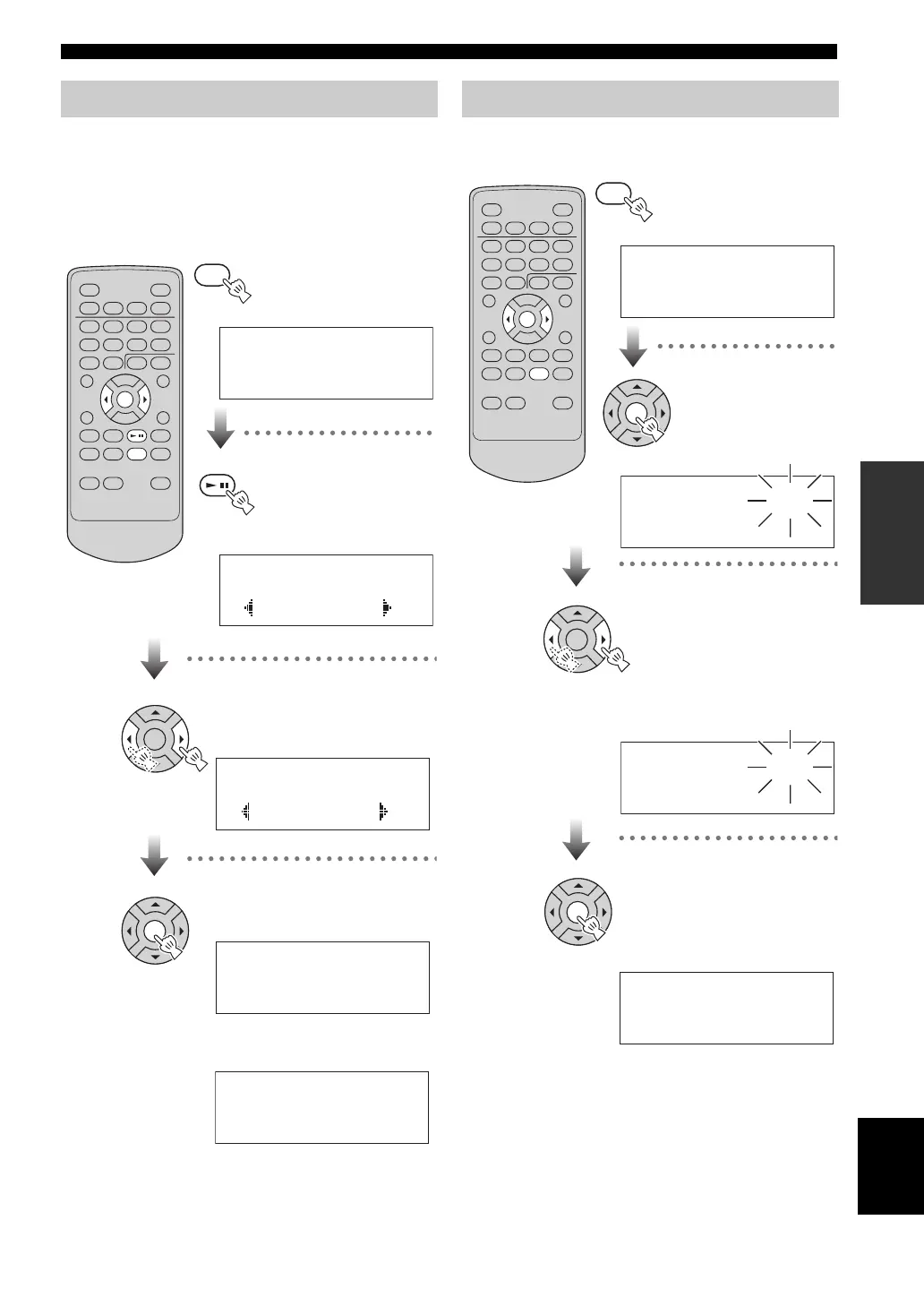Listening to DAB (Digital Audio Broadcasting)
23 En
English
OPERATION
If the unit is moved to a new area or you want to check if
there are new DAB channels available in your area, you
can perform a scan.
• Local scan: Use it to scan specified ranges in
band III.
• Full scan: Use it to scan all ranges in band III.
•
This mode is used to assign up to 99 preset numbers to
DAB service.
y
• When you want to delete the desired preset station, follow the
steps below (with the remote control only).
1. Select the preset stations and then press .
2. Press during the preset channel number is flashing.
The preset station is deleted.
• You can delete all the preset stations by pressing and holding
for 3 seconds or longer after you select certain preset
station.
Auto tuning
TUNER
PRESET
TUNE ENTER
PRESET
TUNE ENTER
Full scan
DAB
/
ENTER
TUNER
Select DAB.
Classic FM
Classic
Press repeatedly.
FREQ/TEXT
/
More than
2 seconds
Local scan
DAB
Select Local scan
or Full scan.
Scan 0
>
Confirm.
Classic FM
Classic
When finished
Preset memory
ENTER
TUNER
PRESET
TUNE ENTER
Press and hold.
PRESET
TUNE ENTER
14:26
Classic FM
PRESET
TUNE ENTER
TUNER
Select DAB.
Classic FM
Classic
Press repeatedly.
Select the preset
channels.
y
You can also select the preset
channel number using numeric
buttons.
DAB 30
P-set memory
Confirm.
When finished
DAB 10
P-set memory
7/0
7/0
7/0
