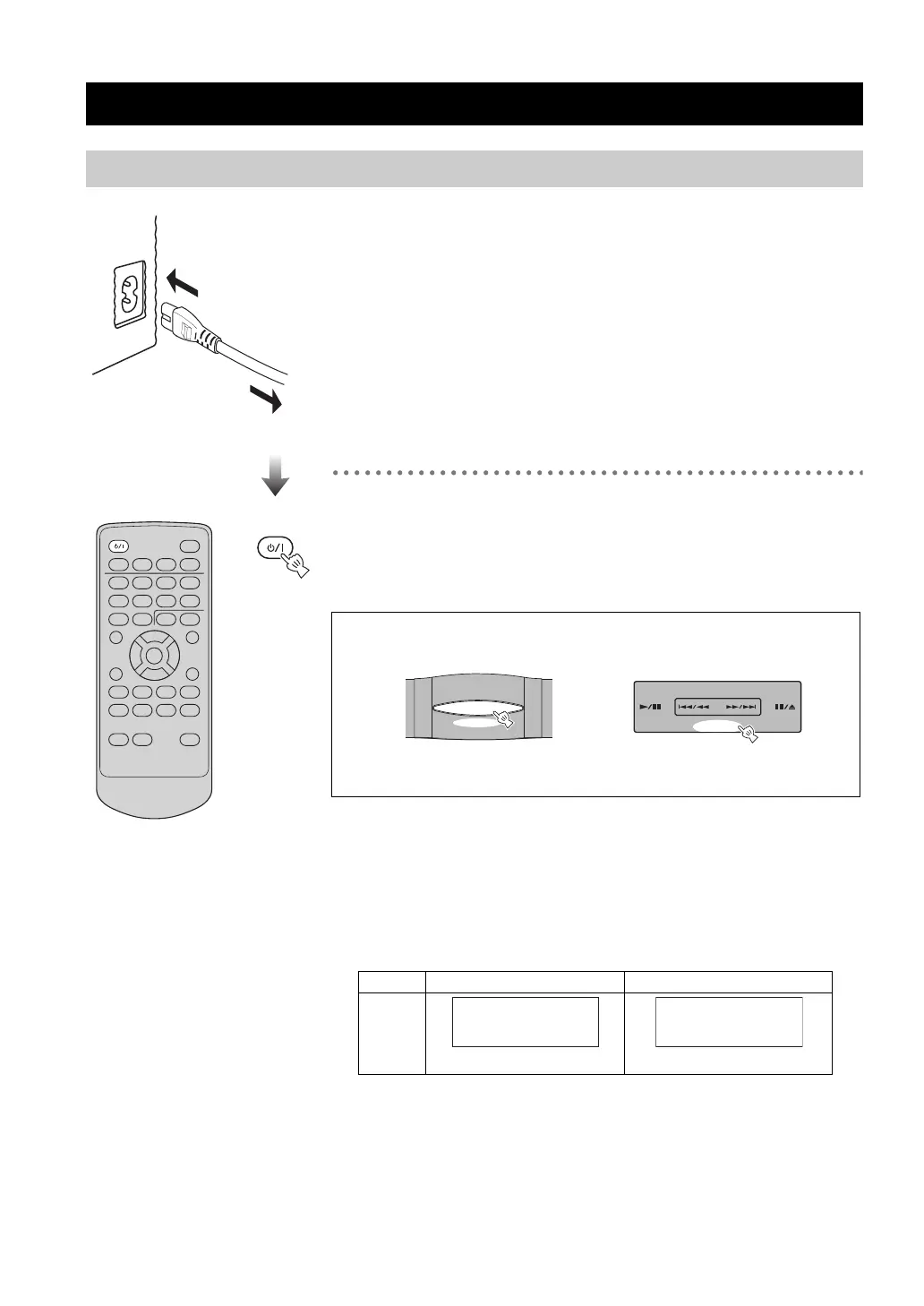PREPARATION BEFORE USING THIS UNIT
6 En
Preparation before using this unit
Turning on the power
STANDBY/ON
Turn on this unit.
Press again to set this unit to the standby mode.
y
• During the standby mode, the power consumption is reduced.
• In the standby mode, you can select whether to display the date and time (in the ECO OFF
mode) or not to display them (in the ECO ON mode).
1 While in the standby mode, press and hold the MUTE on the top panel.
J The “ECO ON” or “ECO OFF” flashes.
2 While the indicator is flashing, press the MUTE to select “ECO ON” or “ECO OFF”.
3 Wait several seconds.
J The mode is set to ECO ON or ECO OFF.
• The memory back-up circuit prevents the stored data from being lost even if this unit is in
the standby mode. However, the stored data will be lost if the power cable is disconnected
from the AC wall outlet or if the power supply is cut off for more than one week.
On the top panel
You can also perform the above operations on the top panel.
INPUT/SNOOZE
POWER OFF
SLEEP
Turn on this unit.
Set this unit to
the standby mode.
(Not displayed)
ECO ON mode
11:22PM
12 Oct Fri
ECO OFF mode
(Date and time displayed)
Display in
the
standby
mode
Connect the power cable to the AC inlet of this unit
and an AC wall outlet.
1 To AC inlet
2 To an AC wall outlet
STANDBY/ON
