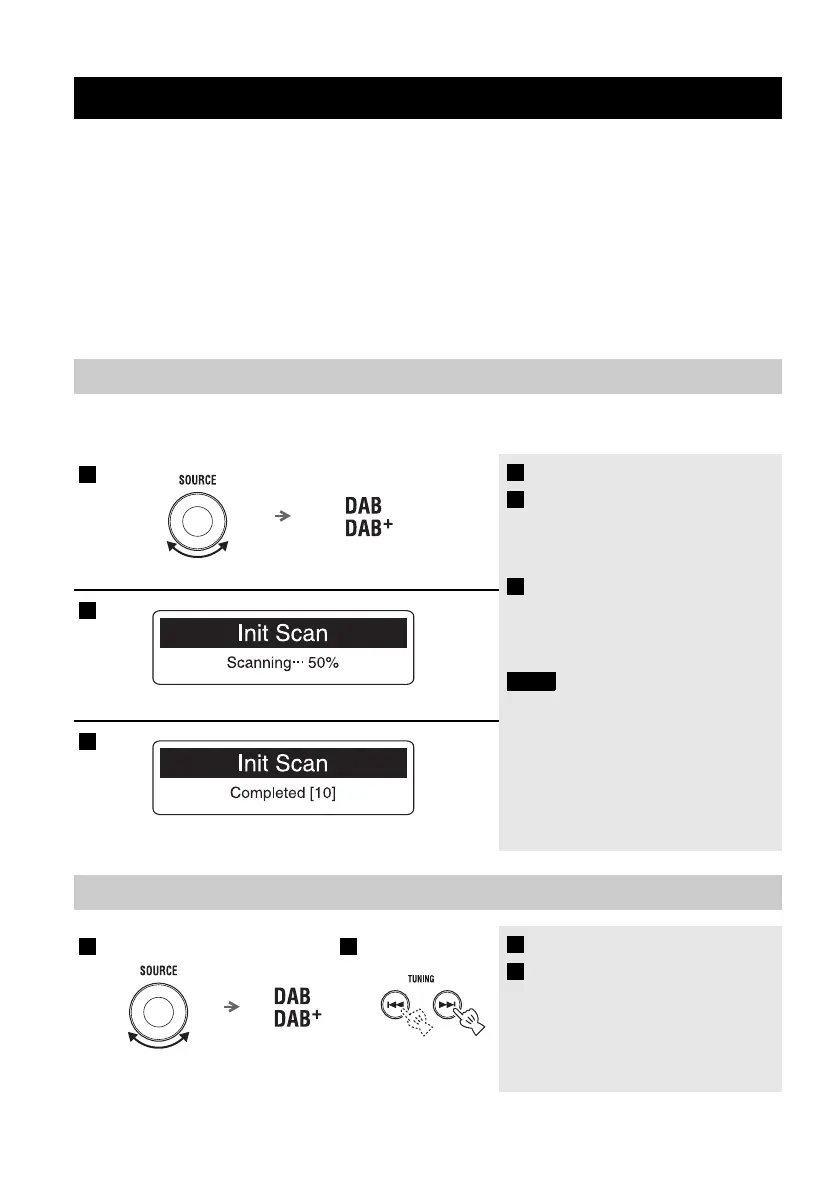8 En
DAB (Digital Audio Broadcasting) and DAB+ use digital signals for clearer sound and more stable reception
compared to analog signals. DAB+ is based on the original DAB standard but uses a more efficient audio
codec.
DAB and DAB+ are broadcast in blocks of data called ‘ensembles’ containing up to several radio stations that
are simultaneously broadcast.
DAB and DAB+ can also include an extensive amount of text information enabling you to select a station by
name.
Other information, such as the ensemble name or the status of digital signal can be displayed on the DAB
information display.
“DAB” described in this manual may also refer to “DAB+”.
Before tuning into DAB stations, an initial scan must be performed.
When you select the DAB for the first time, the initial scan is performed automatically.
LISTENING TO DAB STATIONS
Preparing for DAB reception
1 Set SOURCE to DAB/DAB+.
2 The initial scan starts.
During the scan, degree of progress is
displayed on the DAB information
display.
3 Scan is completed.
“Completed” and the number of
receivable DAB stations appear on the
DAB information display.
• To perform initial scan manually, press and
hold MEMORY for 3 seconds and then press
MEMORY when scan starting screen is
displayed.
• If the initial scan is performed, stored DAB
station information and preset DAB stations
are cleared.
Tuning DAB stations
1 Set SOURCE to DAB/DAB+.
2 Select a DAB station with
TUNING.
1
Front panel
Notes
Top panel
2
Top panel
3
21
Front panel Top panel
