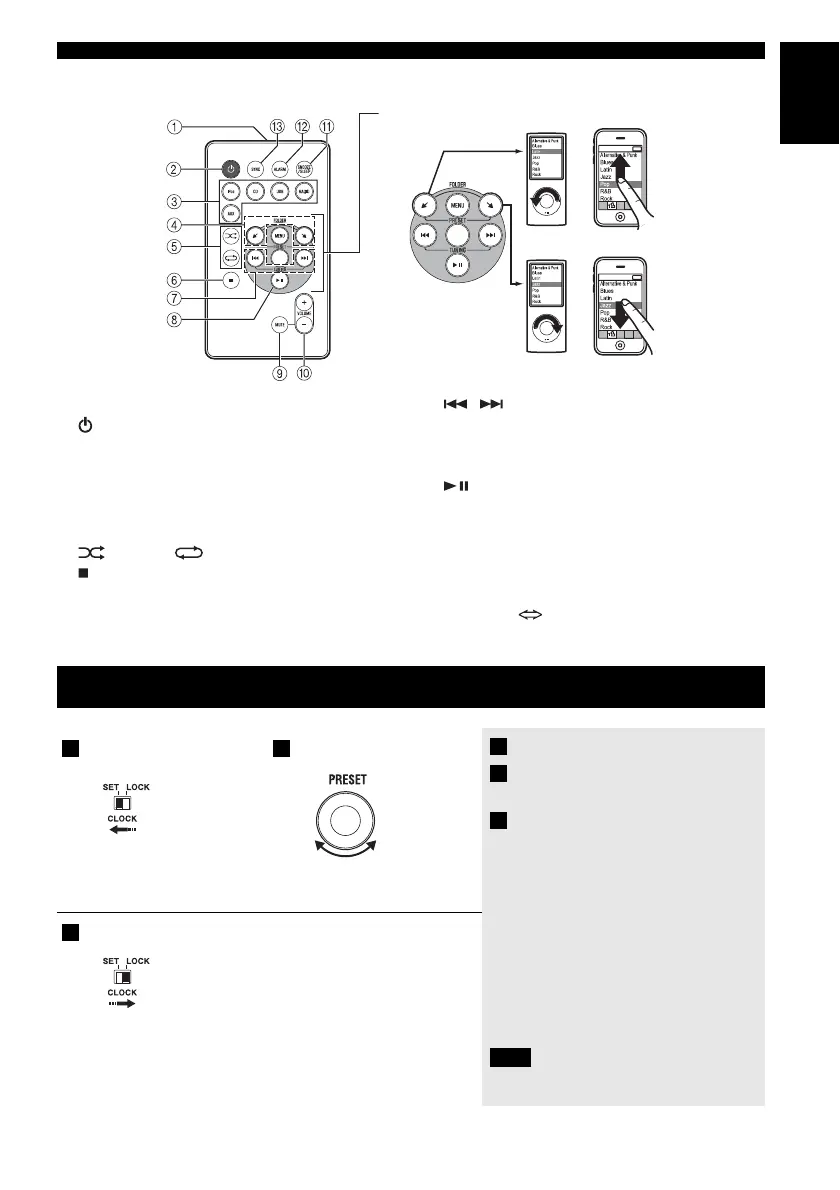ADJUSTING THE CLOCK
5 En
English
X Remote control
1 Infrared signal transmitter
2 : System on/off
3 Source buttons: Change sources.
4 FOLDER (during playback): When source contains
folders, change played folder.
PRESET (during receiving FM/DAB): Select the
preset FM/DAB station (☞ P. 9, 10)
5 (Shuffle), (Repeat) (☞ P. 14)
6 : Stop playback.
7 , (during playback): Skip and search
backward/forward
TUNING (during receiving FM/DAB): Tuning FM/
DAB (☞ P. 8, 10)
8 : Play/pause
9 MUTE: Mute/resume the sound.
0 VOLUME: Volume control
A SNOOZE/SLEEP: Snooze/sleep setting
(☞ P. 13, 14)
B ALARM: Alarm on/off (☞ P. 13)
C SYNC: iPod iTunes Sync function on/off
(☞ P. 6)
iPod control buttons
ADJUSTING THE CLOCK
1 Set CLOCK to SET.
2 Set the time.
Set the time with PRESET.
3 Set CLOCK to LOCK to
complete.
At the time LOCK is set, it will be 00
second and time count starts.
y
• On step 2, you can copy the time of iPod
instead of setting time manually by setting the
iPod to the iPod dock. If iPod is already in the
iPod dock when CLOCK is set to SET, the
time in the iPod is not copied to this unit.
•Press SNOOZE/SLEEP to switch between
the 12 and 24 hour clock display.
The time settings are lost about one week after
unplugging the unit.
1 2
Rear panel
Front panel
Note
3
