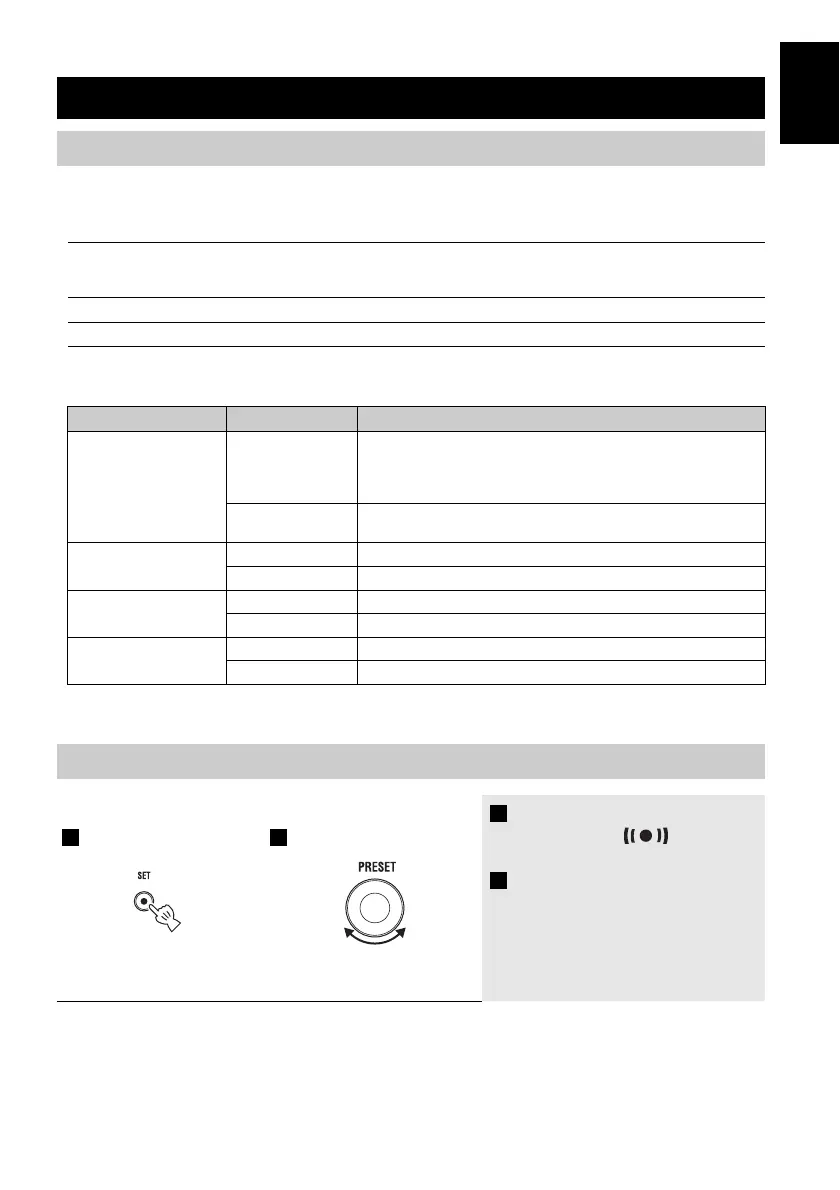11 En
English
This unit can play back your favorite music and/or beep sound at the set time. The alarm function
(IntelliAlarm) has following features.
• This unit has 3 alarm types combining music and beep sound:
• Alarm source played back at the set time can be selected from iPod, audio CD, data CD, USB
device, and radio. Depending on the source, followings also can be selected:
• You can check the sound of the set alarm when making the alarm setting.
• Snooze function is also available.
USING ALARM FUNCTION
Features of IntelliAlarm
SOURCE+BEEP
Selected audio source and the beep sound are played at the set time. Source playback begins to fade
in 3 minutes before the set time and the volume gradually increases to the set volume. Then, at the set
time, the beep sound is activated. This mode is recommended for a comfortable wake-up.
SOURCE
Selected source plays at the set time. Fade-in volume gradually increases to the set volume.
BEEP
Only beep sound is played back at the set time.
SOURCE Selectable item Function
iPod
Playlist The specified playlist is played back repeatedly. When you want to play
a playlist, create “ALARM Yamaha DTA” playlist in advance. Make
sure it is named exactly as shown here, with spaces between the words
and the same upper/lower case letters.
Resume play When the “ALARM Yamaha DTA” playlist is not in the iPod, the track
you listened to last time is resumed.
Audio CD
Track The Selected track is played back repeatedly.
Resume play The track you listened to last time is played back.
Data CD/USB
Folder The Selected folder is played back repeatedly.
Resume play The folder you listened to last time is played back.
FM/DAB
Preset The selected preset FM/DAB station is played.
Resume play The FM/DAB station you listened to last time is played.
Alarm setting
X Setting the alarm time and sound
1 Press SET.
Alarm indicator ( ) and setting
items flash.
2 Set the alarm time with
PRESET.
1 2
Top panel Front panel
