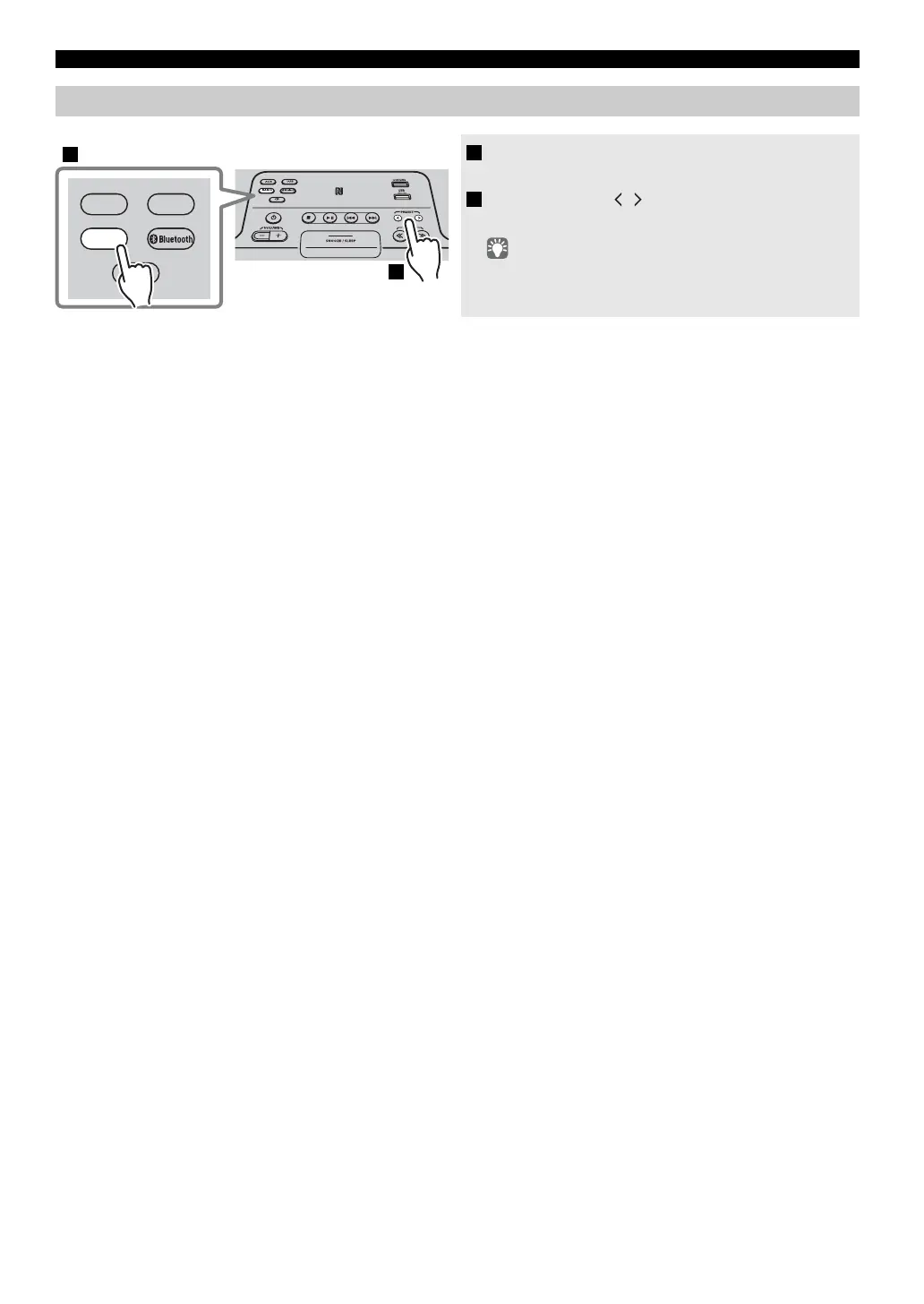17 En
LISTENING TO FM STATIONS
Selecting preset FM stations
1 Press the RADIO source button to switch the
audio source to FM.
2 Press PRESET / to select the FM station
that you want to hear.
You can only select presets that have been stored.
AUX
USB
CD
RADIO
1
2
TSX-B235_AB_En.book Page 17 Wednesday, May 13, 2015 5:27 PM
