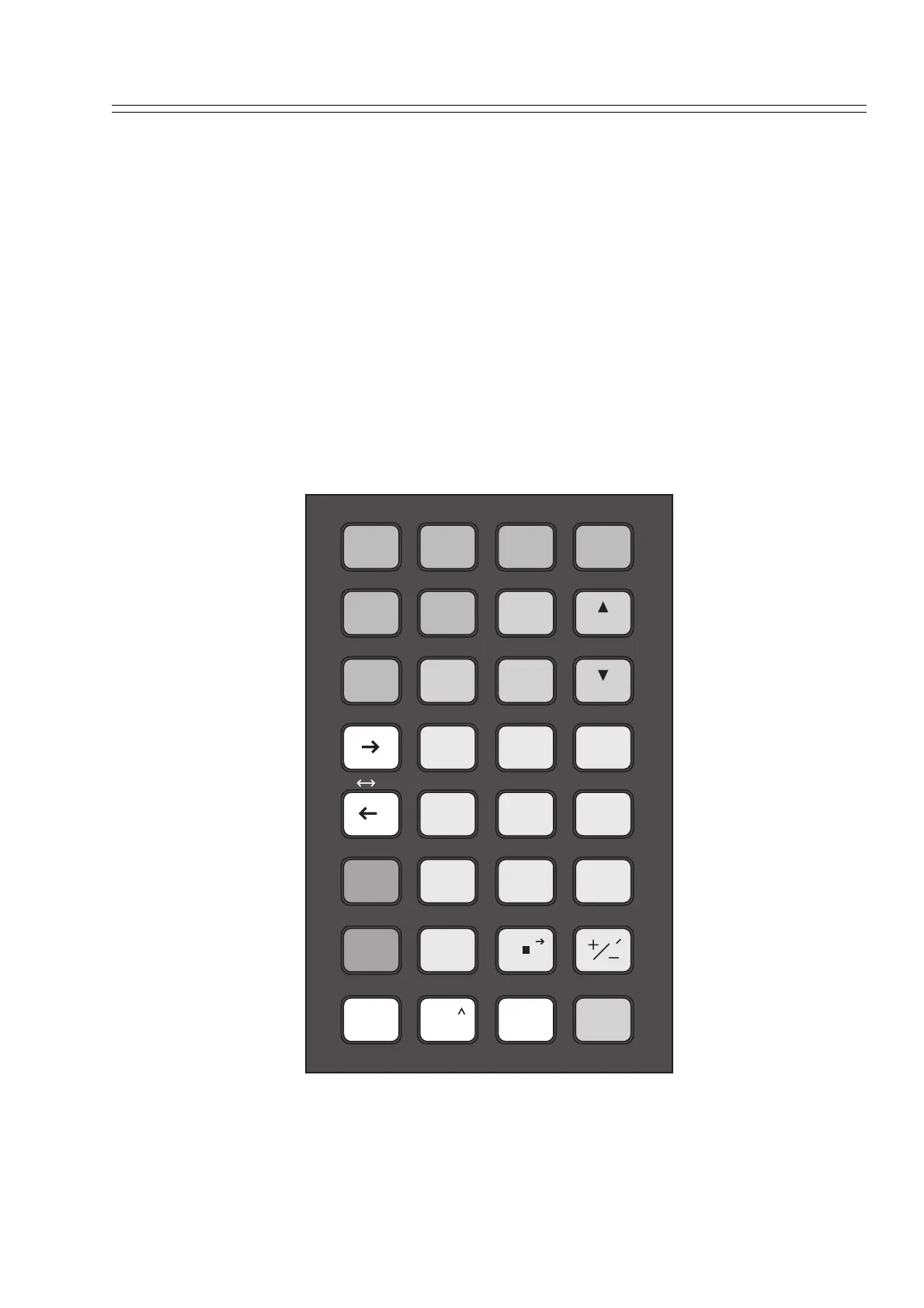Yamatake Corporation Operation Using SFC
ST3000 Smart Transmitter Series 900 Electronic Differential Pressure/Pressure Transmitter 6-5
6-2-3 :General rules for keyboard operations
The following points should be noted when operating the SFC keyboard:
- Press keys firmly and slowly. If the screen does not respond, this means the key input
has not been accepted. Press the key slowly once again.
- The status in the display window shows whether the key is active or inactive. Press-
ing an inactive key does not affect the entry on the screen and the function just before
the key is pressed remains active. Retry pressing an active key.
- The SFC operates on an interactive basis. When an interrogative message appears on
the screen, press the [ENTER] key to answer “Yes” and press [CLR] to answer “No”.
6-2-4 :Key names and functions
This section describes the functions assigned to the green keys, which are mainly used
to communicate with the transmitter or to change or display the settings.
S-SFC
A
ID
B
CONF
C
DAMP
D
UNITS
H
NEXT
G
SET
URV
F
100%
LRV
E
0%
MENU
I
ITEM
OUT-
J
PUT
COR-
K
RECT
L
PREV
M N
7
O
8
P
9
Q R
4
S
5
T
6
X
3
W
2
V
1
U
STAT
Y
SPAN
Z
0
ALPHA
SHIFT
CLR
( No )
ENTER
( Yes )
DE READ
DE CONF. INPUT RESET
FEED PRINT
ADE
F/S DIR SW VER
URL ACT PR SCR PAD TIME
NON-VOL
SFC000005000D