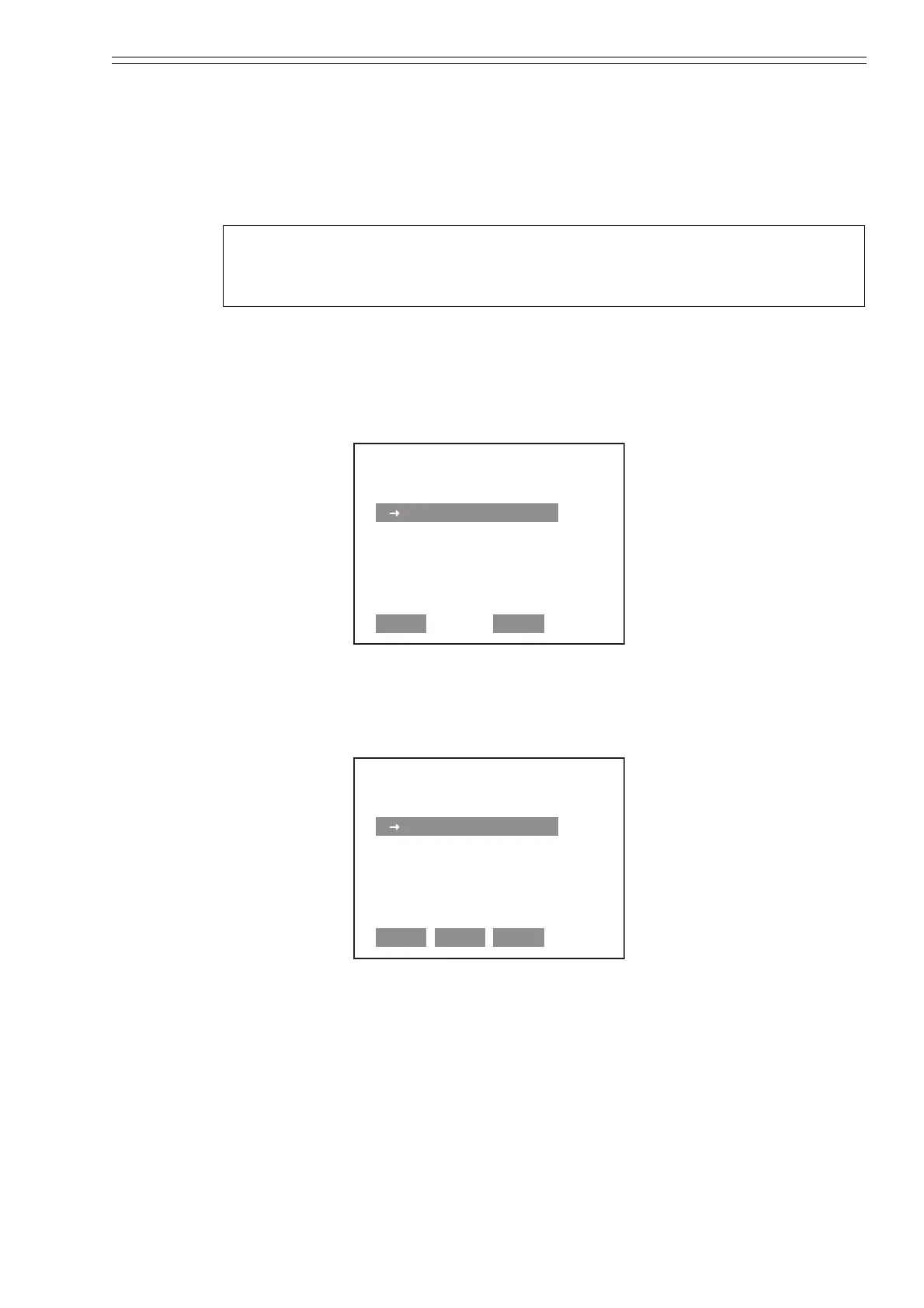Yamatake Corporation Appendix
ST3000 Smart Transmitter Series 900 Electronic Differential Pressure/Pressure Transmitter A-11
2-6: Selecting unit of Measurement
This function is to select a pressure unit of the transmitter.
(Device setup) - (Basic setup) - (Pressure Unit)
A pressure unit is able to be selected from the following;
2-7: Setting Range Values
This is to configure the measuring range of the transmitter.
(Device setup) - (Basic setup) - (Range values)
- Select PV LRV or PV URV to key in the desired setting.
- Press ENTER. This takes you back to “Range values” menu.
- Press SEND to download change to transmitter.
If the number of digit you key in is more than four, the set range is not appeared on
“Range Values” menu.
LRL and URL are to refer only.
inH
2
O
mbar
MPa
inHg
g/Sqcm
mmH
2
O
kg/Sqcm
mmHg
Pa
psi
kPa
bar
ST3000: TAG001
Range Values
1 PV LRV 0.000 inH2O
2 PV URV 1.000 inH2O
3 PV LRL
4 PV URL
HELP
SAVE HOME EXIT
ST3000: TAG001
Range Values
1 PV LRV 0.000 inH2O
2 PV URV 5.000 inH2O
3 PV LRL
4 PV URL
HELP
SEND HOME EXIT