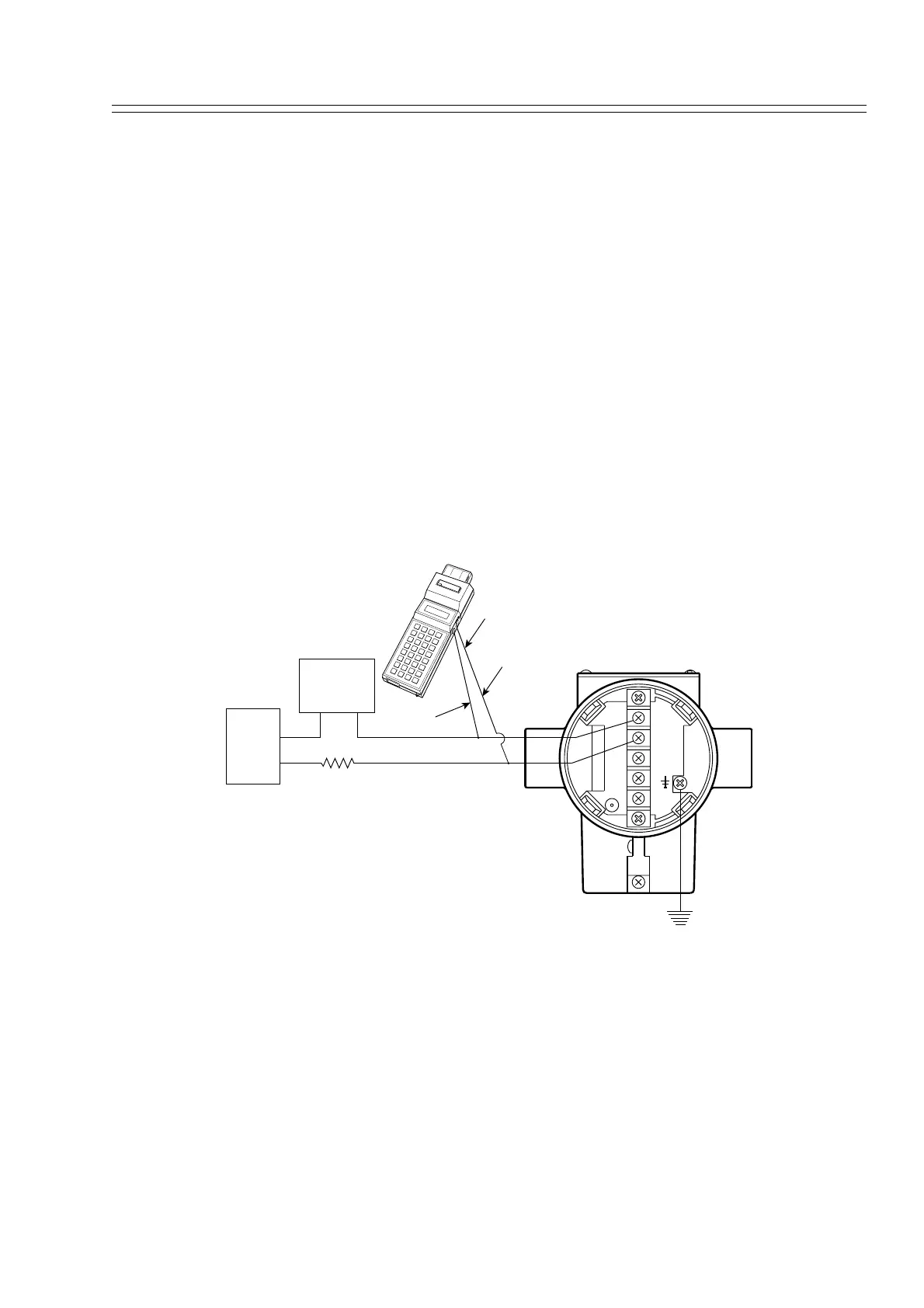ST3000 Smart Transmitter Series 900 Electronic Differential Pressure/Pressure Transmitter 5-1
Chapter 5 : Operation of the Transmitter
5-1 : Preparation
5-1-1 :Connecting SFC
SFC connection
The illustration shows how to connect an SFC to the transmitter.
Remarks:
Connect the SFC communication cables to the transmitter terminals, as follows.
Red cable: Supply + terminal
Black cable: Supply - terminal
~Note External load resistance must be at least 250
Ω
for communications with
an SFC. If total load resistance of the receiving instrument is below
250
Ω
, add the difference to the loops resistance.
Figure 5-1 Connecting SFC
General key-pad operations
Operate SFC keys with these points in mind:
• Press keys firmly and slowly. No response on the screen indicates input
failure. In such a case, press the key again, slowly.
• If a key-press makes no change on the screen, it may mean that the key is
not supported by the connected transmitter. You should find the correct
key using the manual.
Red cable
Black cable
SFC
METER SIGNELL
+ññ+ñ
TEST
+
DC power
supply 24V
+
ñ
+
ñ
Receiving
instrument
Communication cable
250Ω