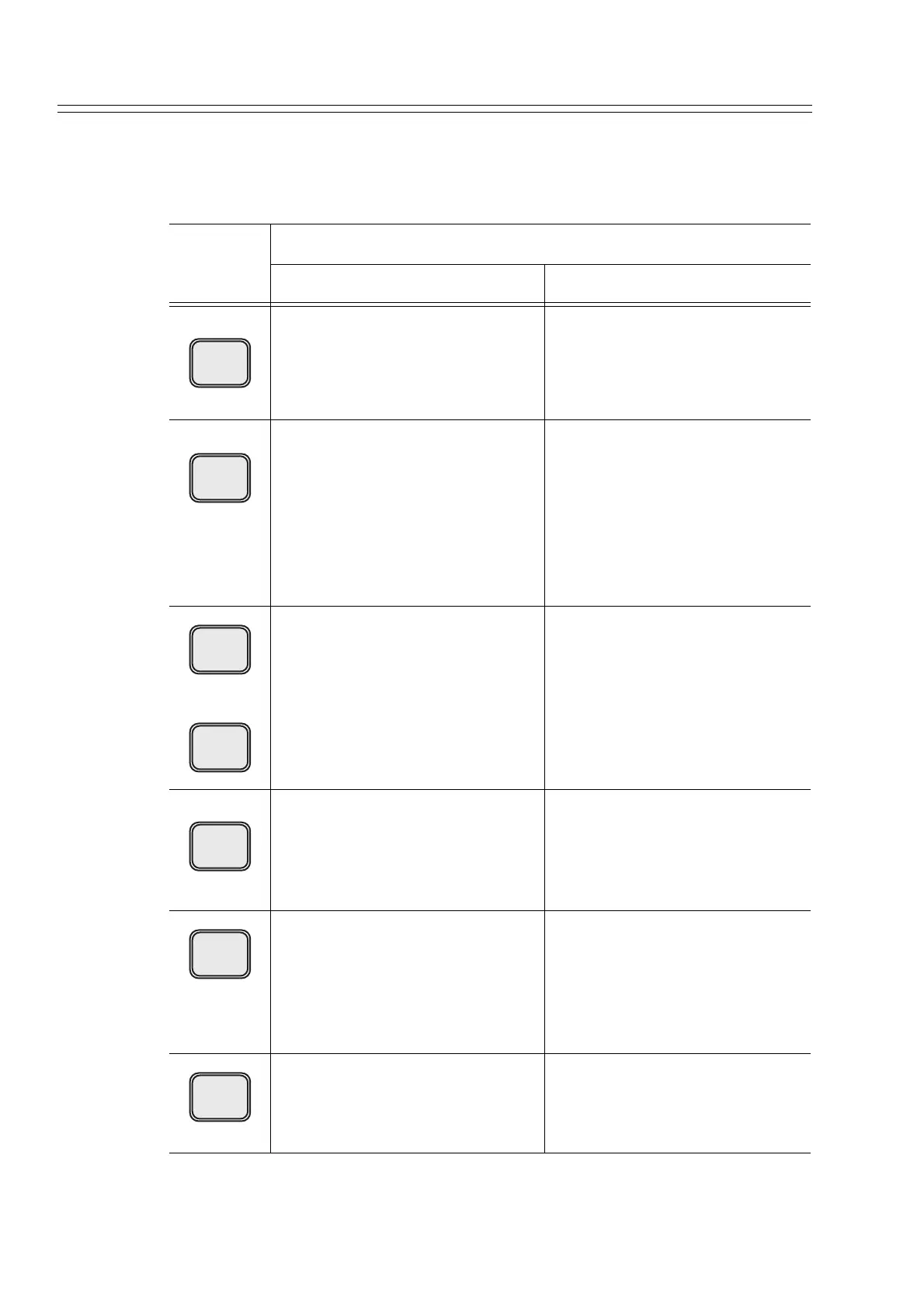Operation Using SFC Yamatake Corporation
6-8 ST3000 Smart Transmitter Series 900 Electronic Differential Pressure/Pressure Transmitter
6-2-4-3 Key names and functions (for Yellow keys)
This section describes the functions assigned to the yellow keys which are used to
enter numerals.
Button
Description
When pressed alone at cursor When pressed after SHIFT key
9: Enters numeral 9. PRINT: Prints out internal data
of the transmitter. This printing
operation is called “configura-
tion printout”.
8: Enters numeral 8. FEED: Advances printing paper
by 1 line. The display window
shows “PRINTER FEED”. As
long as this prompt is displayed,
each pressing of this key
advances paper by 1 line. To
cancel this operation, press the
CLR key.
to
7 to 4: Enters numeral 7 to 4. No effect
3: Enters numeral 3. Displays the software versions of
the transmitter and SFC. If the
SFC is not communicating with
the transmitter, only the version
of the SFC is shown.
2: Enters numeral 2. Displays “KEYBAORD TEST
row* column*” and then dis-
plays the row and column of the
key pressed immediately after.
Used to check the keyboard for
any problems.
1: Enters numeral 1. No effect
P
9
PRINT
O
8
FEED
N
7
R
4
X
3
SW VER
W
2
V
1