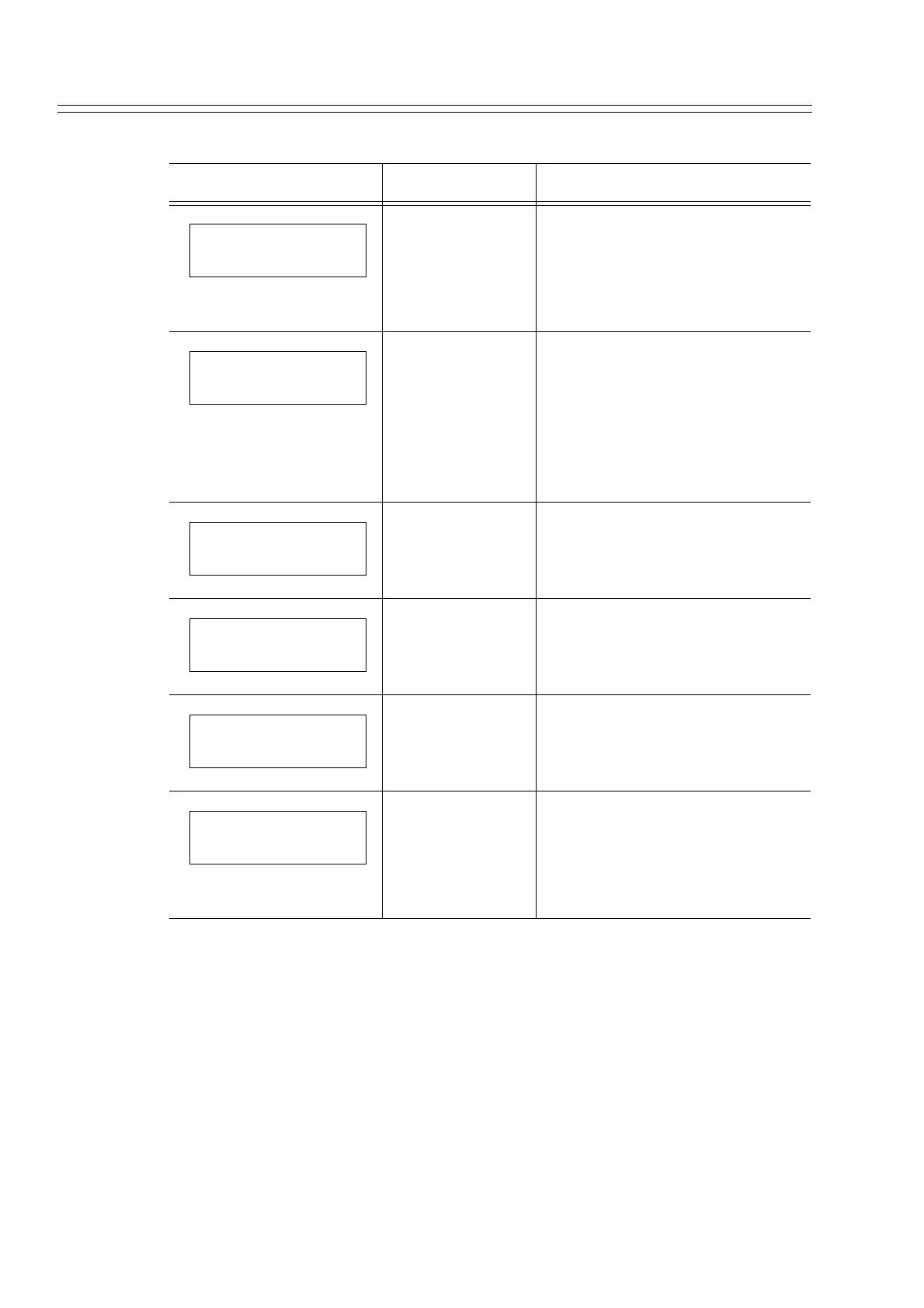Maintenance and Troubleshooting Yamatake Corporation
7-32 ST3000 Smart Transmitter Series 900 Electronic Differential Pressure/Pressure Transmitter
An abnormality of the SFC or the communication system is suspect.
Message Meaning Required action
SFC fault • Repeat the procedure for start-
ing communications.
• If the same message is displayed
again, contact the appropriate
personnel.
Communication
failure
• Check that the SFC is connected
correctly.
• Press the n key. If COMM
ERROR is displayed, replace
the SFC. If any other message is
displayed, take the correspond-
ing action, shown in this list.
Communication
problem
Check the connection between the
SFC and the transmitter, the
cabling, and the power supply.
Printer failure Contact the appropriate personnel.
Too-small loop
resistance
Adjust the resistance value.
• Too-large loop
resistance
• Check the loop
resistance and
adjust it
• Too-small impressed voltage
• Increase the voltage.Z
SFC FAULT
FAILED COMM CHK
ILLEAGAL RESPONSE
PRINTER FAIL! #
LOW LOOP RES
HI RES/LOW VOLT