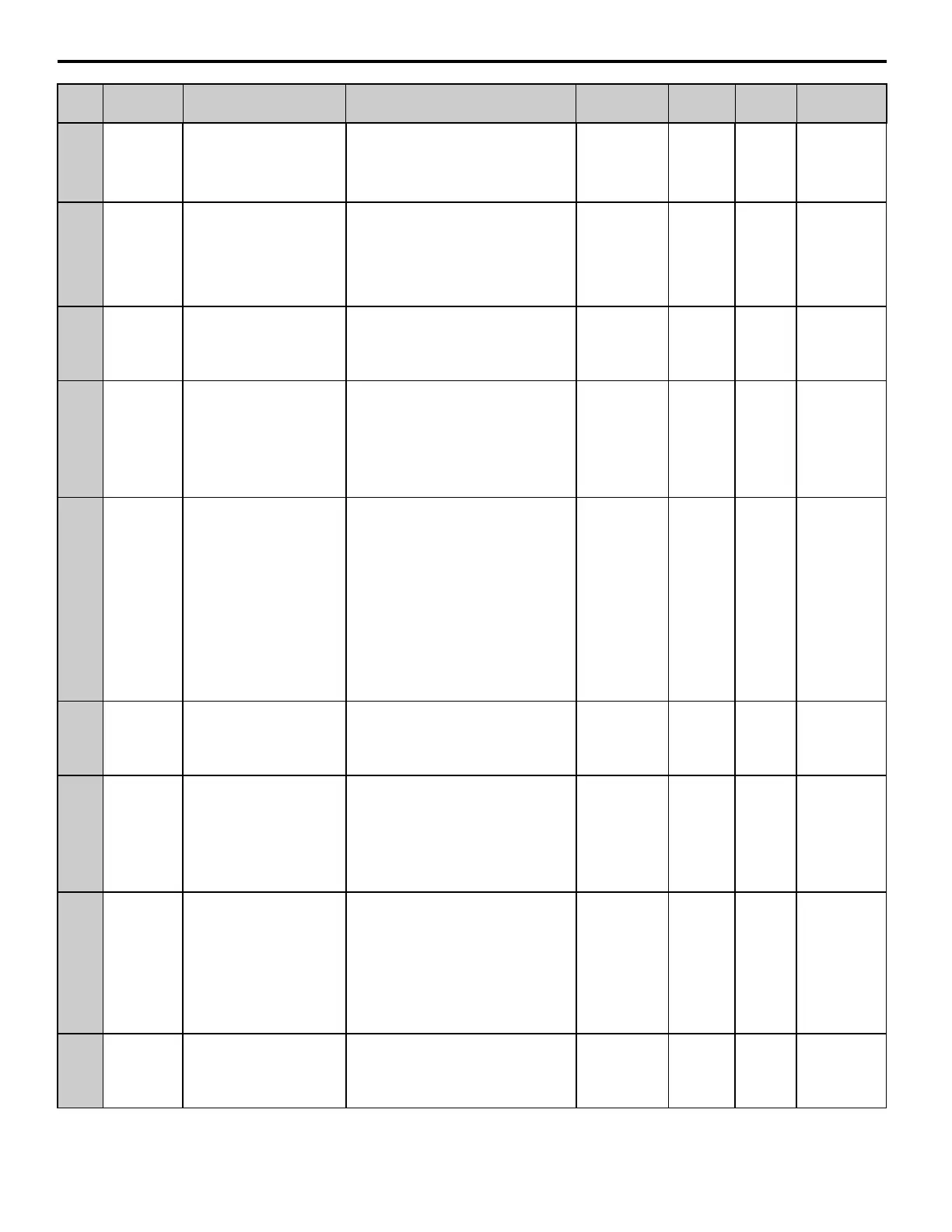2 Spindle Orientation
YASKAWA TM.A1000SW.063 Spindle Orientation A1000 Custom Software Supplement 9
F1-31 03B0h
PG 2 Pulses Per Revolution
PG2 Pulses/Rev
Sets the number of encoder pulses per revolution
for the encoder on channel 2.
Note: This parameter is available without a digital
input H1-0 programmed to 16h
(Motor 2 Select).
8 to
16384 PPR
1024 PPR No – – – Y– – N
F1-32 03B1h
PG2 Rotation Selection
PG2 Rotation Sel
Determines the direction indicated by the pulses
from the PG feedback encoder for motor 2.
0: Pulse A Leads
1: Pulse B Leads
This parameter is available without a digital input
H1-0 programmed to 16h (Motor 2 Select).
0 to 1 0 No – – – Y– – N
F1-35 03BEh
PG2 Division Rate for Pulse
Monitor
PG2 Output Ratio
Sets the ratio between the pulse input and the pulse
output of a PG option card.
This parameter is available without a digital input
H1-0 programmed to 16h (Motor 2 Select).
1 to 132 1 No – – – Y– – N
F1-36 03B5h
PG Option Card Disconnect
Detection 2
PGCardDisconDet1
Sets whether the drive detects a fault when a
PG-X3 card is disconnected.
0: Disabled
1: Enabled
This parameter is available without a digital
input H1-0x programmed to 16h
(Motor 2 Select).
0 to 1 1 No – – – Y– – N
L3-04 0492h
Stall Prevention Selection during
Deceleration
StallP Decel Sel
Determines how Stall Prevention works during
Run.
The parameter default is changed to 0: Disabled.
0: Disabled
1: General Purpose
2: Intelligent
3: Stall Prevention w/Braking Resistor
4: Overexcitation Deceleration
5: Overexcitation Deceleration 2
Note: Enabling stall prevention extends the decel
time. Other modes such as Intelligent may cause
unintended operation during orient, including
oscillation and inability to maintain position.
0 to 5 0 No – – – Y– – Y
S1-01 680h
On-Delay Compensation Selection
OnDelay Comp Sel
Parameter S1-01 is used to enable and disable On
Delay Compensation.
0: Disabled
1: Enabled
0 to 1 1 No – – – Y– – Y
S1-03 682h
Extended Current Sampling Mode
Extend I Sample
Normally there is no need to change S1-03 from its
default setting. If there is a problem with output
voltage weakening when attempting to compensate
for output current distortion as the motor reaches
590 Hz while decoupled from the load during a test
run, then try setting S1-03 = 1.
0: Disabled
1: Enabled
0 to 1 1 No – – – Y– – Y
S2-01 691h
Control Mode Switchover
Frequency
HF SwOver Freq
Sets the frequency of switching from Closed Loop
Vector Control to V/f Control.
This function is disabled when 0 or 400 Hz is set,
the inverter runs as V/f Control when 0 is set and
Closed Loop Vector Control when 400 Hz is set.
However, OPE21 occurs when the relations among
Control Mode Switch Frequency (S2-01) and PG
Pulse per Revolution (F1-01) and Numbers of
Motor Poles (E2-04) are set higher than the
permissible input frequency of PG option.
0 to 400 Hz 400 No – – – Y– – N
S2-02 692h
Control Mode Switchover
Bandwidth
HF CtrlMode SwBW
Sets the hysteresis width of Control Mode Switch.
Increase if shock occurs during Control Mode
switching.
2 to 100 Hz 20 No – – – Y– – N
No.
MEMOBUS/
Modbus
Address
Name
Digital Operator Display
Description Range
Default
Value
Change
During
Run
Control Method/
Access Level
