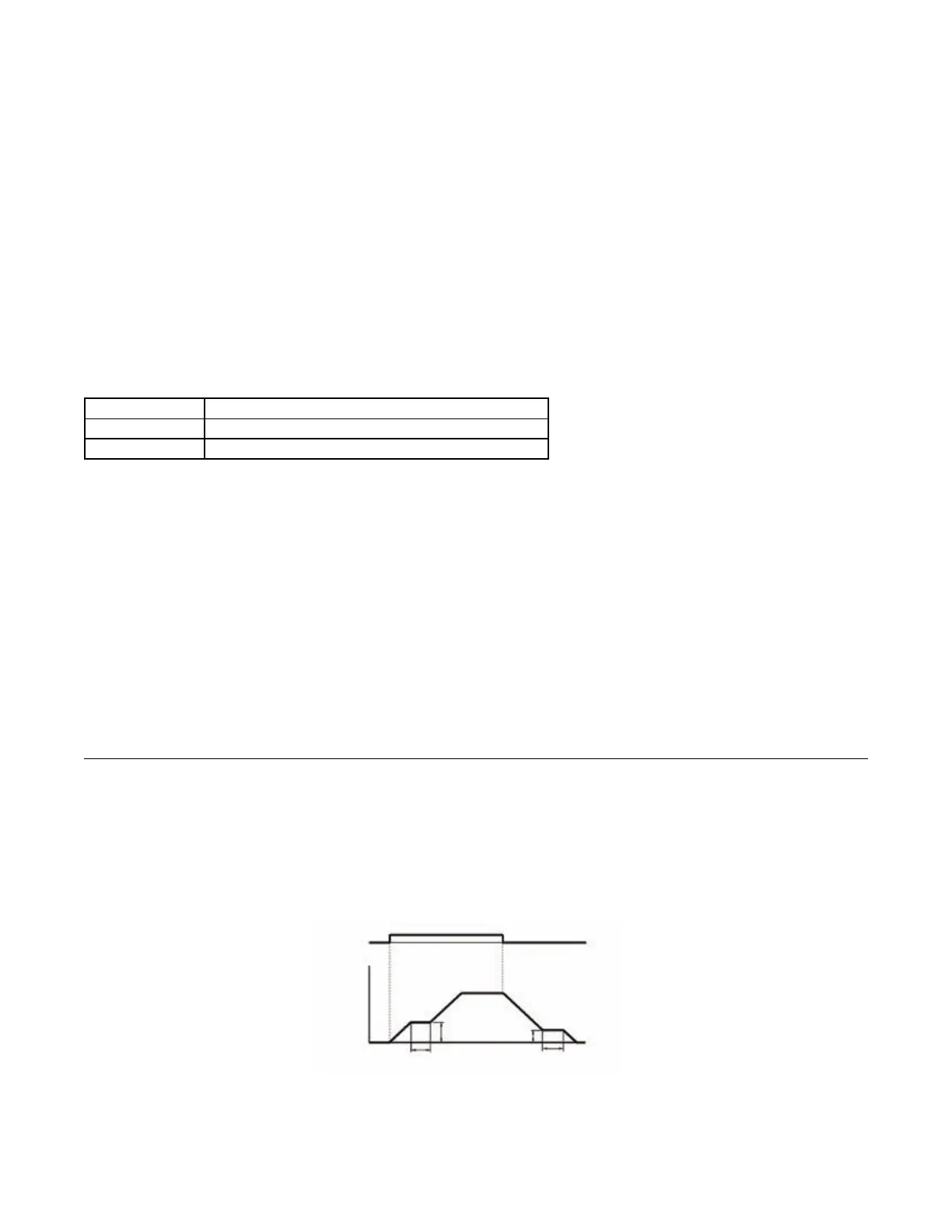Programming 23
b5-16 Sleep Delay Time
Setting Range: 0.0 to 25.5 Seconds
Factory Default: 0.0 Seconds
b5-17 PID Accel/Decel Time
Setting Range: 0.0 to 25.5 Seconds
Factory Default: 0.0 Seconds
This is a soft start function that is applied to the PID setpoint analog input. Instead of having nearly instantaneous changes in
signal levels, there is a programmed ramp applied to level changes. When changing setpoints the error can be limited by
gradually ramping the setpoint through the use of parameter b5-17.
b5-18 PID Setpoint Selection
In order to use parameter b5-19 as the PID Setpoint, set parameter b5-18= “1: Enabled”. If b5-18= “0: Disabled” the PID
Setpoint will either be:
• Modbus Register 06H (If Register 0FH bit 1 is high)
• The active frequency reference (i.e. Determined by the setting of b1-01). See Table 1 “Setpoint Options”
b5-19 PID Setpoint Value
Setting Range: 0.00 to 100.00%
Factory Default: 0.00%
Parameter b5-19 is for a PID Setpoint value. When b5-18= “1: Enabled”, the value of b5-19 will take precedent over any other
PID setpoint unless the Drive is set up for Differential Feedback, in which case, b5-18 and b5-19 have no affect on the PID
function.
b6 Reference Hold (Dwell)
The reference hold or dwell function is used to temporarily hold the output frequency at a set reference, for a set time, and then
continue to ramp up. This function can be used when driving a permanent magnet motor, or a motor with a heavy starting load.
This pause in acceleration allows the magnets in a permanent magnet motor to synchronize with the stator field of the motor,
thus reducing traditionally high starting current.
Fig. 19 Dwell Timing Chart
Setting Description
0 Disabled (factory default)
1 Enabled
Run command
Output frequency
Time
ON
b6-03
OFF
b6-01
b6-04
b6-02
