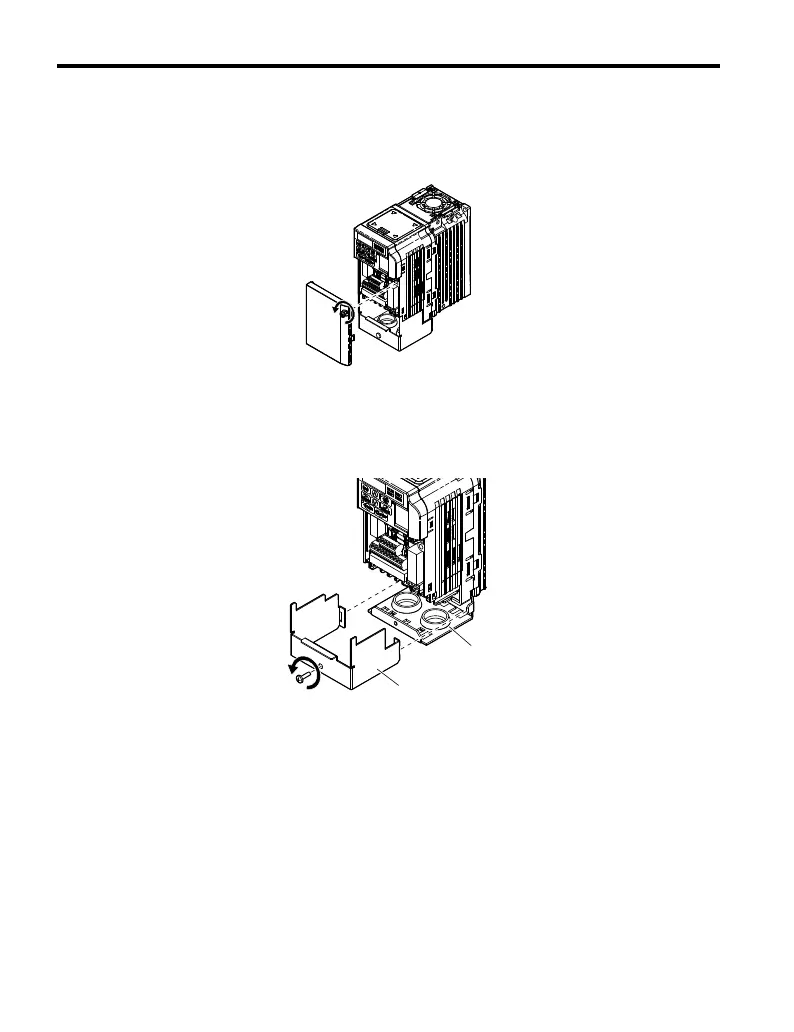n
Removing the Protective Covers on a NEMA Type 1 Design (Using
the NEMA Type 1 Kit Option for the NEMA Type 1 Rating)
1.
Loosen the screw on the front cover to remove the front cover.
Figure 7.11 Remove the Front Cover
2.
Loosen the screw on the terminal cover
(Figure 7.12, B) to remove the terminal cover
and expose the conduit bracket (Figure 7.12, A).
A
B
Figure 7.12 Remove the Terminal Cover
3.
Loosen two screws attaching the conduit bracket (Figure 7.13, A) to remove.
7.4 Installing Peripheral Devices
206
YASKAWA ELECTRIC TOEP C710606 25D YASKAWA AC Drive J1000 Installation & Start-Up Manual
