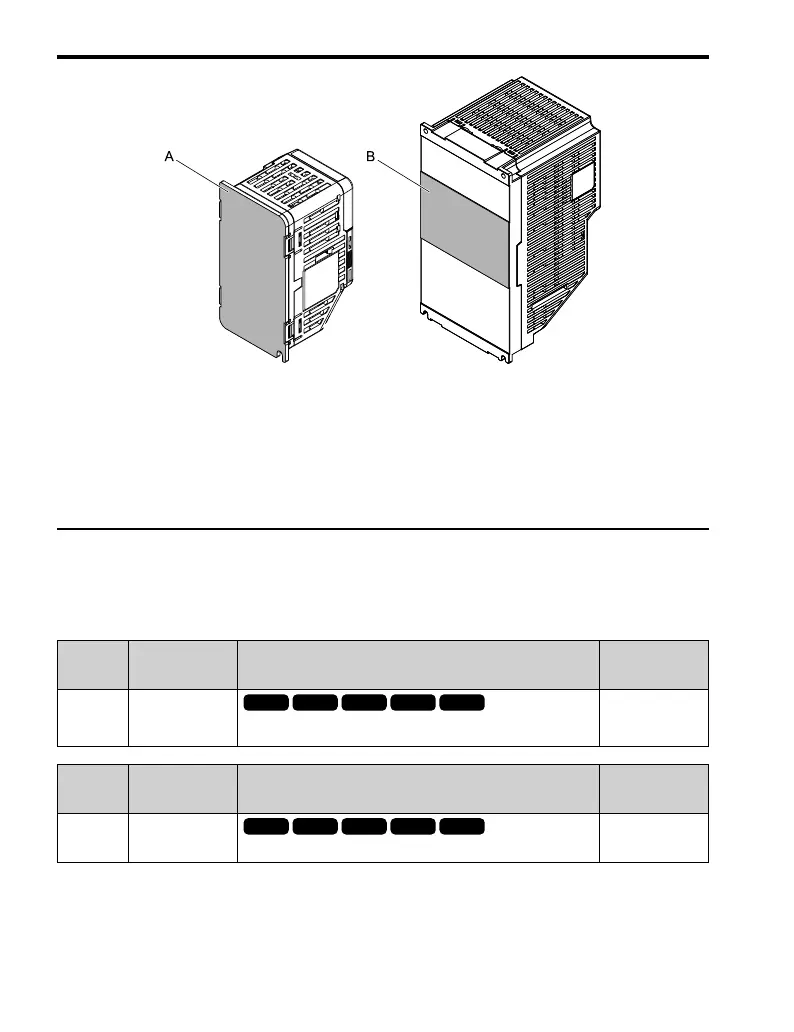5 Conditions
20 YASKAWA TOEP C710617 0SB YASKAWA AC Drive GA500 Installation Manual
A - Application area (B001 to B012,
2001 to 2021, 4001 to 4012)
B - Application area (2030 to 2070,
4018 to 4038)
Figure 5.5 Thermal Compound Application Area
Note:
You can mill the metal surface to be more flat and use less thermal compound. Recommended
flatness is 0.05 mm (0.00197 in) or less. After you mill the metal surface, tightly push the drive against
it.
◆ Derating Depending on Ambient Temperature
When you install drives in an area where ambient temperatures are higher than the rated
conditions, set L8-12 [Ambient Temperature Setting] and L8-35 [Installation Method
Selection]. Derate the output current as specified in Figure 5.6.
No.
(Hex.)
Name Description
Default
(Range)
L8-12
(04B8)
Ambient
Temperature
Setting
Sets the ambient temperature of the drive installation area.
40 °C
(-10 °C - +60 °C)
No.
(Hex.)
Name Description
Default
(Range)
L8-35
(04EC)
Installation
Method Selection
Sets the type of drive installation.
3
(0 - 3)
0 : IP20/UL Open Type
Use this setting to install IP20/UL Open Type drives.
