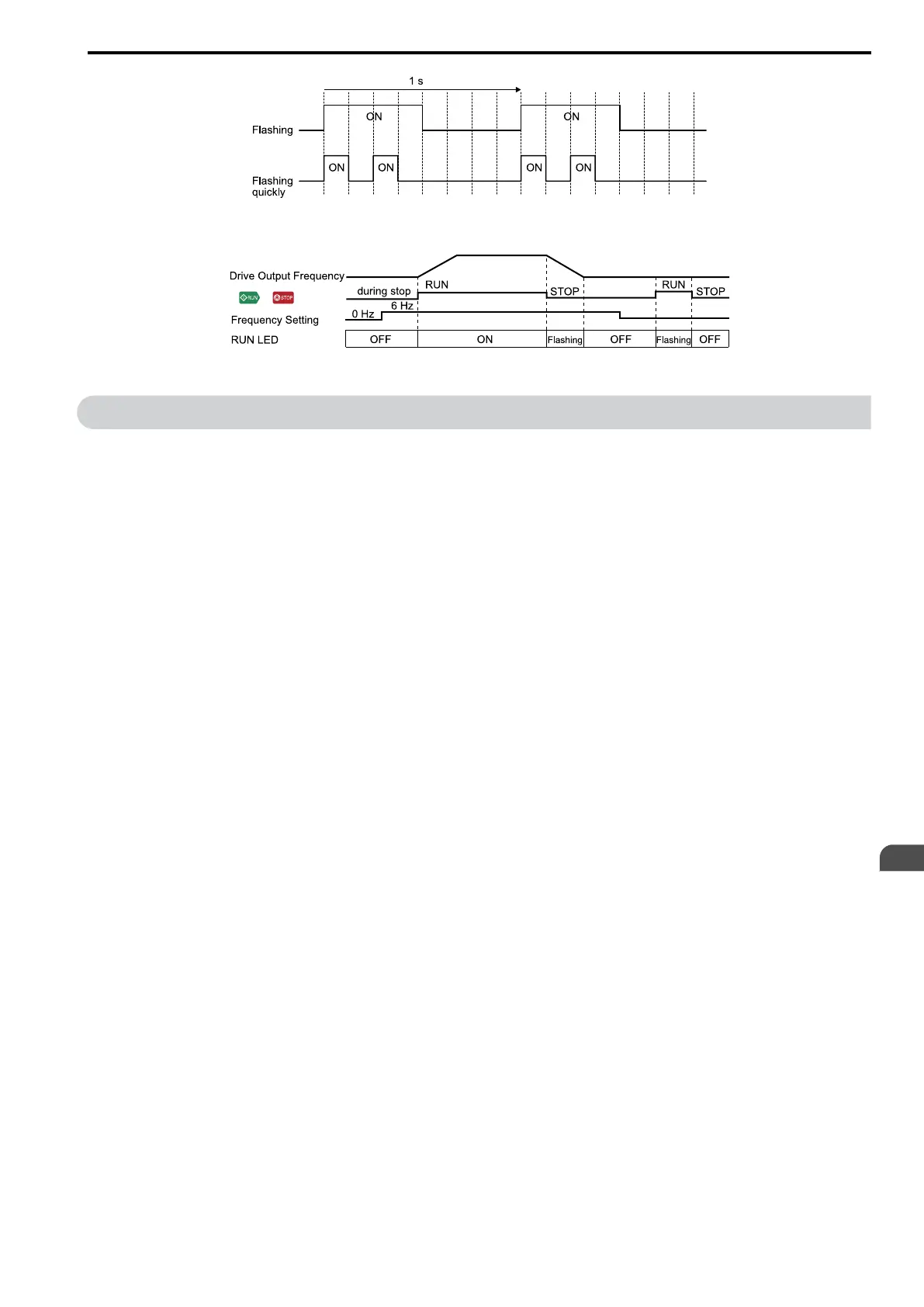8 Start-Up Procedure
YASKAWA ELECTRIC TOEP C710617 17B YASKAWA AC Drive GA700 Initial Steps EN 11
Figure 7.1 RUN LED Flashing Statuses
Figure 7.2 Relation between RUN LED and Drive Operation
8 Start-Up Procedure
1. Install and wire the drive.
2. Energize the drive.
3. Use A1-06 [Application Preset] to initialize the drive for a special application if necessary.
4. Run the set-up wizard to automatically set these functions:
• Control Method Selection
• Normal / Heavy Duty Selection
• Motor Parameters
• Speed reference source
• Run command source
• Acceleration and Deceleration Times
5. Run the motor without a load.
6. Make sure that the drive is operating correctly and make sure that the host controller is sending commands to
the drive.
7. Connect the load.
8. Run the motor.
9. Make sure that the drive is operating correctly.
10. Fine-tune and set application parameters, such as PID.
11. Check final operation and make sure that parameter settings are correct.
The drive is prepared to run the operation.
EN
