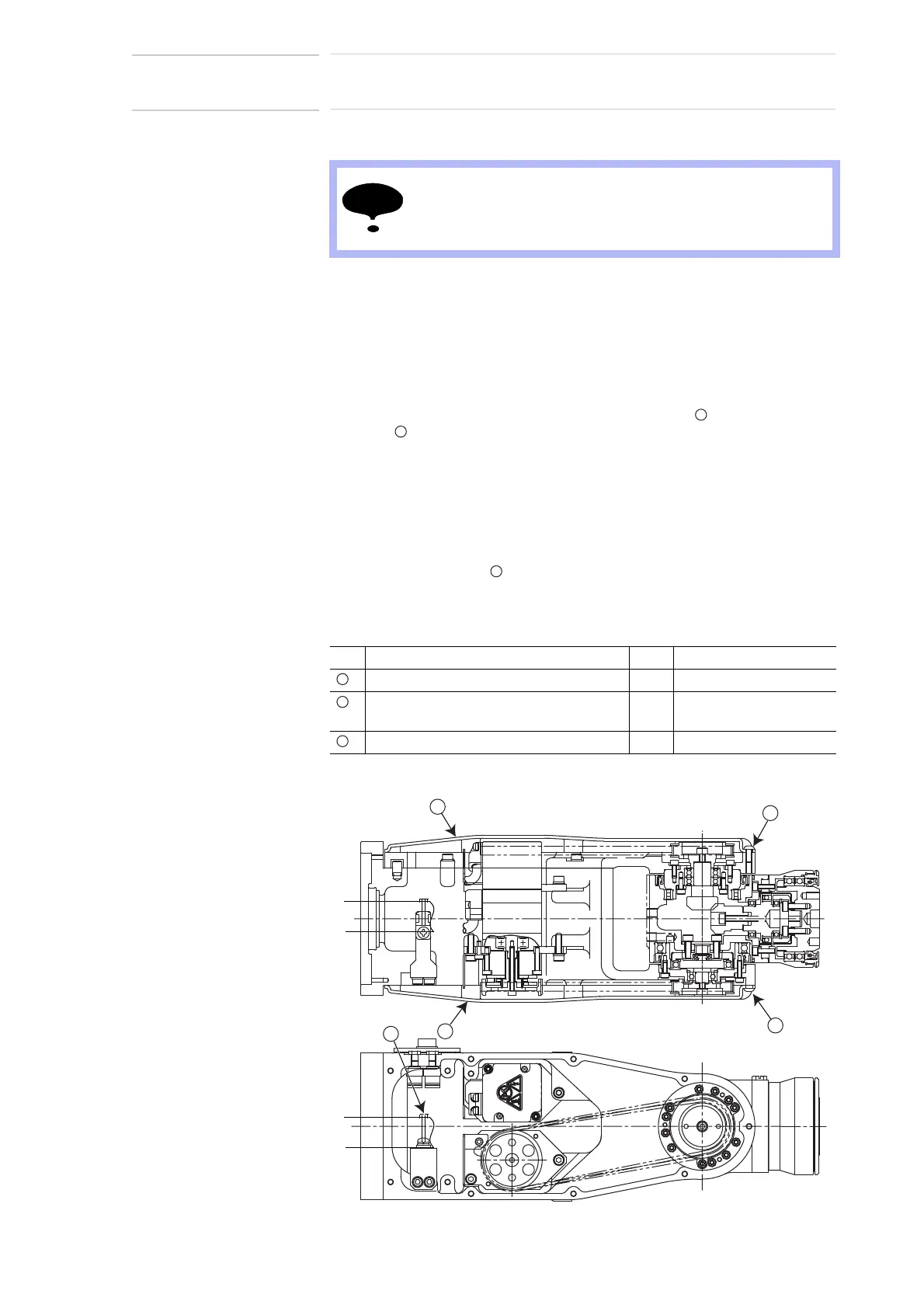10-1
176183-1CD
HW1483638
10 Cable Wiring
10.1Disconnecting Cables
MH5S
(II)/MH5F
10 Cable Wiring
10.1 Disconnecting Cables
10.1.1 Wrist Unit
• Refer to Table 10-1 “Checklist for Cable Wiring Parts in Wrist Unit”
and Fig. 10-1 “Cable Wiring in Wrist Unit”.
1. Unscrew the hexagon socket button head screws and remove the
cover .
2. Connect the backup batteries with the B- and T-axes motors.
3. Remove the B- and T-axes motor connectors connected to the internal
wiring harness.
4. Remove the air hoses and the internal user I/O wiring harness
connectors “3BC” and “4BC”.
5. Cut off the cable tie and pull out the internal wiring harness to the
U-arm side.
Fig. 10-1: Cable Wiring in Wrist Unit
To prevent loss of the encoder absolute data, make sure to
connect the new backup battery before disconnecting the
encoder connector. (Refer to Chapter 2 “Notes for
Maintenance”.)
Table 10-1: Checklist for Cable Wiring Parts in Wrist Unit
No. Name Qty. Notes
Cover HW1301269-2 2
Hexagon socket button head screw M4
(length: 10 mm)
18 Tightening Torque:
1.00 N•m
Cable tie T-50R 1
1
1
2
2
3
