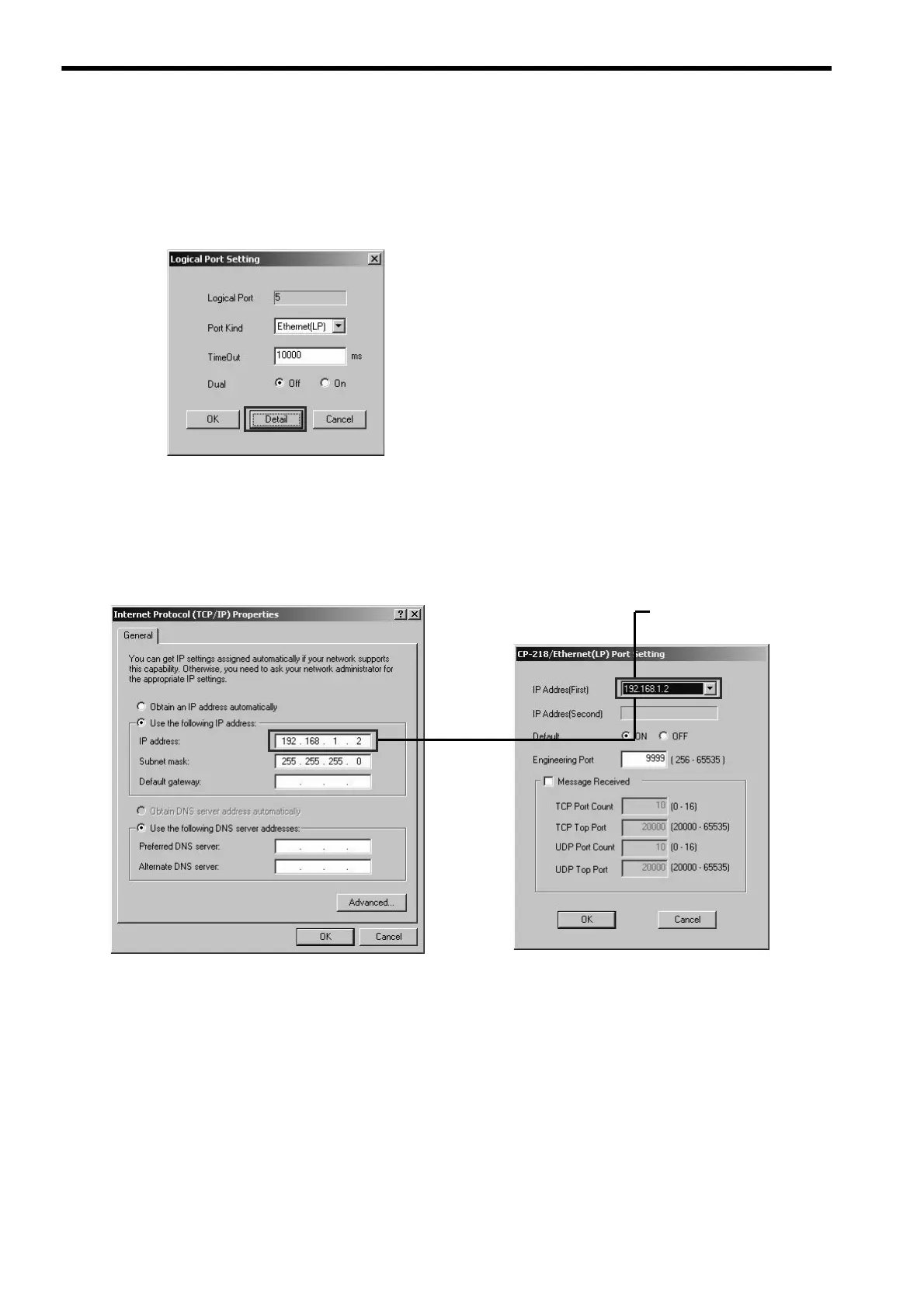2.5 Checking the Communication Process Settings
2-10
5. Click the Logical PT field of the communication whose port kind is displayed to display the Logical
Port Setting dialog box.
Note: Port kind: Ethernet or Ethernet (LP)
Note that CP-218 will be displayed instead of Ethernet in the Communication Manager window
and the Logical Port Setting dialog box.
6. Press the Detail button to display the CP-218/Ethernet (LP) Port Setting dialog box.
7. Check that the IP address of the computer is selected in the IP Address (First) drop-down list box in
the CP-218/Ethernet (LP) Port Setting dialog box.
•When the IP Address (First) drop-down list box shows an address other than the IP address of the computer,
Select the IP address of the computer in the drop-down list box and press the OK button.
Logical Port Setting Dialog Box
IP address of the computer