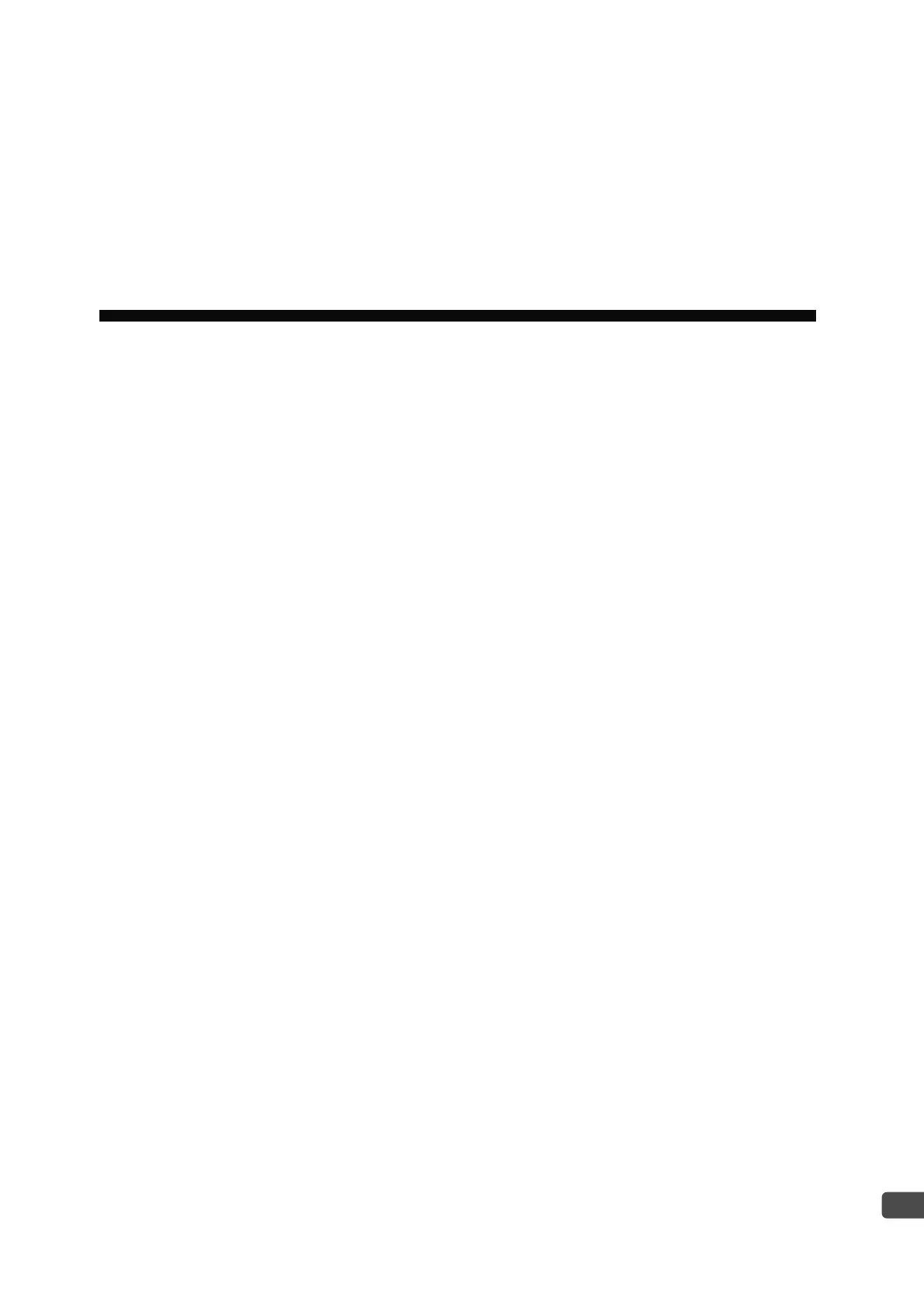3-1
3
Troubleshooting Errors in Message Communication
3
Troubleshooting Errors in Message
Communication
3.1 Flow for Checking Trouble - - - - - - - - - - - - - - - - - - - - - - - - - - - - - - - - - - - - - - - 3-2
3.2 Checking Switch Settings - - - - - - - - - - - - - - - - - - - - - - - - - - - - - - - - - - - - - - - 3-5
3.2.1 Built-in Ethernet Module - - - - - - - - - - - - - - - - - - - - - - - - - - - - - - - - - - - - - - - - - - - - - - - - - - 3-5
3.2.2 218IF-02 and 218IF-01 Modules - - - - - - - - - - - - - - - - - - - - - - - - - - - - - - - - - - - - - - - - - - - - 3-5
3.3 Message Communication Error - - - - - - - - - - - - - - - - - - - - - - - - - - - - - - - - - - - 3-6
3.3.1 Checking the Error Status and Transmission Status - - - - - - - - - - - - - - - - - - - - - - - - - - - - - - 3-6
3.3.2 Checking the Connection Parameters - - - - - - - - - - - - - - - - - - - - - - - - - - - - - - - - - - - - - - - - 3-9
3.3.3 Checking the Message Function - - - - - - - - - - - - - - - - - - - - - - - - - - - - - - - - - - - - - - - - - - - 3-13
3.4 Communication Broken off during Message Communication - - - - - - - - - - - - - - 3-23
3.4.1 When No Error Is in Effect - - - - - - - - - - - - - - - - - - - - - - - - - - - - - - - - - - - - - - - - - - - - - - - 3-23
3.4.2 When an Error Is in Effect - - - - - - - - - - - - - - - - - - - - - - - - - - - - - - - - - - - - - - - - - - - - - - - 3-24
3.5 Other Trouble during Message Communication - - - - - - - - - - - - - - - - - - - - - - - 3-25