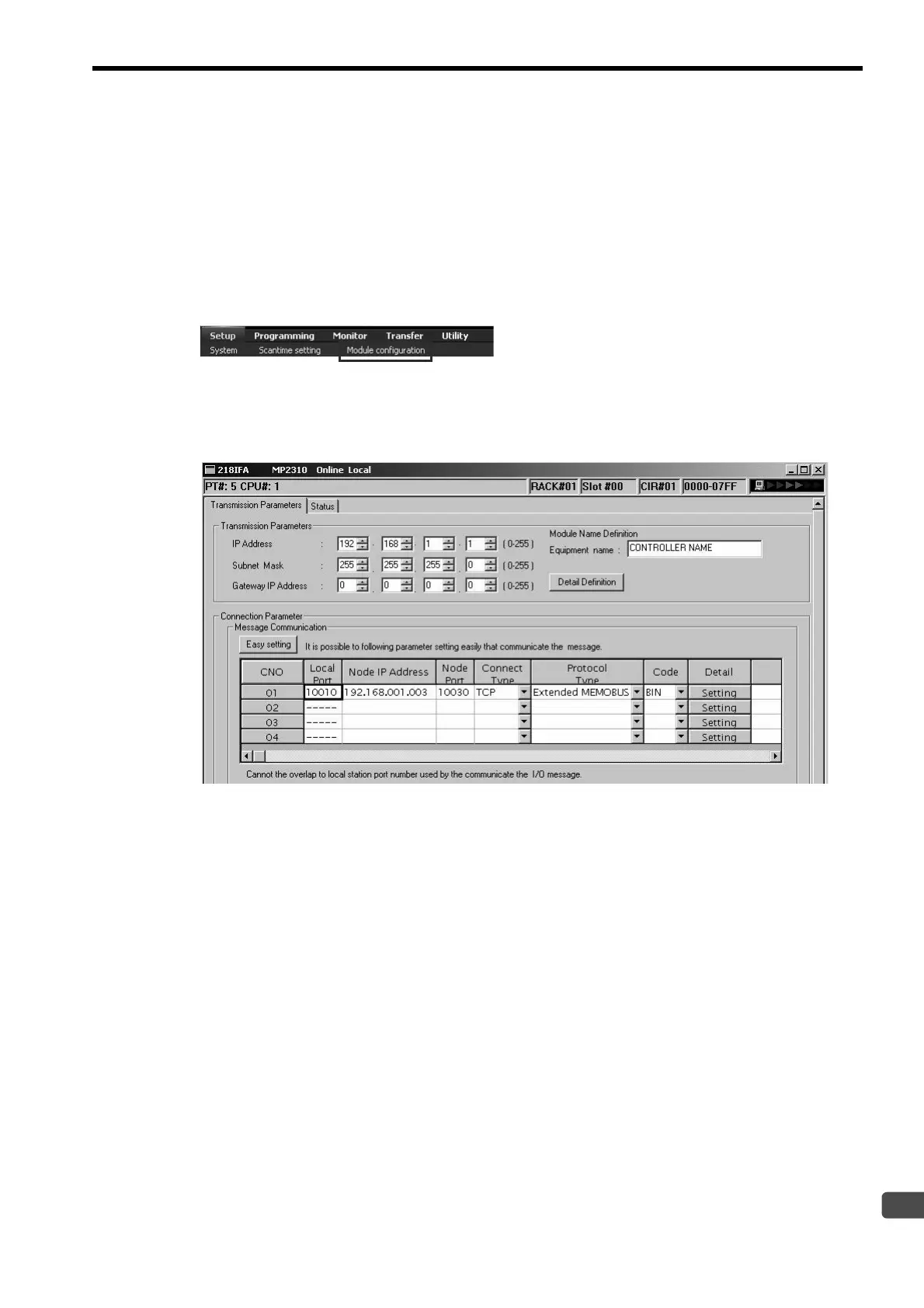3.3 Message Communication Error
3.3.2 Checking the Connection Parameters
3-9
3
Troubleshooting Errors in Message Communication
3.3.2 Checking the Connection Parameters
If message communication with the PLC or touch panel of another manufacturer or the computer does not start, the
connection parameter settings in the module detailed definition window may be faulty.
Check the connection parameter settings according to the following procedure.
1. Start MP720 version 6 and connect to the Machine Controller online.
2. Select Setup - Module configuration in the main window.
3. Double-click the module detailed definition icon for the relevant module in the Module configuration
window to display the module detailed definition window.
a)
For a built-in Ethernet Module