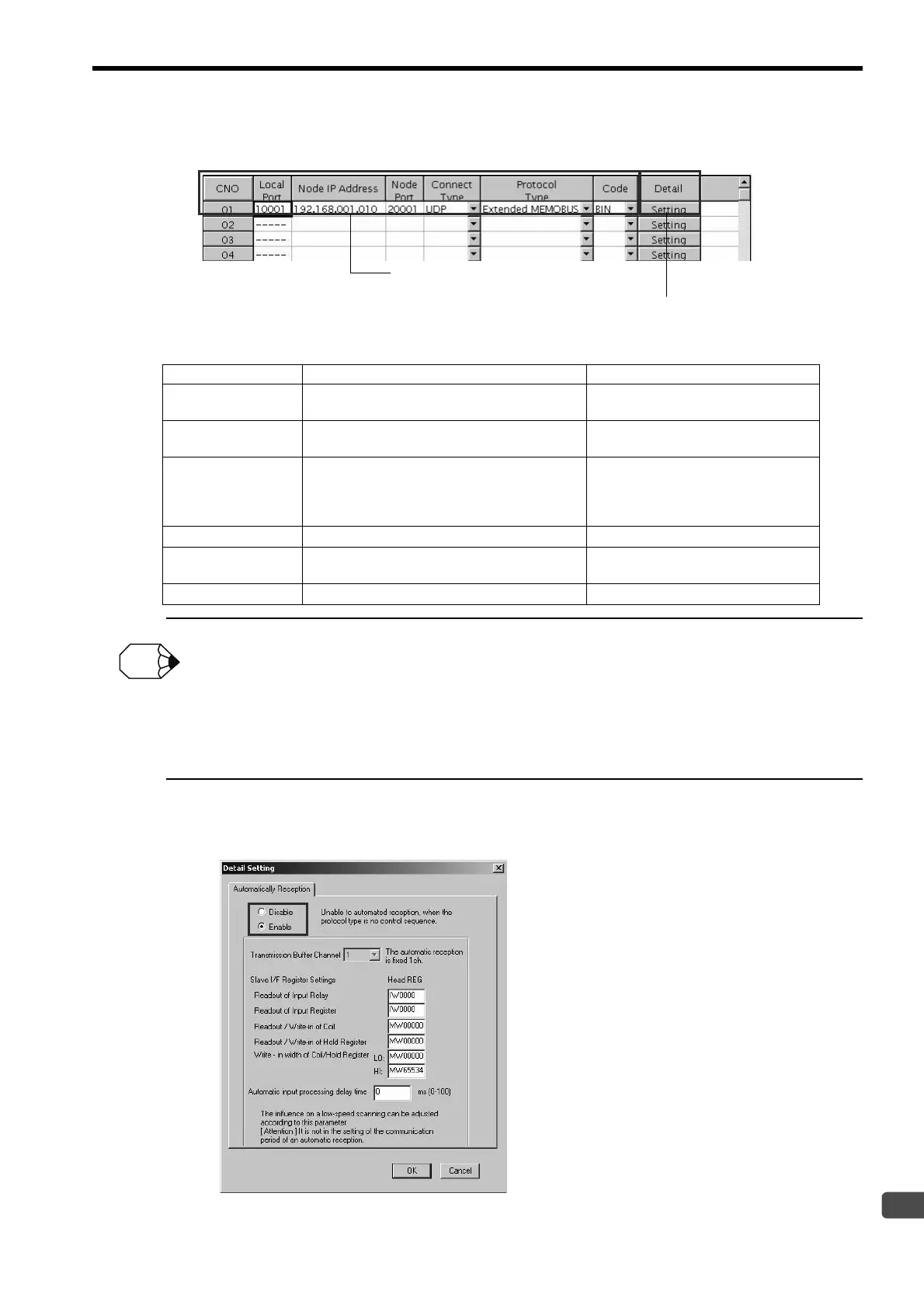3.3 Message Communication Error
3.3.2 Checking the Connection Parameters
3-11
3
Troubleshooting Errors in Message Communication
4. Check the connection parameter settings.
Connection Parameter Check Items
Unpassive Open Mode
To use the unpassive open mode, set the connection parameters as follows.
• Set the remote station address (Node IP Address) to 000.000.000.000.
• Set the remote station port number (Node Port) to 0.
In the unpassive open mode, the Ethernet Module (built-in Ethernet, 218IF-02, or 218IF-01 Module) connects to any station that
attempted an access to the relevant connection number. If more than one station attempted an access, the connection will be
established with the station which transmitted the connection request first.
When a connection is established in the unpassive open mode, a connection request from another station breaks the current
connection and establishes the connection with the station that sent the connection request later.
• For a built-in Ethernet Module
Press the Detail Setting button to display the Automatically Reception dialog box.
When using the message function, select the Disable option.
Note: If the message function is used with the Enable option selected, communication may not be carried
out properly.
Connection Parameter Settings
Note: For the 218IF-02 and 218IF-01 Modules, Detail Setting is not displayed.
Setting Item Check Item Remarks
Local Port
Set the transmission target port number to be used
by the remote station.
–
Node IP Address
Set the IP address of the remote station.
Set 000.000.000.000 when using the
unpassive open mode.
Node Port
Set the transmission source port number to be used
by the remote station.
If the port number of the remote station
will be changed dynamically, use the
unpassive open mode. To use the unpas-
sive open mode, set 0000.
Connect Type
Set the connection type of the remote station. –
Protocol Type
Set the protocol type that the remote station sup-
ports.
–
Code
Set the code type of the remote station. –
