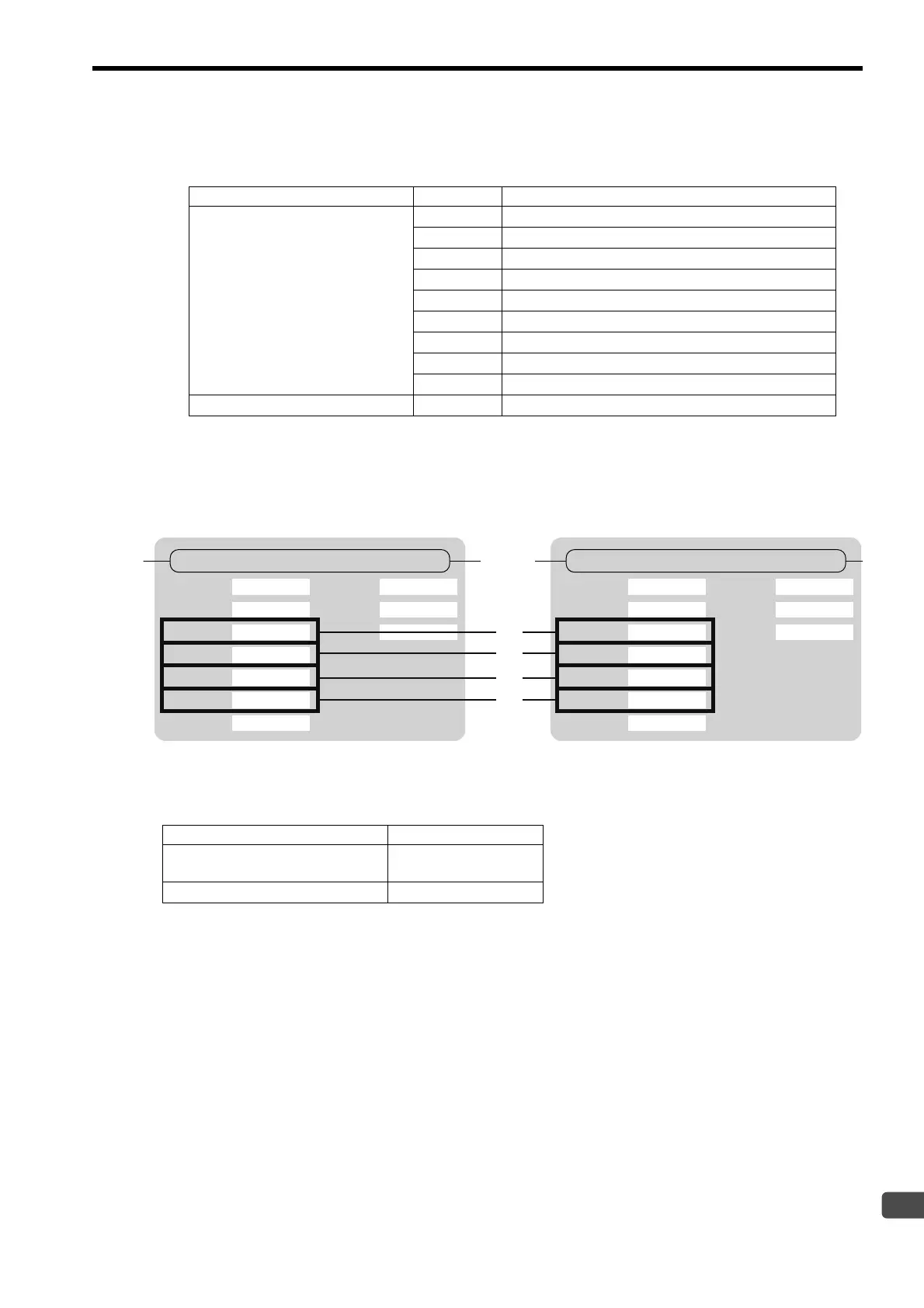3.3 Message Communication Error
3.3.3 Checking the Message Function
3-17
3
Troubleshooting Errors in Message Communication
4. PARAMETER (parameter)
When RESULT (process result) = 4 (FMT_NG: parameter format error), an error code in the table below is output.
( 2 ) Checking the Entries to the Message Function
If message communication with the PLC or touch panel of another manufacturer or the computer does not start, the
message function may not have been executed properly due to incorrect entries to the message function.
Check the entries to the message function by following the procedure below.
[ a ] Dev-Typ (Transmission device type)
Specifies the type code of the transmission device. (Refer to the table below.)
RESULT (process result) Code (Hex) Meaning
When RESULT (process result) = 4
(FMT_NG: parameter format error)
00
No error
01
Connection number is out of range
02
Time error for monitoring to receive MEMOBUS response
03
Error in setting retransmit count
04
Error in setting cyclic area
05
CPU number error
06
Data address error
07
Data size error
08
Function code error
Others xx
Connection number
Execute
Abort
Dev-Typ
Pro-Typ
Cir-No
Ch-No
Param
MSG-SND
Busy
Complete
Error
Execute
Abort
Dev-Typ
Pro-Typ
Cir-No
Ch-No
Param
MSG-RCV
Busy
Complete
Error
(a)
(b)
(c)
(d)
Device Type Code (Decimal)
Built-in Ethernet Module
218IF-02 Module
16
218IF-01 Module
6