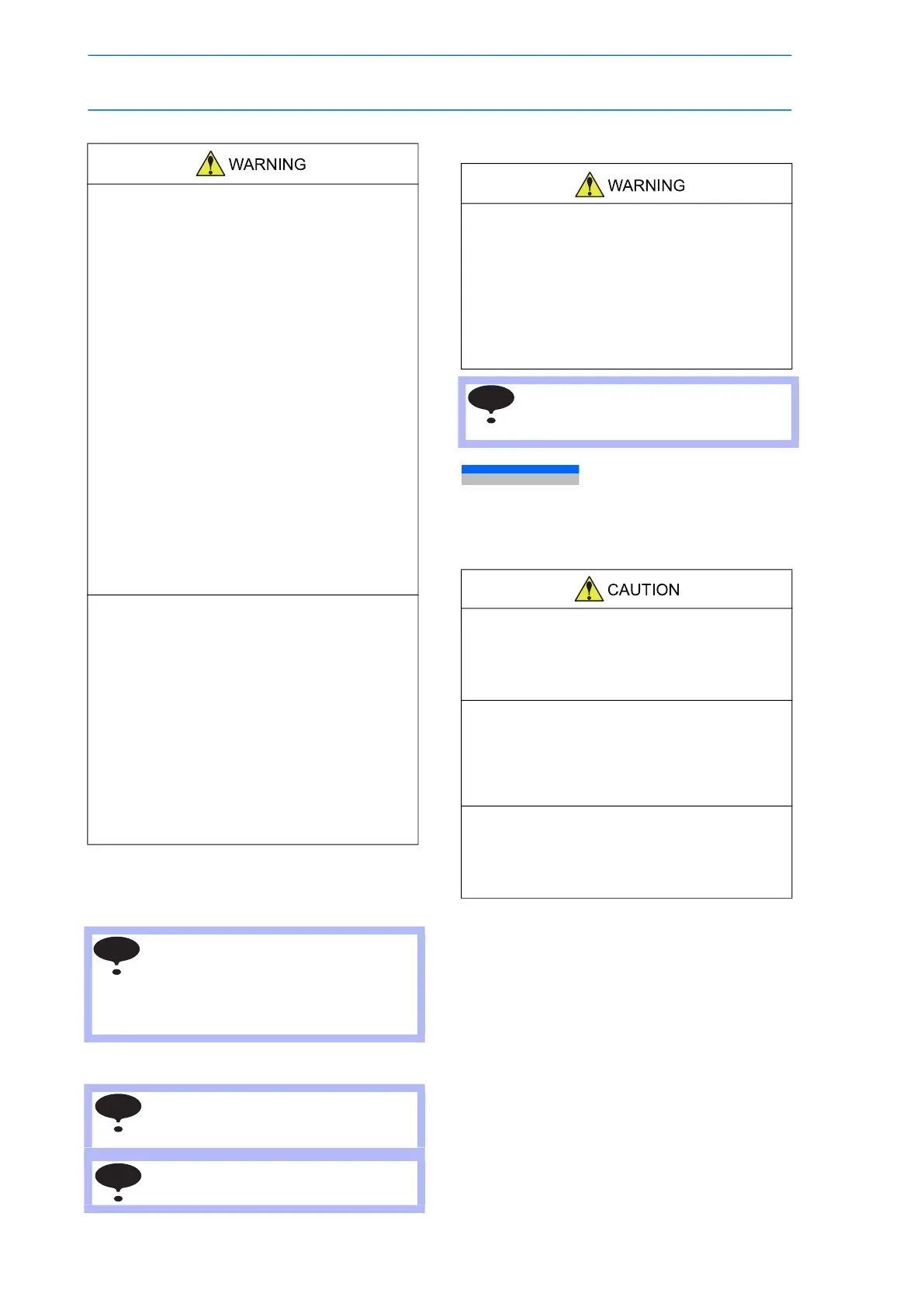1.6 Notes for Moving and Transferring the MOTOMAN
8
1.5.5 Connection
Connecting the Primary Power
Supply
Connecting the Manipulator Cable
1.5.6 Turning ON the Main Power
Supply
1.6 Notes for Moving and
Transferring the MOTOMAN
When moving or transferring the Motoman, observe the
following safety precautions:
• The system must be grounded.
Failure to ground equipment may result in injury
from fire or electric shock.
• Before grounding the system, turn off the
power supply and lock the main power
switch.
Failure to observe this caution may result in injury
and electric shock.
• Do not touch any board inside the
controller for five minutes after turning
off the power supply.
Capacitors inside the controller store electricity after
power is turned off. Exercise caution whenever
handling circuit boards. Failure to observe this
caution may cause electrical shock.
• Power cannot be turned on unless the
door is closed. Interlocks prevent power
from being turned on.
Failure to observe this caution may result in fire and
electric shock.
• Any occurrence during wiring while the
NX100 is in the emergency stop mode is
the user's responsibility. Do an operation
check once the wiring is completed.
Failure to observe this caution could lead to injury
or mechanical failure.
• Wiring must be performed only by
authorized personnel.
Incorrect wiring may cause fire and electric shock.
• Perform wiring in accordance with the
rated capacity as specified in the
Instructions.
Incorrect wiring may cause fire or mechanical
breakdown.
• Be sure the power circuit screws are
securely tightened.
Loose power circuit wires can cause fire and
electric shock.
• Do not handle the circuit board directly by
hand.
The IC board may malfunction due to electrostatics.
• Don't connect the grounding wire with the
wires for the electric power source, the
welder, etc.
• Ground in accordance with all relevant
governmental regulations when using
metallic ducts, metallic conduits, and
cable tray to construct the cable.
For more information on connecting the
manipulator cable, please refer to the
Instruction Manual which corresponds to the
particular NX100 model.
Close the door of the controller (NX100)
securely to prevent dust from entering.
• Confirm that nobody is present in the
P-point maximum envelope of the
manipulator when turning on NX100
power supply.
Failure to observe this caution could result in injury
caused by accidental contact with the manipulator.
Push the emergency stop button immediately if any
problems occur.
The emergency stop button is located in the upper
left of the door on the NX100 and on the right side
of the programming pendant.
Be sure to remove all items from the area
before moving the manipulator.
Refer to the INSTRUCTION MANUAL for the
appropriate position of the fixture.
• Attach the instructions to the controller
cabinet so that all users have access to
necessary manuals. See Section 1.3 for a
complete list of manuals.
If any manuals are missing, contact your Yaskawa
representative.
• If the warning labels on the manipulator
and NX100 are illegible, clean the labels
so that they can be read clearly. Note that
some local laws may prohibit equipment
operation if safety labels are not in place.
Contact your YASKAWA representative if you
require new warning labels.
• When the MOTOMAN is transferred, it is
recommended to check with Yaskawa
Engineering Co. which is listed on back
cover of this manual.
Incorrect installation or wiring may result in personal
injury and property damage.
