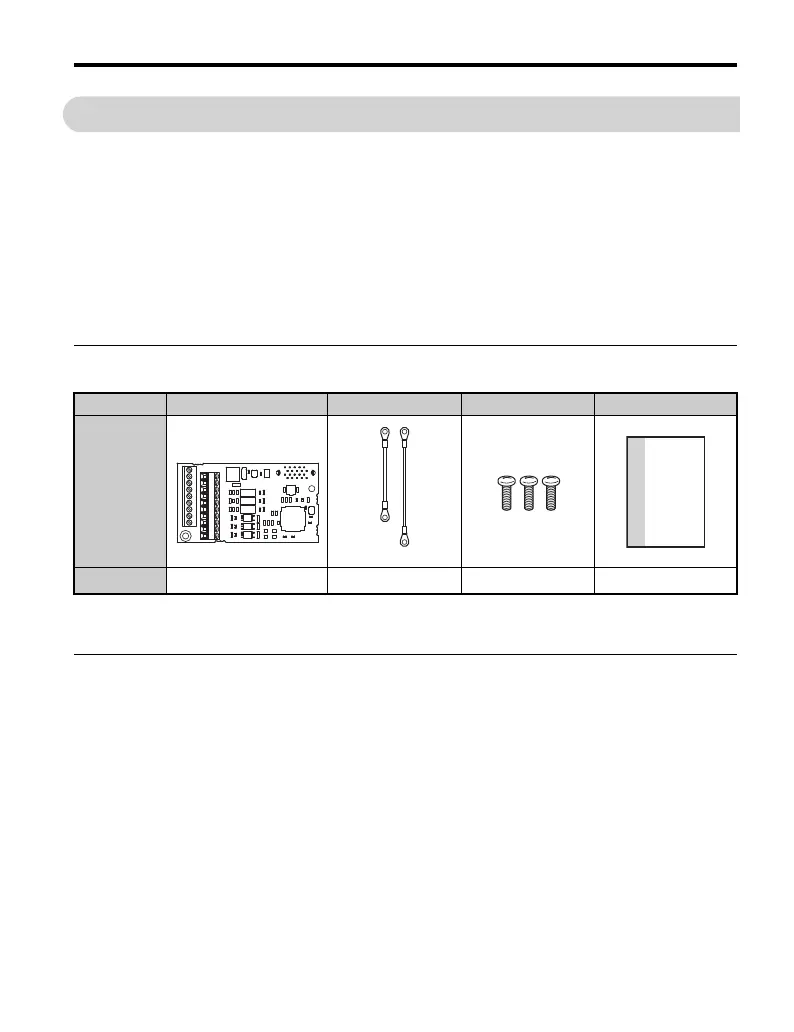YASKAWA ELECTRIC TOBP C730600 75B YASKAWA AC Drive Option PG-B3 Installation Manual 9
3 Receiving
3 Receiving
After receiving the option package:
1. Make sure that the option is not damaged and no parts are missing. Contact your sales
outlet if the option or other parts appear damaged.
NOTICE:
Do not use damaged parts to connect the drive and the option. Failure to comply
could damage the drive and option.
2. Confirm that the model number on the option nameplate and the model listed in the
purchase order are the same. Refer to Figure 1 on page 10 for details. Contact the
distributor where the option was purchased or the Yaskawa sales office immediately about
any problems with the option.
u Option Package Contents
u Installation Tools
• A Phillips screwdriver. Phillips screw sizes vary by drive capacity.
• A flat-blade screwdriver (blade depth: 0.4 mm (0.02 in.), width: 2.5 mm (0.1 in.)).
• A pair of diagonal cutting pliers.
• A small file or medium-grit sandpaper.
Note: This manual does not list tools required to prepare option cables for wiring.
Description:
<1> GA700, CR700, and CH700 drives do not use the ground wire.
<2> GA700, CR700, and CH700 drives use two screws only.
Option Ground Wires
<1>
Screws (M3) Installation Manual
–
Quantity: 12
3
<2>
1
TOBP_C730600_75B_1_0_E.book 9 ページ 2017年2月17日 金曜日 午後3時2分