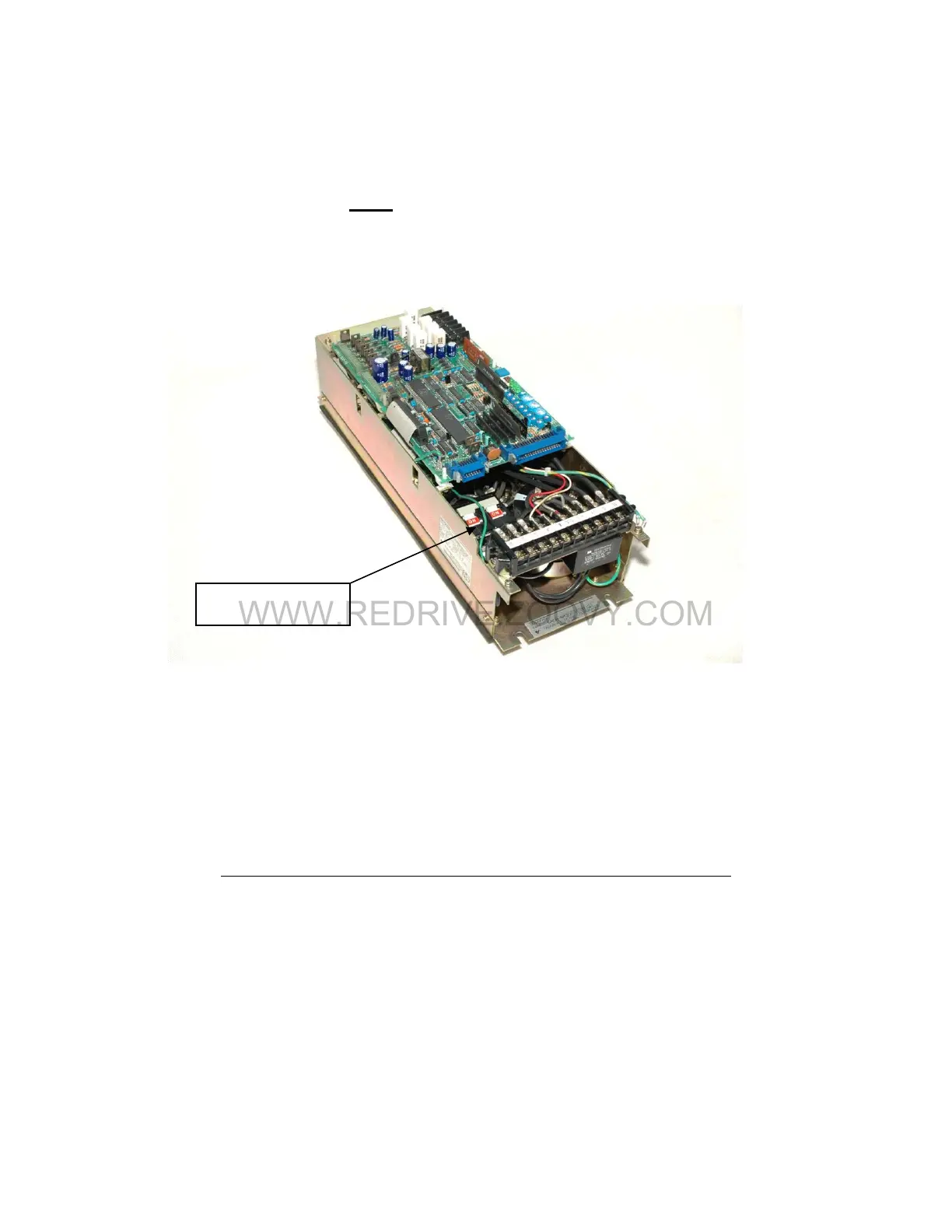8. Power the power OFF
.
9. If breaker is tripped, do not reset and power on, check terminals.
Breaker
10. If breaker is blackened (burnt), need to replace servopack and check
contactor (power supply to the servopack), it may need to be replaced
too.
11. Terminal Block
Make sure the circuit breaker is ON for the following tests
R S T U V and W are checked on the terminal block to give an initial
overview of what may be wrong with servo. Place the positive lead of the
meter onto the negative lead of capacitor . Check R, S, T, U, V, and W with
the negative lead of the meter. Then put the negative lead of the meter on the
positive lead of the capacitor and repeat. A table with the results is located
on the following page. If U, V, or W readings are bad, then their respective
parts on the PTM are bad and the PTM needs to be replaced. If the R, S, or
T readings are bad, this implies that the thyristor is bad. Do not replace the
thyristor without checking. A digital multimeter is used to check the
terminal block.