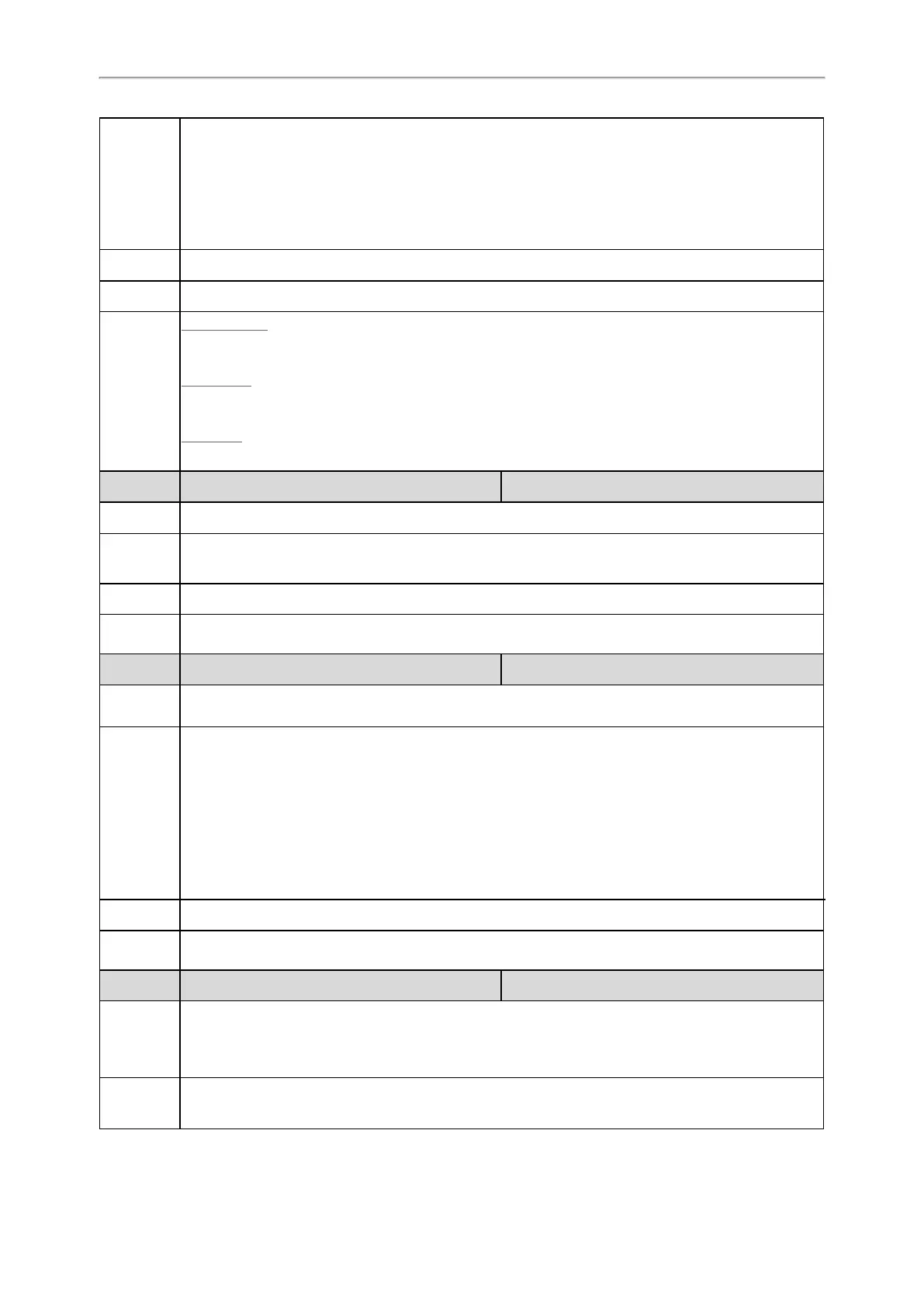Administrator’s Guide for SIP-T2 Series/T4 Series/T5 Series/CP920 IP Phones
142
Use the following mapping:
“WWW” represents the abbreviation of the week;
“DD” represents a two-digit day;
“MMM” represents the first three letters of the month;
“YYYY” represents a four-digit year, and “YY” represents a two-digit year.
Default
0
Web UI
Settings > Time&Date > Date Format
Handset UI
W53H/W56H:
OK > Settings > Display > Date Format
DD Phone:
Menu > Settings > Basic Settings > Time&Date > Time & Date Format > Date Format
CP930W:
Menu > Settings > Basic Settings > Display > Date Format
Parameter
handset.X.hac.enable
[1]
<y0000000000xx>.cfg
Description
It enables or disables the HAC (Hearing Aid Compatibility) handset settings.
Permitted
Values
0-Disabled
1-Enabled
Default
0
Supported
Devices
All handsets except DD phones
Parameter
static.auto_provision.handset_configured.enable <y0000000000xx>.cfg
Description
It enables or disables the handsets to keep user personalized settings after auto provisioning.
Note: It is only applicable to the custom handset related configurations.
Permitted
Values
0-Disabled, the phone will not deliver custom handset configurations via auto provisioning/handset
reboot to the handset. The custom handset settings can be only changed via the handset user inter-
face.
1-Enabled, the phone will deliver the custom handset configurations via auto provisioning to the hand-
set. Handset reboot or registration will also trigger the phone to deliver the stored handset settings to
the handset. When the parameter "static.auto_provision.custom.handset.protect" is set to 0 (Disabled),
the personalized handset settings will be overridden; if the parameter "static.auto_pro-
vision.custom.handset.protect" is set to 1 (Enabled), the personalized handset settings will not be over-
ridden.
Default
1
Supported
Devices
All handsets except DD phones
Parameter
static.auto_provision.custom.handset.protect <y0000000000xx>.cfg
Description
It enables or disables the handsets to keep user personalized settings after handset reboot or regis-
tration.
Note: It works only if "static.auto_provision.handset_configured.enable" is set to 0 (Disabled). It is only
applicable to the custom handset related configurations.
Permitted
Values
0-Disabled
1-Enabled
