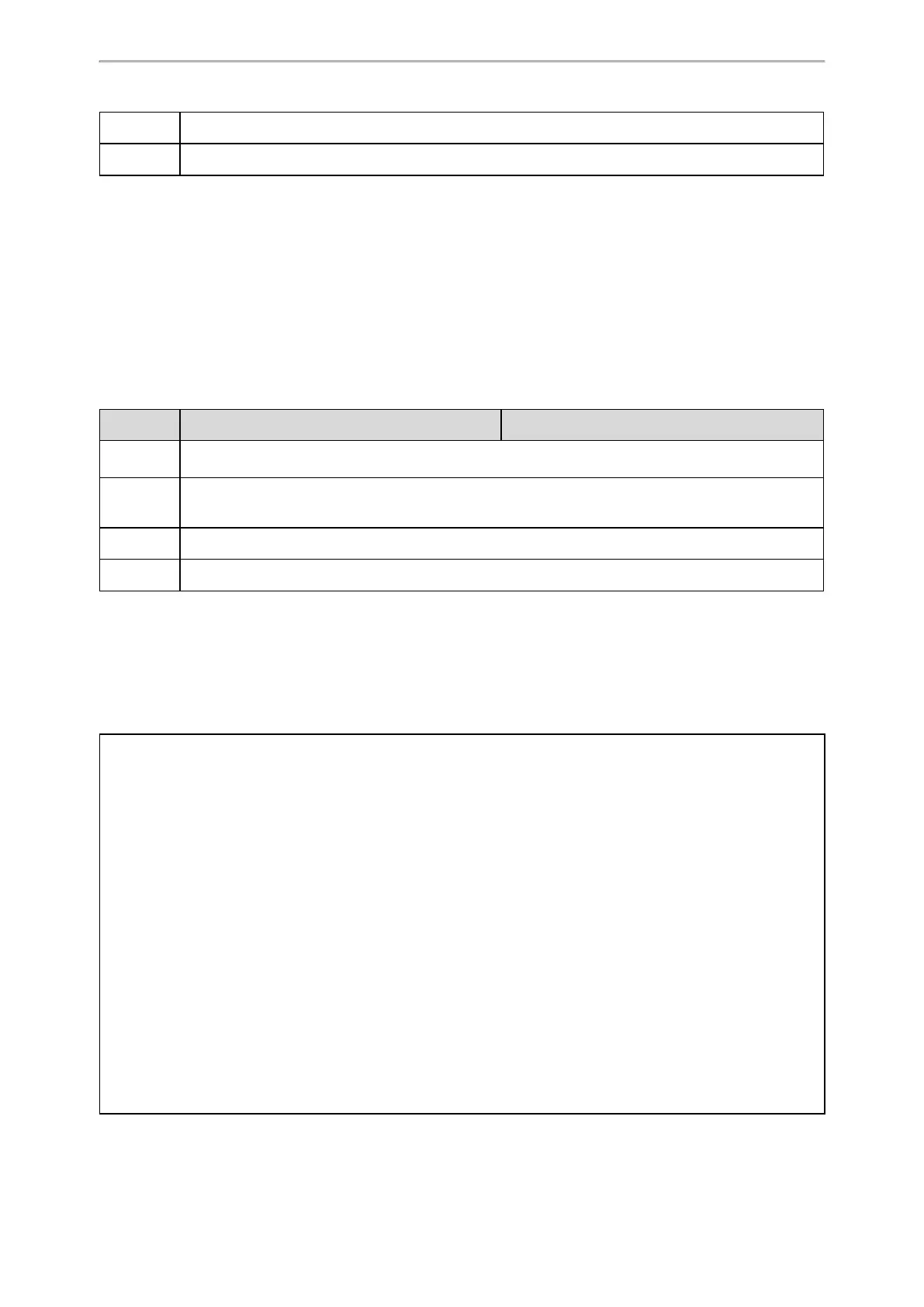General Features
494
Default
0
Web UI
Features > General Information > Hide Feature Access Codes
Accept SIP Trust Server Only
Accept SIP trust server only enables the phones to only accept the SIP message from your SIP server and outbound
proxy server. It can prevent the phone from receiving the ghost calls whose phone number maybe 100, 1000 and
so on. If you enable this feature, the phone cannot accept an IP address call.
Topic
Accept SIP Trust Server Only Configuration
Accept SIP Trust Server Only Configuration
The following table lists the parameters you can use to configure accept SIP trust server only.
Parameter
sip.trust_ctrl <y0000000000xx>.cfg
Description
It enables or disables the phone to only accept the SIP message from the SIP and outbound proxy
server.
Permitted
Values
0-Disabled
1-Enabled, users cannot accept the IP call
Default
0
Web UI
Features > General Information > Accept SIP Trust Server Only
100 Reliable Retransmission
As described in RFC 3262, the 100rel tag is for the reliability of provisional responses. When presented in a Sup-
ported header, it indicates that the phone can send or receive reliable provisional responses. When presented in a
Require header in a reliable provisional response, it indicates that the response is to be sent reliably.
Example of a SIP INVITE message:
INVITE sip:1024@pbx.test.com:5060 SIP/2.0
Via: SIP/2.0/UDP 10.3.6.197:5060;branch=z9hG4bK1708689023
From: "1025" <sip:1025@pbx.test.com:5060 > ;tag=1622206783
To: <sip:1024@pbx.test.com:5060 >
Call-ID: 0_537569052@10.3.6.197
CSeq: 2 INVITE
Contact: <sip:1025@10.3.6.197:5060 >
Authorization: Digest username="1025", realm="pbx.test.com", nonce="BroadWorksXi5stub71Ts2nb05BW", uri-
i="sip:1024@pbx.test.com:5060", response="f7e9d35c55af45b3f89beae95e913171", algorithm=MD5, cnon-
ce="0a4f113b", qop=auth, nc=00000001
Content-Type: application/sdp
Allow: INVITE, INFO, PRACK, ACK, BYE, CANCEL, OPTIONS, NOTIFY, REGISTER, SUBSCRIBE, REFER,
PUBLISH, UPDATE, MESSAGE
Max-Forwards: 70
User-Agent: Yealink SIP-T46G 28.82.0.20
