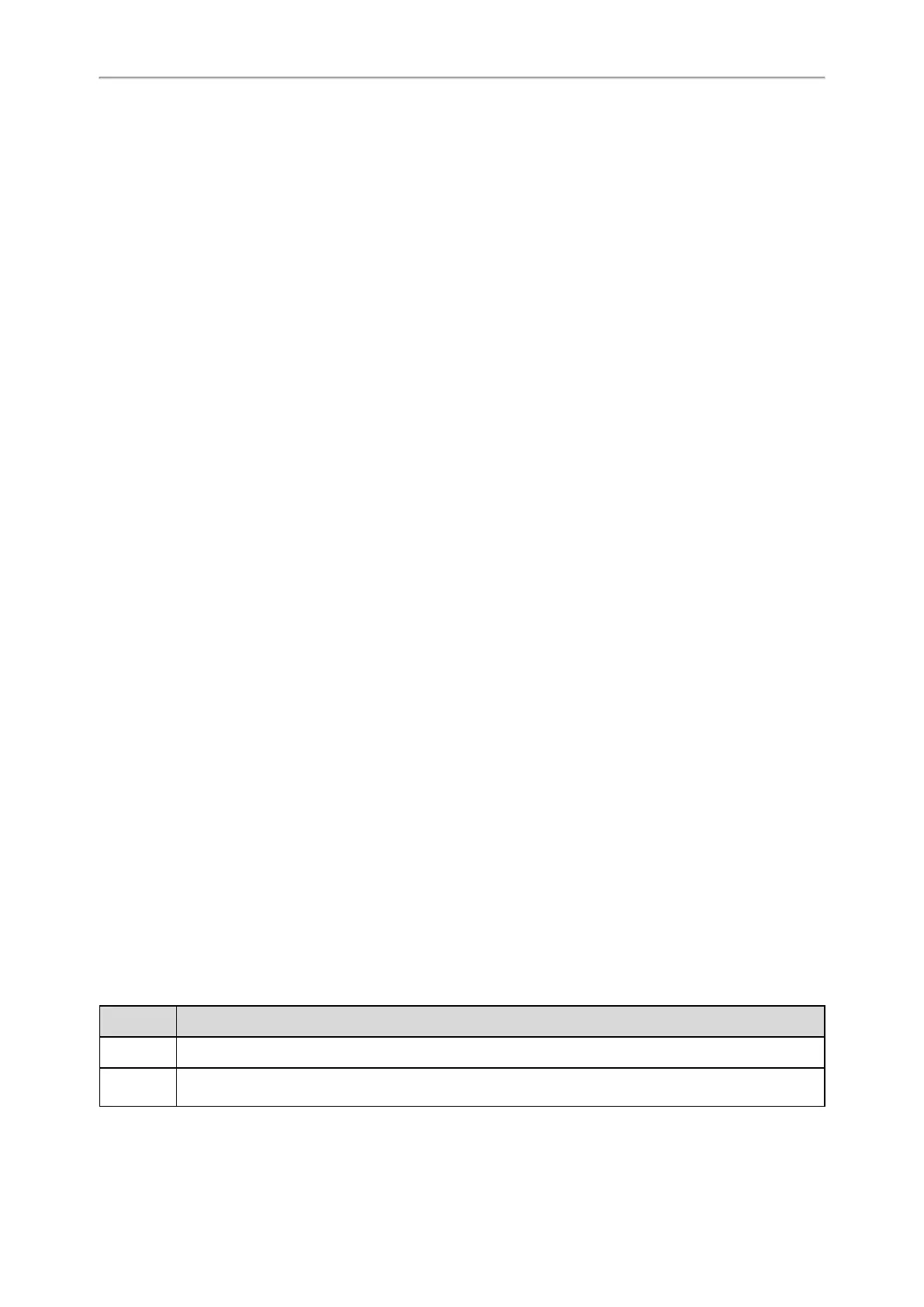Administrator’s Guide for SIP-T2 Series/T4 Series/T5 Series/CP920 IP Phones
159
[1]
If you change this parameter, the phone will reboot to make the change take effect.
Tones
When receiving a message, the phone will play a warning tone. You can customize tones or select specialized tone
sets (vary from country to country) to indicate different conditions of the IP phone.
Topics
Supported Tones
Tones Configuration
Supported Tones
The default tones used on the phones are the US tone sets. Available tone sets for phones:
l Australia
l Austria
l Brazil
l Belgium
l China
l Czech
l Denmark
l Finland
l France
l Germany
l Great Britain
l Greece
l Hungary
l Lithuania
l India
l Italy
l Japan
l Mexico
l New Zealand
l Netherlands
l Norway
l Portugal
l Spain
l Switzerland
l Sweden
l Russia
l United States
l Chile
l Czech ETSI
Configured tones can be heard on the phones in the following conditions.
Condition Description
Dial When in the dialing interface
Secondary
Dial
When adding a comma “,” to the digit map (For more information on digit map, refer to Dial Plan
Defined by Digit Map (New Dial Plan Mechanism))
