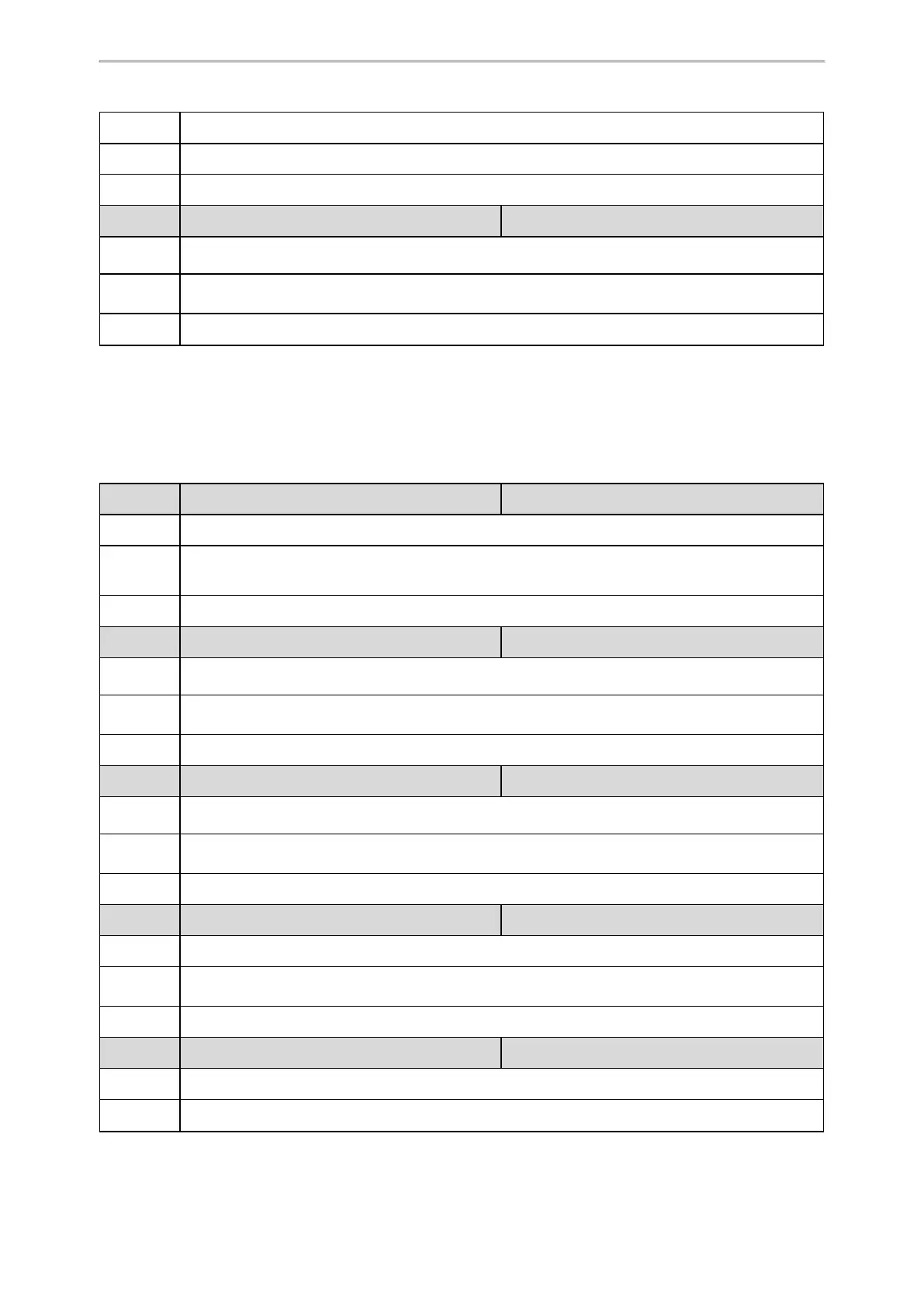Configuration Parameters
509
word of the SIP account for XSI authentication.
Default
0
Web UI
Applications > Broadsoft XSI > XSI Account > Allow SIP Authentication for XSI
Parameter
default_input_method.xsi_password <y0000000000xx>.cfg
Description
It configures the default input method when the XSI authentication is failed and the user re-enters the
password.
Permitted
Values
123, abc, ABC or 2aB
Default
2aB
[1]
X is the account ID. For T57W/T54W/T48U/T48S/T48G/T46U/T46S/T46G/T29G, X=1-16; for
T53W/T53/T43U/T42G/T42U/T42S, X=1-12; for T41P/T41S/T27G, X=1-6; for T40P/T40G/T23P/T23G, X=1-3; for T21
(P) E2, X=1-2; for T19(P) E2/CP920, X=1.
[2]
If you change this parameter, the phone will reboot to make the change take effect.
Broadsoft ACD
Parameter
account.X.acd.initial_state
[1]
<MAC>.cfg
Description
It configures the initial status after logging in to ACD.
Permitted
Values
1-Available
2-Unavailable
Default
1
Parameter
account.X.reason_code.Y
[1][2]
<MAC>.cfg
Description
It configures the unavailable code which must match one of the codes configured on the BroadWorks
platform.
Permitted
Values
Integer from 1 to 2147483647
Default
Blank
Parameter
account.X.reason_code_name.Y
[1][2]
<MAC>.cfg
Description
It configures the unavailable reason which must match one of the reasons configured on the
BroadWorks platform.
Permitted
Values
String within 99 characters
Default
Blank
Parameter
account.X.supervisor_info_code.Y
[1][2]
<MAC>.cfg
Description
It configures the supervisor number.
Permitted
Values
Integer from 1 to 2147483647
Default
Blank
Parameter
account.X.supervisor_info_code_name.Y
[1][2]
<MAC>.cfg
Description
It configures the supervisor name.
Permitted
String within 99 characters
