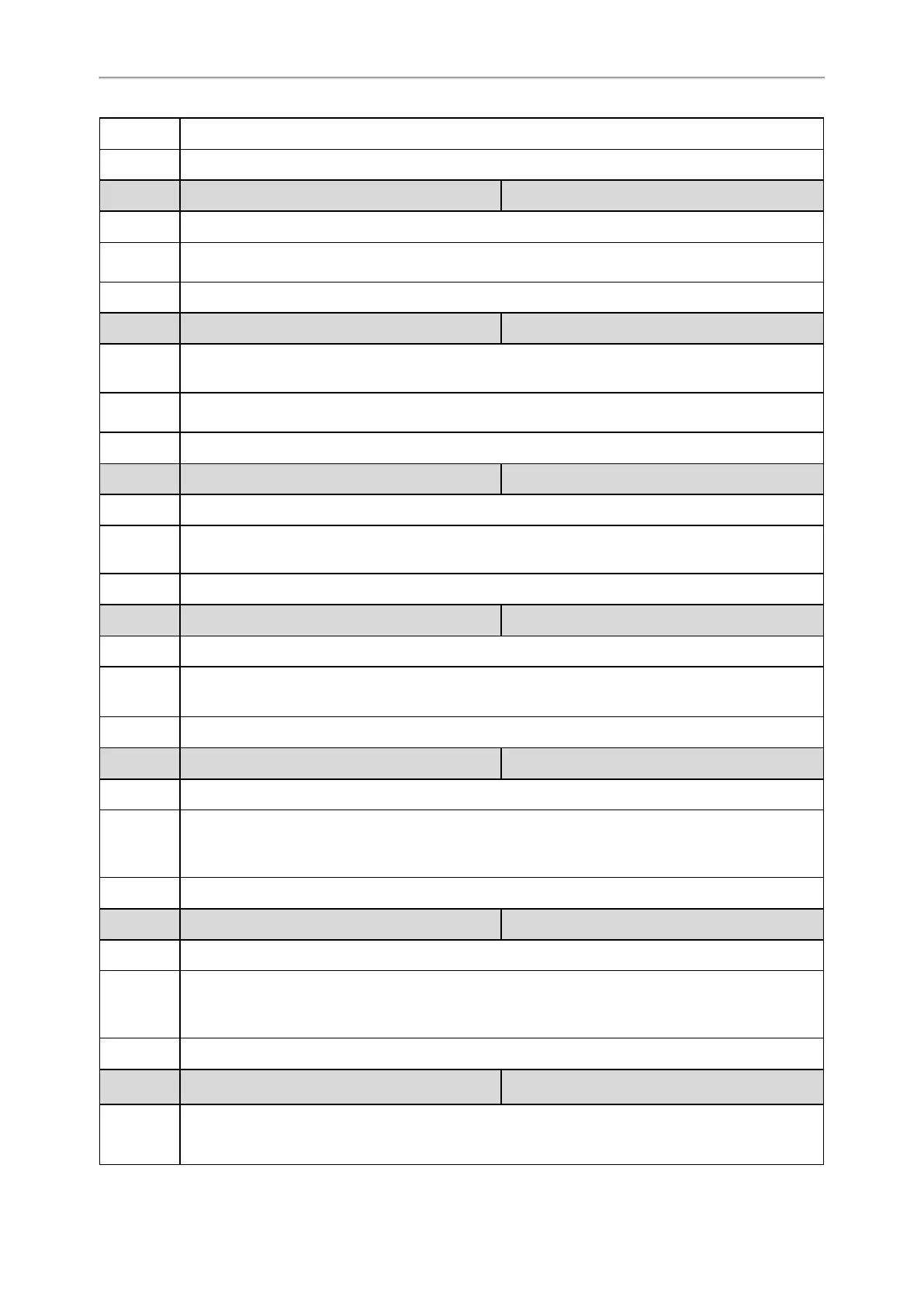Administrator’s Guide for SIP-T2 Series/T4 Series/T5 Series/CP920 IP Phones
510
Values
Default
Blank
Parameter
account.X.call_center.call_info_enable
[1]
<MAC>.cfg
Description
It enables or disables the call center call information feature.
Permitted
Values
0-Disabled
1-Enabled
Default
0
Parameter
account.X.call_center.show_call_info_time
[1]
<MAC>.cfg
Description
It configures the interval (in seconds) to specify how long the call center call information displays.
Note: It works only if "account.X.call_center.call_info_enable" is set to 1 (Enabled).
Permitted
Values
Integer from 1 to 86400
Default
30
Parameter
account.X.call_center.disp_code_enable
[1]
<MAC>.cfg
Description
It enables or disables the disposition code feature.
Permitted
Values
0-Disabled
1-Enabled
Default
0
Parameter
account.X.call_center.trace_enable
[1]
<MAC>.cfg
Description
It enables or disables the customer originated trace feature.
Permitted
Values
0-Disabled
1-Enabled, it is used to trace the origin of an obscene, harassing, or threatening call.
Default
0
Parameter
account.X.call_center.emergency_enable
[1]
<MAC>.cfg
Description
It enables or disables the emergency escalation feature.
Permitted
Values
0-Disabled
1-Enabled, it provides the capability for the call center agent to immediately escalate a call to a super-
visor by pressing a key on the phone. The supervisor is immediately joined into the call.
Default
0
Parameter
account.X.call_center.queue_status_enable
[1]
<MAC>.cfg
Description
It enables or disables the queue status notification feature.
Permitted
Values
0-Disabled
1-Enabled, it enables the agent to view the status of the call center queue on the phone. The queue
can be in one of three states: empty, Q'ing and ALERT.
Default
0
Parameter
account.X.call_center.queue_status_light_enable
[1]
<MAC>.cfg
Description
It enables or disables the power LED indicator to flash when the ACD calls in the queue have
