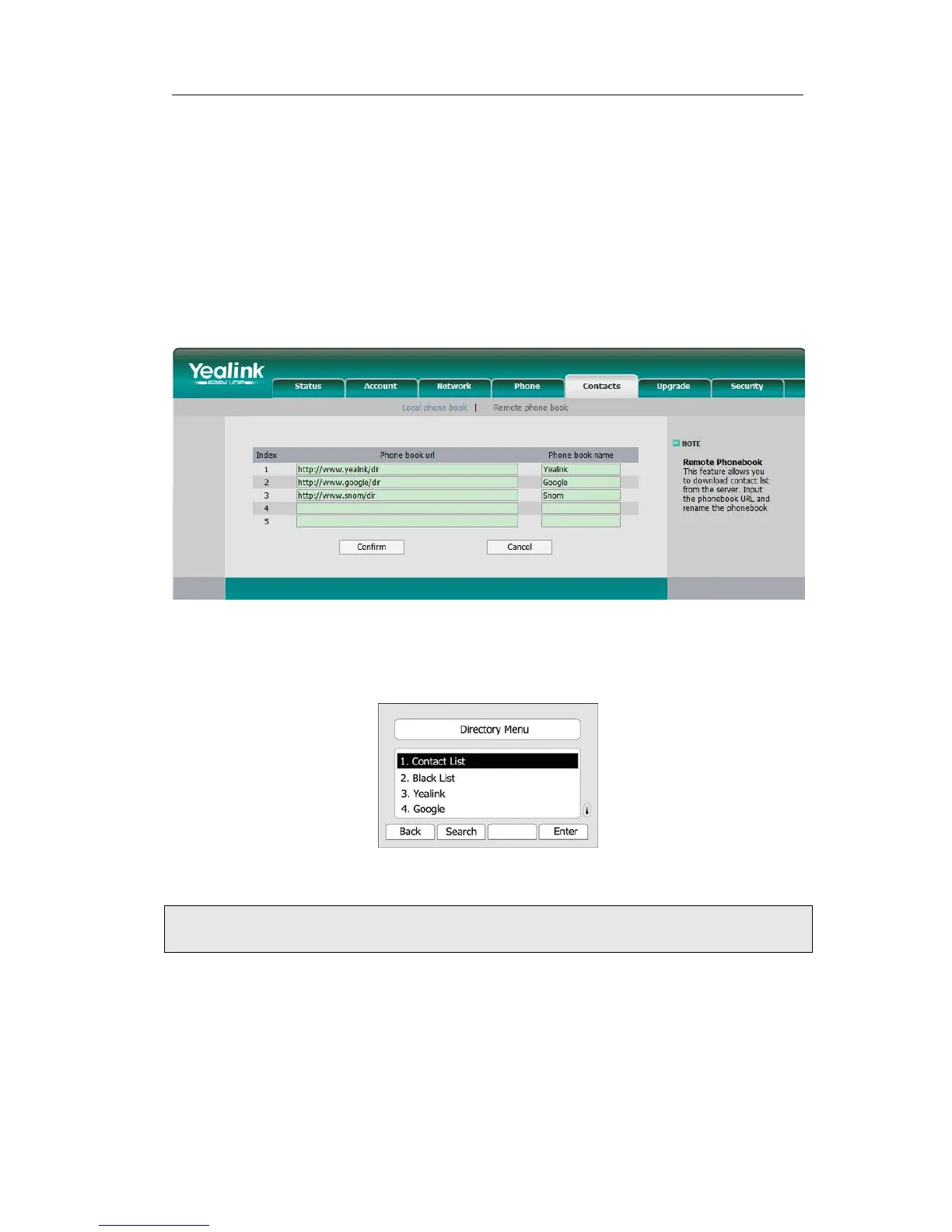Enterprise IP Phone Customizing Your Phone
Remote phone book
The IP phone has address book itself, but in the enterprise applications, often there will
release common address book. For the maintenance and the update of the common
address book are usually carried out on the server or IPPBX, so in order to maintain
up-to-date public address book,
terminal users need to have remote address book
function. When the users browse the remote address book, the terminal will check and
download the last information released on the server in time, and display on the
terminal for the user.
To set the Remote phone book via Web interface:
1) Choose Contacts-> Remote phone book.
2) Input the Phone book URL and the phone book name, then click the Confirm button
to save the change.
3) After the setting, go to the directory via phone interface, you will see the remote
address book you just added:
4) Choose a special one, and press the Enter softkey, it will go to the corresponding
URL address to download the contact information for you.
Note:
This IP phone can support 5 remote phone books at most.
Other Settings
Logo Customization
You can upload your own logo which shown in the idle screen.
- 21 -
