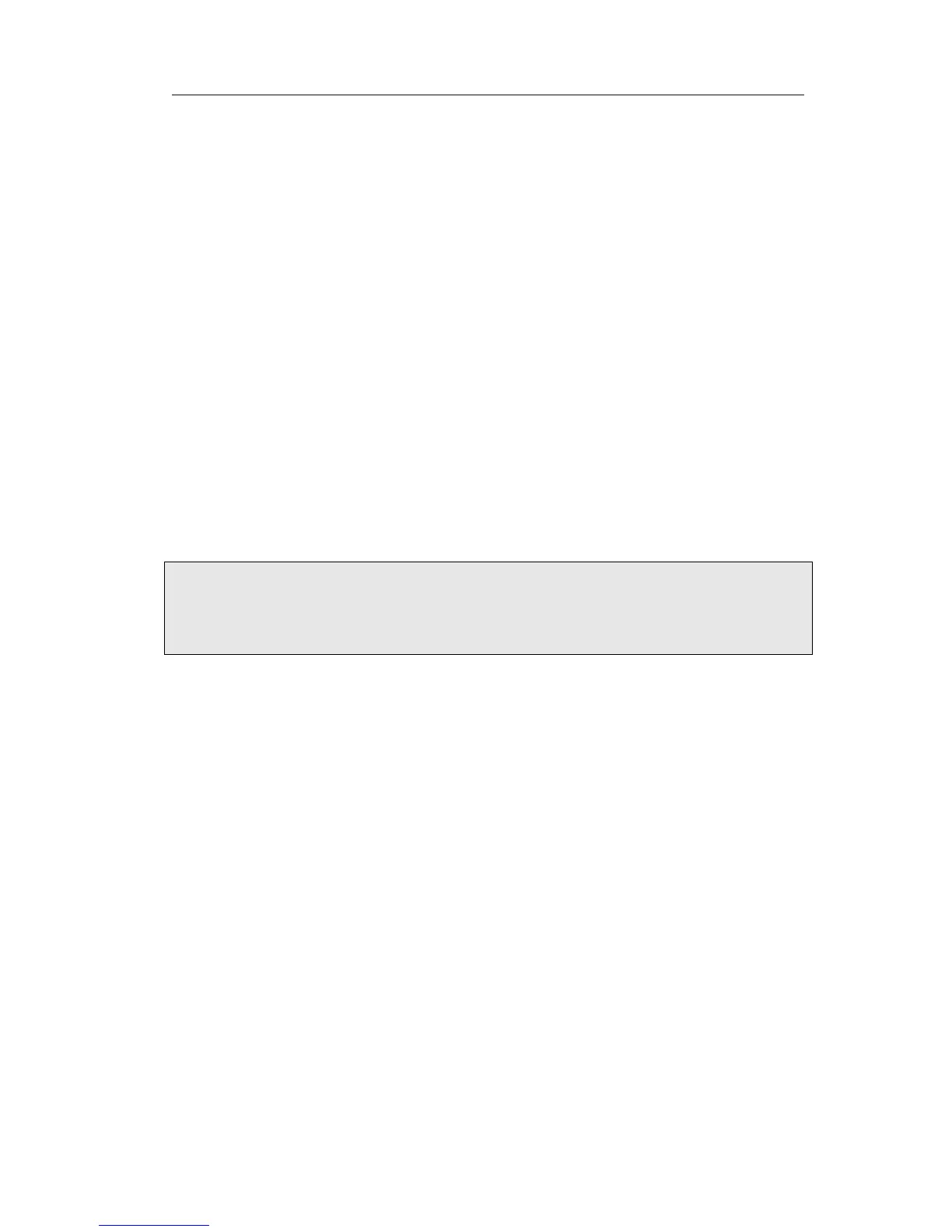Enterprise IP Phone Using the Advanced Phone Functions
Tone Settings
You can define the frequency and time period of all the following tones:
z Dial
z Ring Back
z Busy
z Congestion
z Call Waiting
z Dial Recall
z Record
z Info
z Stutter
z Message
z Auto Answer
To edit the tone filed via Web interface:
1) Choose Phone->Tones.
2) Enter the frequency and time period(in ms) as the following format:
Frequency /Time Period (for example 400/200).
3) Press Confirm button to save the changes, Cancel to cancel the change.
Note:
1. Please contact your system administrator for more information about the
frequency and time period parameters. You can enter up to 8 groups for each tone.
