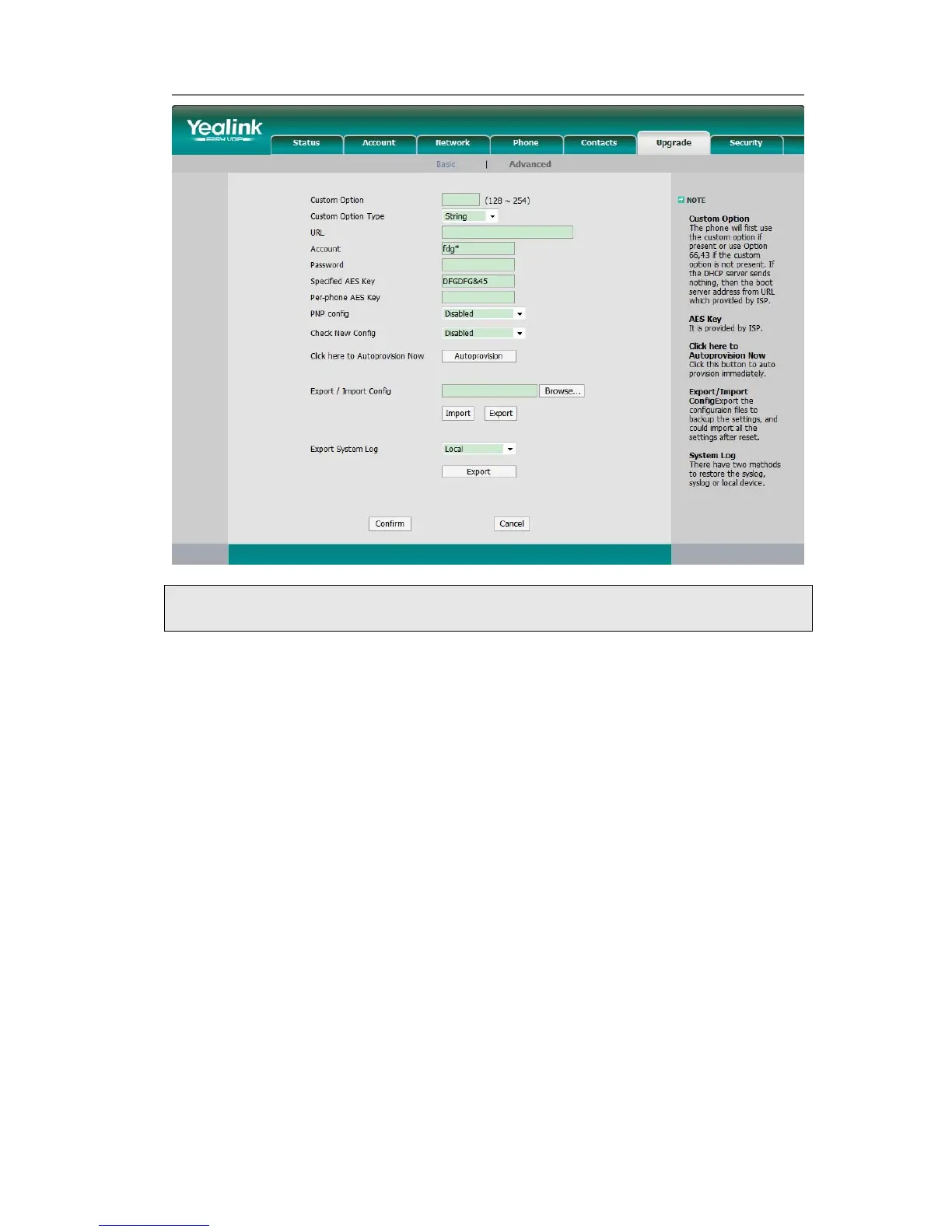Enterprise IP Phone Using the Advanced Phone Functions
Note:
You can ask your system administrator for the decrypt password.
System Log Export
If there are any errors happened in your phone, you can export the system log and send
to your system administrator for diagnosis.
To export the System Log:
Choose Upgrade->Advanced, select Export System Log, click Export button to export
the file to your local computer.
Programmable Key Configuration
The phone has 10 programmable keys which are able to set up to 21 functions per key.
The following list shows the functions you can set on the programmable keys and
provides a description for each function. The default configuration for each key is N/A
which means the key hasn’t been set for any functions.
- 40 -
