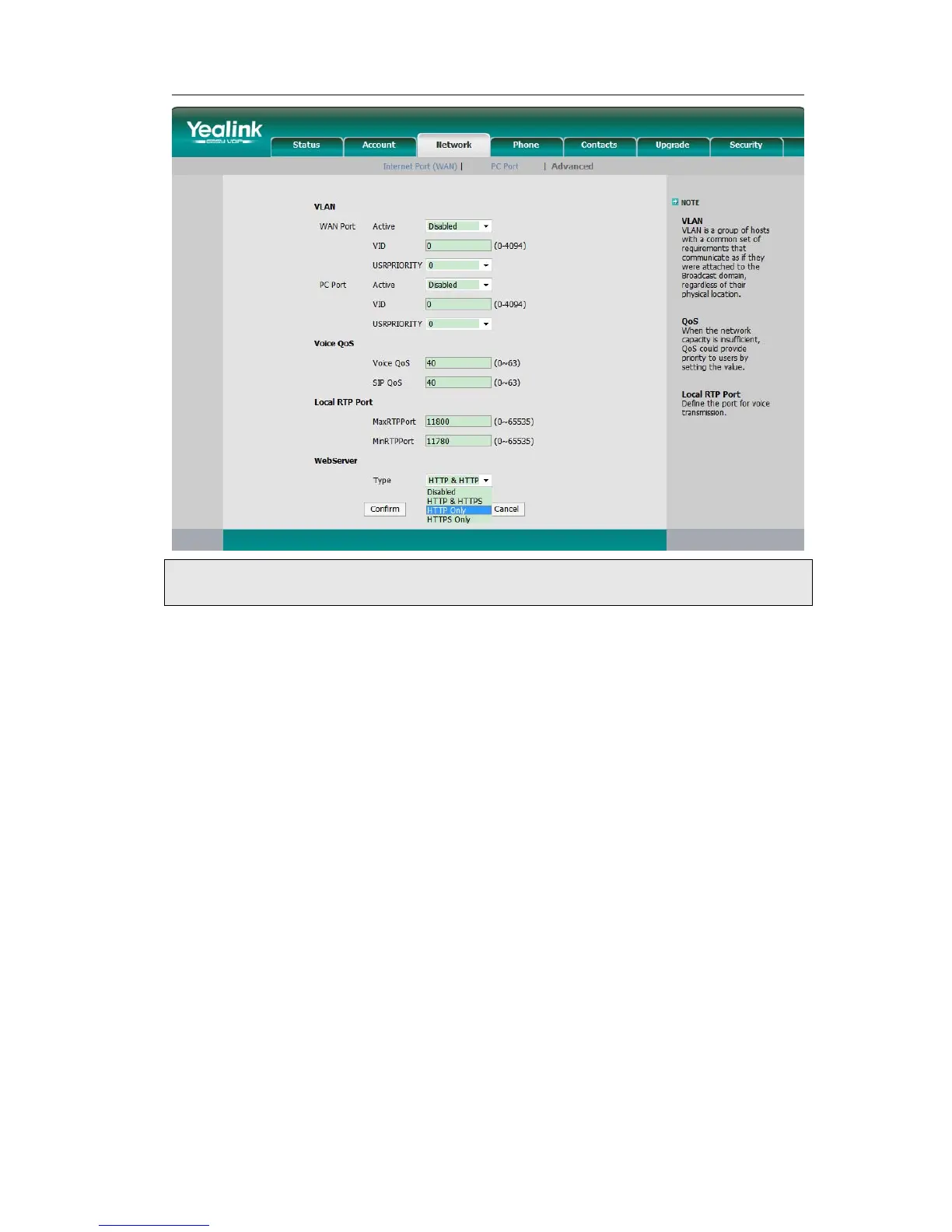Enterprise IP Phone Using the Advanced Phone Functions
Note:
For more details of the HTTPS, you can consult with your system administrator.
Maintenance Tasks
Administrator Mode
The phone allows two modes to configure the phone:
z User Mode
z Administrator Mode
Administrator mode grants unlimited access to the phone configuration on both Web
and Phone interface. User Mode is not able to access the settings on the Phone interface
such as: Accounts, Network, Reset to Factory, other phone settings.
Administrator/User Password
Administrator mode grants unlimited access to the phone configuration on both web
and phone user interface. The administrator/user password is used to access:
z Web interface along with user name.
z the advance settings of the phone such as Network, Account, Reset to Factory
Settings via the Phone interface.
The default administrator password is admin. Meanwhile the user name for Web
interface access is admin.
- 36 -
