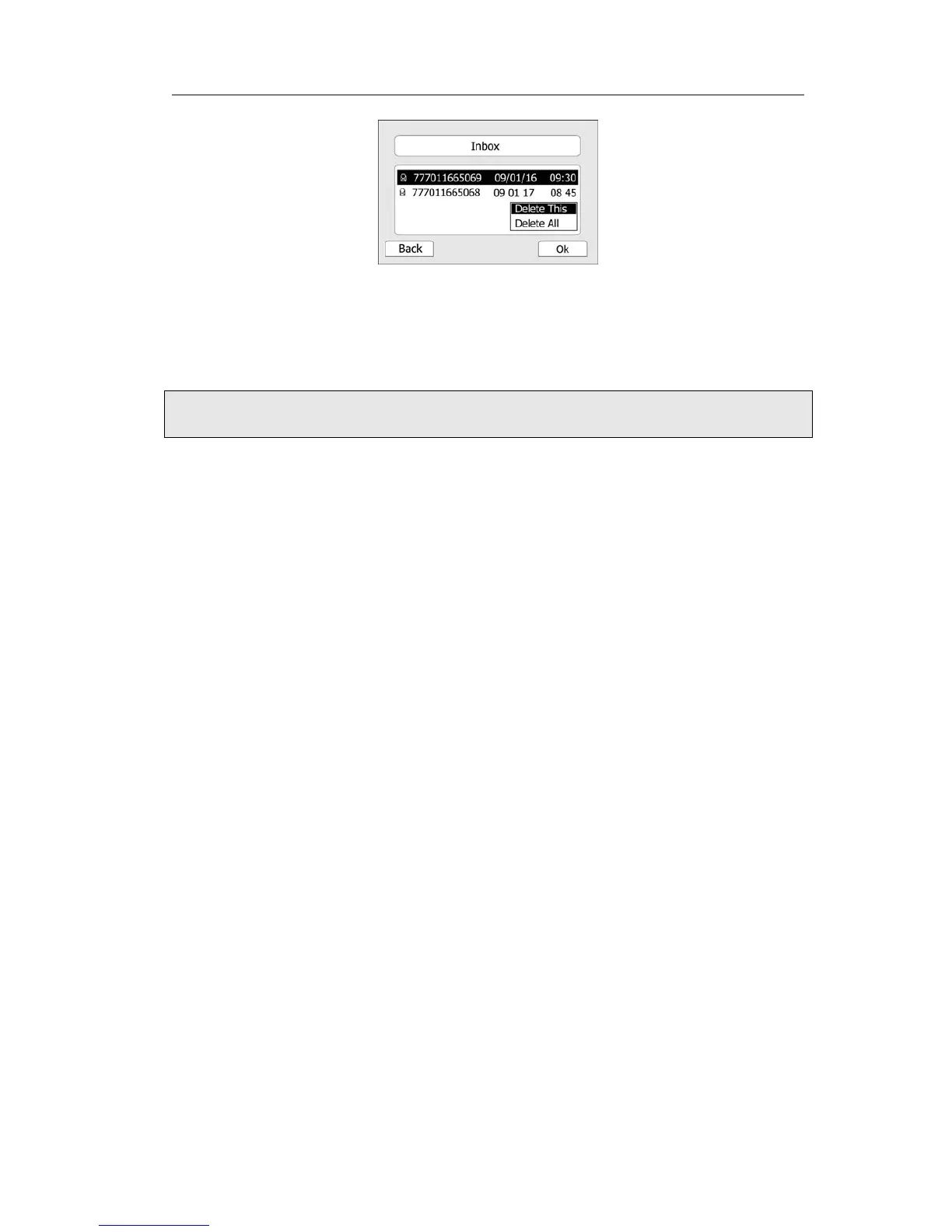Enterprise IP Phone Using the Basic Call Functions
To edit the message via Web interface:
1) Choose Phone->SMS.
2) Enter the account information, target phone number, message content.
3) Press Send button to send out the message, or Cancel button to cancel the
operation.
Note:
You can not perform the messaging via Web interface except edit Message.
- 31 -
