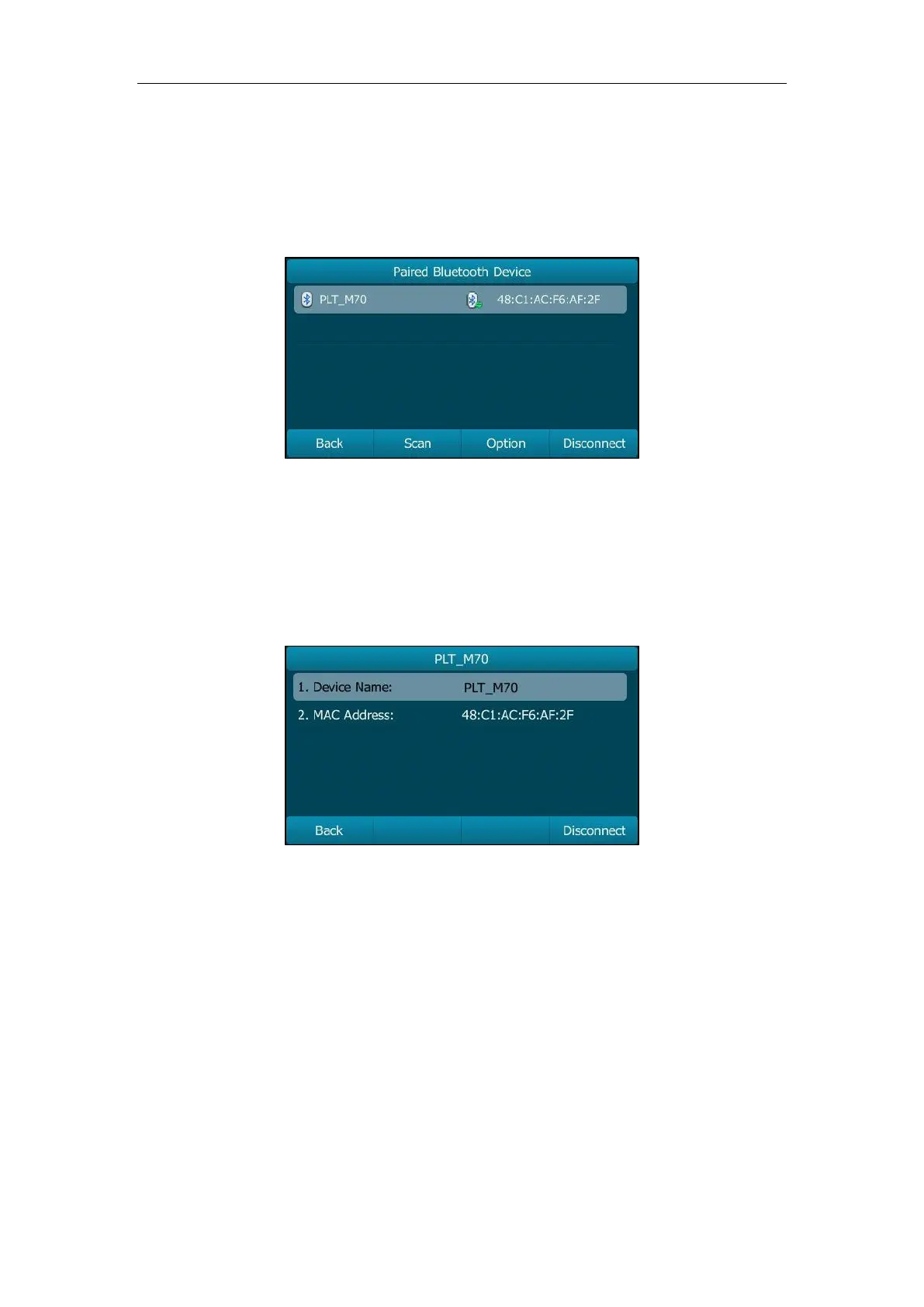Customizing Your Phone
89
Viewing the Bluetooth Headset Information
To view the Bluetooth headset information:
1. Press Menu->Basic->Bluetooth->Paired Bluetooth Device.
The LCD screen displays a list of paired and connected Bluetooth headsets.
2. Select the desired Bluetooth headset.
3. Press the Option soft key, and then select Detail from the prompt list to view the Bluetooth
headset information:
Device Name: the name of the Bluetooth headset.
MAC Address: the MAC address of the Bluetooth headset.
Editing Device Information
To edit device information via phone user interface:
1. Press Menu->Basic->Bluetooth->Edit My Device Information.
The LCD screen displays the device name and MAC address. The MAC address cannot be
edited.
2. Enter the desired name in the Device Name field.
