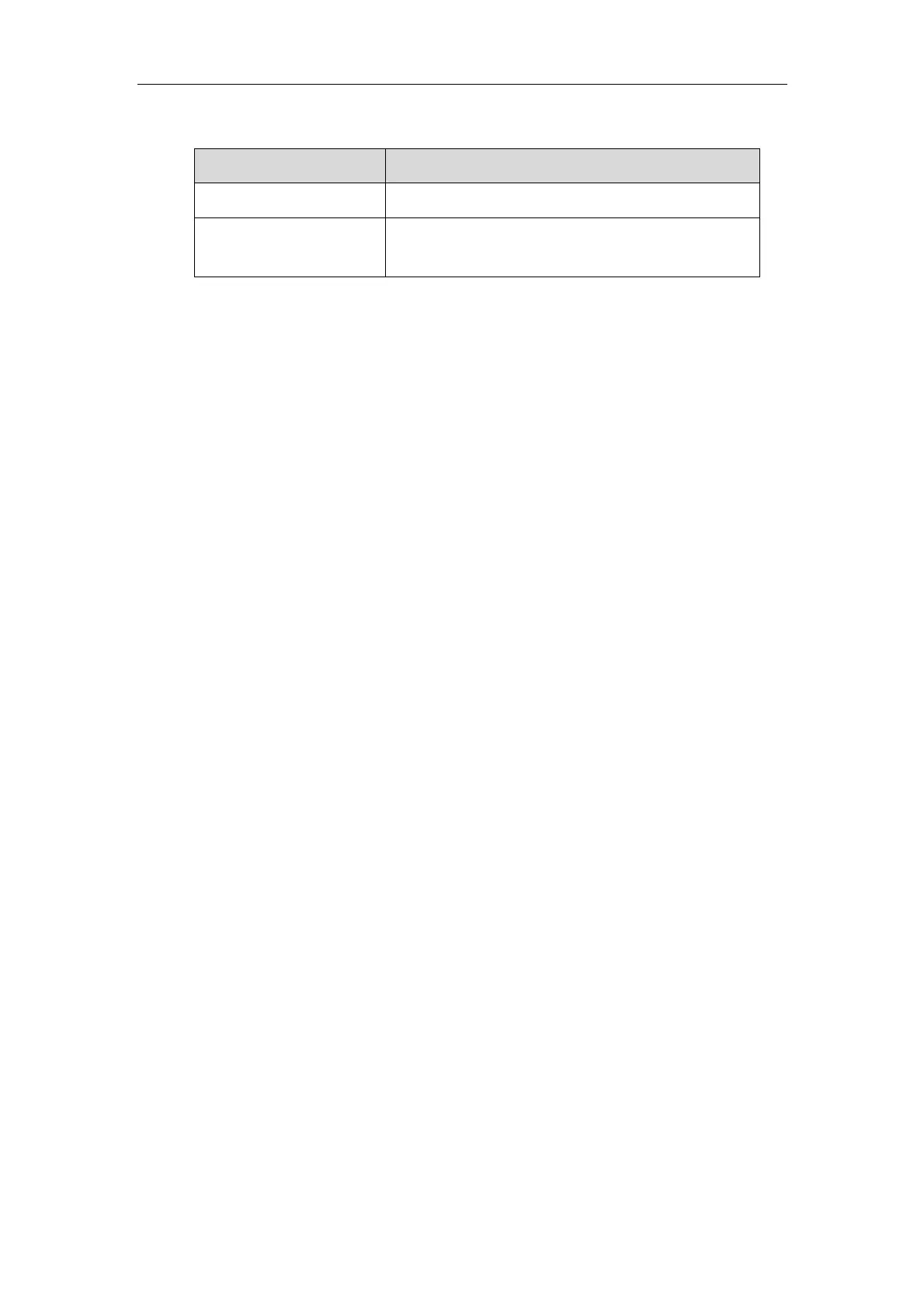User Guide SIP-T46G IP Phone
110
The MWI Subscription parameters you need to know:
Options Description
Subscribe for MWI
Enable or disable a subscription for MWI service.
MWI Subscription Period
Period of MWI subscription. The IP phone re-sends a
MWI subscription before expiring.
To enable MWI subscription via web user interface:
1. Click on Account->Advanced.
2. Select Enabled from the pull-down list of Subscribe for MWI.
3. Enter the period time (in seconds) in the MWI Subscription Period (Scope: 0~84600)
(seconds) field.
4. Click Confirm to accept the change.
