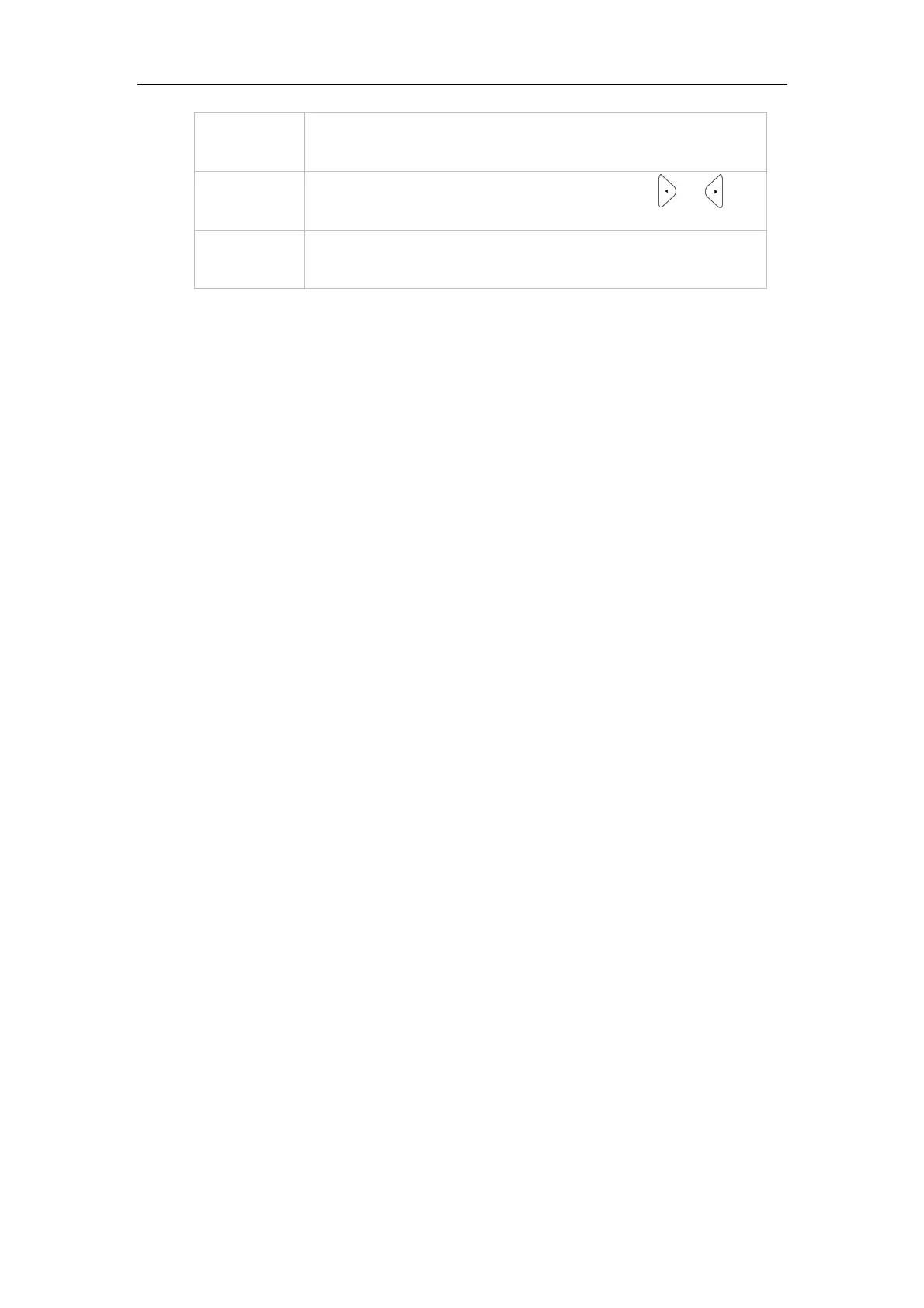Getting Started
19
5
This area shows the soft key labels. The default soft key labels are
“History”, “Directory”, “DND” and “Menu”.
6
This area shows the current account. User can use or to
choose the available account.
7
This area shows the backgrounds picture. You can also change it.
For more information you can refer to Wallpaper on page 21.
