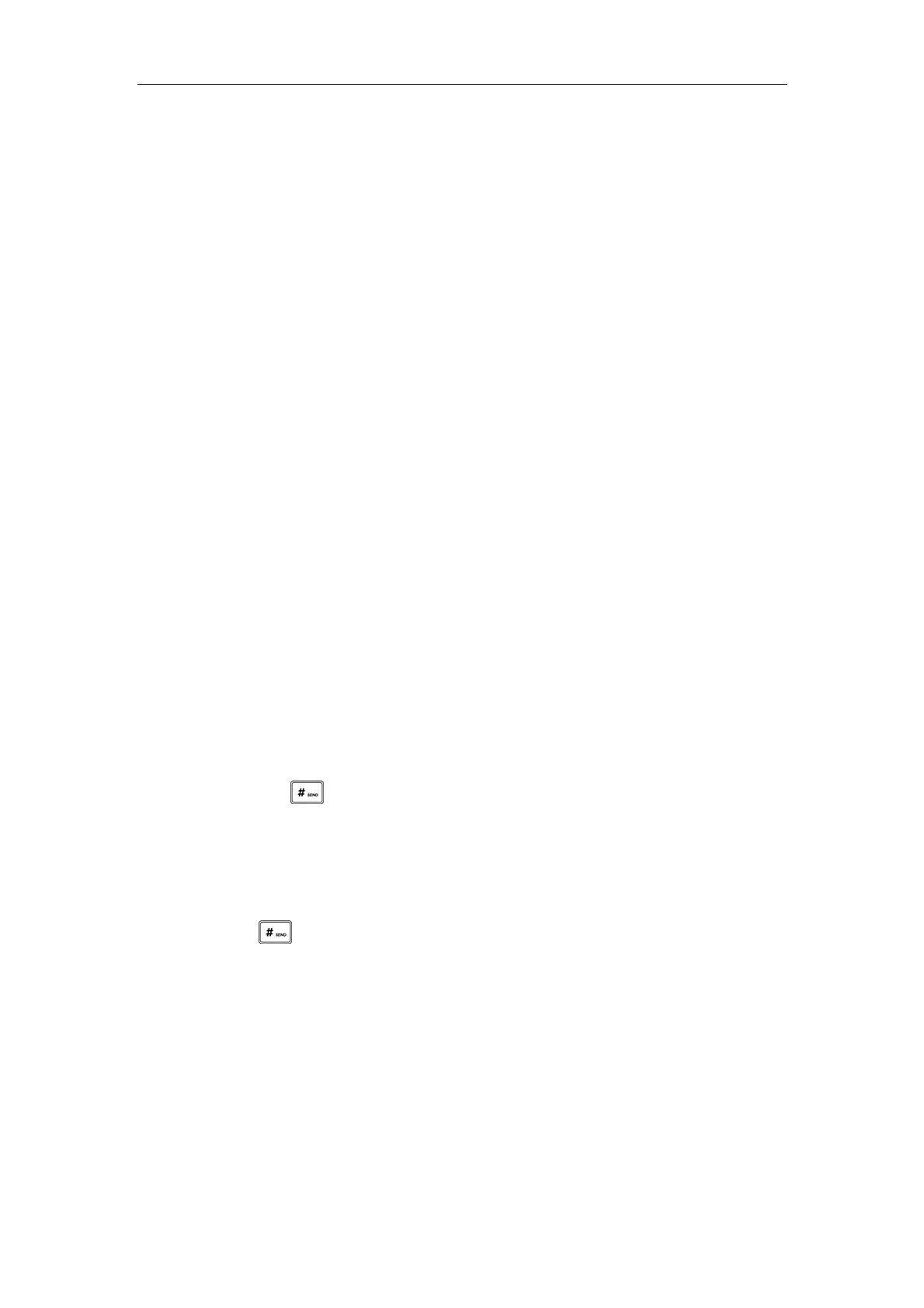Customizing Your Phone
59
Zero-touch
You can use this key feature to configure auto provision and network parameters
quickly.
Dependencies: Type (Key Event)
Key Type (Zero-touch)
Label (key label displays on the LCD screen)
Usage:
1. Press the DSS key to access the zero-touch interface.
2. Press the OK soft key within a few seconds.
3. Configure the network parameters in the corresponding fields.
4. Press the Next soft key.
5. Configure the auto provision parameters in the corresponding fields.
6. Press the OK soft key.
The phone will reboot to update configurations.
URL
You can use this key feature to access a specific URL quickly.
Dependencies: Type (URL)
Label (key label displays on the LCD screen)
URL (the URL you want to access)
Usage: Press the DSS key to access the URL specified in the URL field.
Keypad Lock
You can use this key feature to immediately lock the keypad of your phone instead of
long pressing . For more information, refer to Keypad Lock on page 30.
Dependencies: Type (Key Event)
Key Type (Keypad Lock)
Label (key label displays on the LCD screen)
Usage: Press the DSS key to immediately lock the keypad of your phone instead of long
pressing .
Programmable Keys
You can customize the soft keys, navigation keys and function keys on the keypad.
To customize the programmable keys via web user interface:
1. Click on DSS Key->Programmable Key.
2. Customize specific features for these keys.
3. Click Confirm to accept the change.
