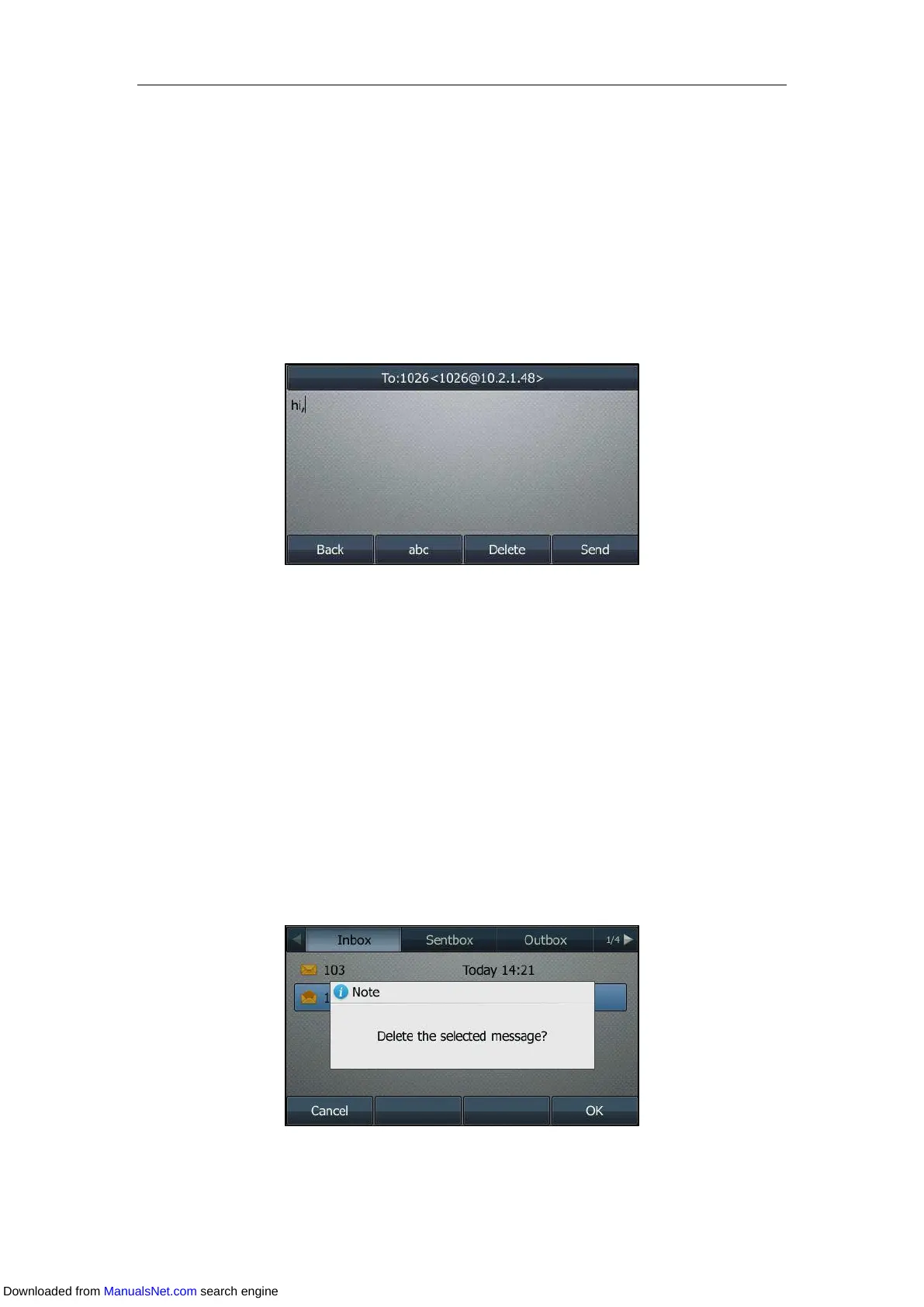User Guide for T4 Series IP Phones
208
You can send a text message via web user interface at the path Features->SMS.
Replying to a Text Message
Procedure:
1. Navigate to Menu->Message->Text Message->Inbox.
2. Highlight the desired message, and then press Reply.
On the SIP-T48S/T48G IP phone, tap the desired message, and then tap Reply.
3. Compose the new text message.
4. Press Send to send the message.
Deleting a Text Message
Procedure:
1. Navigate to Menu->Message->Text Message->Inbox (Sentbox, Outbox or Draftbox).
2. Highlight the desired message.
On the SIP-T48S/T48G IP phone, tap the desired message.
3. Press Option, select Delete.
On the SIP-T48S/T48G IP phone, tap Delete.
On the SIP-T42S/T42G/T41S/T41P/T40G/T40P IP phone, press Delete.
A message is displayed on the LCD screen:
4. Press OK to delete.
Downloaded from ManualsNet.com search engine
