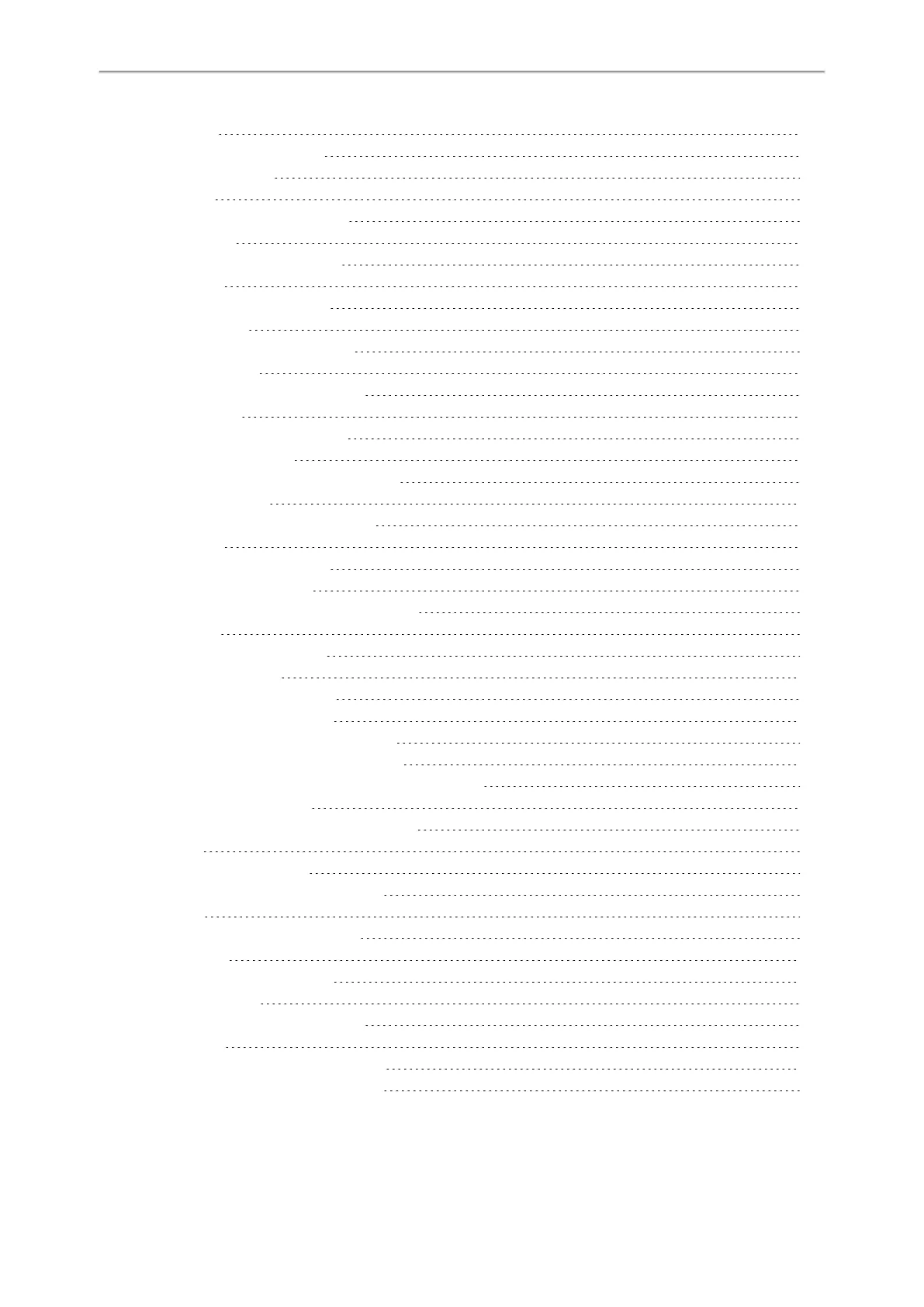Administrator’s Guide for SIP-T2 Series/T4 Series/T5 Series/CP920 IP Phones
12
Auto Redial
372
Auto Redial Configuration
372
Recall Configuration
374
Speed Dial
374
Speed Dial Key Configuration
374
Password Dial
375
Password Dial Configuration
375
Call Timeout
375
Call Timeout Configuration
376
Anonymous Call
376
Anonymous Call Configuration
376
Call Number Filter
377
Call Number Filter Configuration
377
IP Address Call
378
IP Address Call Configuration
378
Ignoring Incoming Calls
378
Ignoring Incoming Calls Configuration
379
Off Hook Answering
379
Off Hook Answering Configuration
379
Auto Answer
380
Auto Answer Configuration
380
Anonymous Call Rejection
383
Anonymous Call Rejection Configuration
383
Call Waiting
384
Call Waiting Configuration
384
Do Not Disturb (DND)
385
DND Settings Configuration
386
DND Feature Configuration
388
DND in Phone Mode Configuration
388
DND in Custom Mode Configuration
389
DND Synchronization for Server-side Configuration
390
Multiple Call Appearances
391
Multiple Call Appearances Configuration
391
Call Hold
392
Call Hold Configuration
393
Music on Hold (MoH) Configuration
395
Call Mute
395
Microphone Mute Configuration
395
Keep Mute
396
Keep Mute Configuration
396
Mute Alert Tone
396
Mute Alert Tone Configuration
396
Call Forward
397
Call Forward Settings Configuration
397
Call Forward Feature Configuration
399
