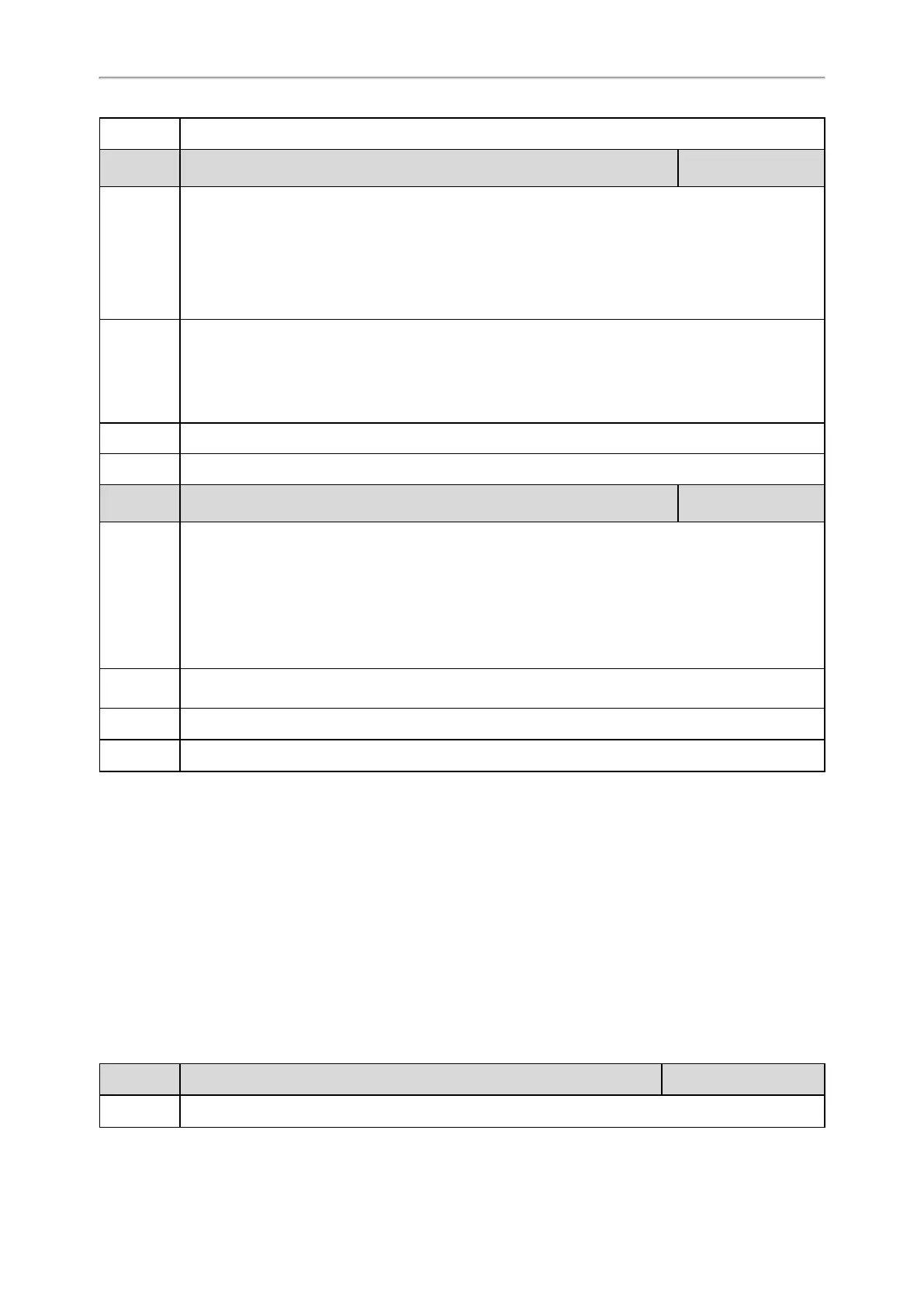Administrator’s Guide for SIP-T2 Series/T4 Series/T5 Series/CP920 IP Phones
266
Web UI
Dsskey > Programmable Key > Label
Parameter
programablekey.X.extension
[1]
<y0000000000xx>.cfg
Description
For multicast paging:
It configures the channel of the multicast paging group.
For intercom feature:
It configures the pickup code.
Note: It is only applicable when “programablekey.X.type” is set to 13, 14 or 24.
Permitted
Values
For multicast paging:
0 to 31
For intercom feature:
String within 256 characters
Default
0
Web UI
Dsskey > Programmable Key > Extension
Parameter
programablekey.X.xml_phonebook
[1]
<y0000000000xx>.cfg
Description
It specifies a specific group/phone book when multiple groups/phone books are configured on the IP
phone.
For, example, both Remote Phone Book 1 “Sell” and Remote Phone Book 2 “Market” are configured
on the phone, you can configure “programablekey.X.xml_phonebook = 0” to specify the Remote
Phone Book 1 “Sell” for the specific programmable key. The user can press this line key to access the
Remote Phone Book 1 “Sell”.
Note: It is only applicable when “programablekey.X.type” is set to 22 or 45.
Permitted
Values
Integer from 0 to 48
Default
0
Web UI
Dsskey > Programmable Key > Line
[1]
X is the programmable key ID. For T57W, X=1-4, 12-14, 17-18; For T54W/T48U/T48S/T48G/T46U/T46S/T46G,
X=1-10, 12-14, 17-18; For T53W/T53/T43U/T42U/T42G/T42S/T41P/T41S/T40P/T40G, X=1-10, 13, 17-18; for
T29G/T27G, X=1-14, 17-18; for T23P/T23G/T21(P) E2, X=1-10, 14, 17-18; for T19(P) E2, X=1-9, 13, 14, 17-18; for
CP920: X=1-6, 9, 13.
Ext Keys
The ext keys take effect only if the expansion module is connected to the IP phone.
It is only applicable to T57W/T54W/T53W/T53/T48U/T48S/T48G/T46U/T46S/T46G/T43U/T29G/T27G phones.
Topic
Ext Keys Configuration
Ext Keys Configuration
The following table lists the parameters you can use to configure ext keys.
Parameter
expkey.type_range.custom <y0000000000xx>.cfg
Description
It configures the list for available ext key types list when configuring ext keys.
