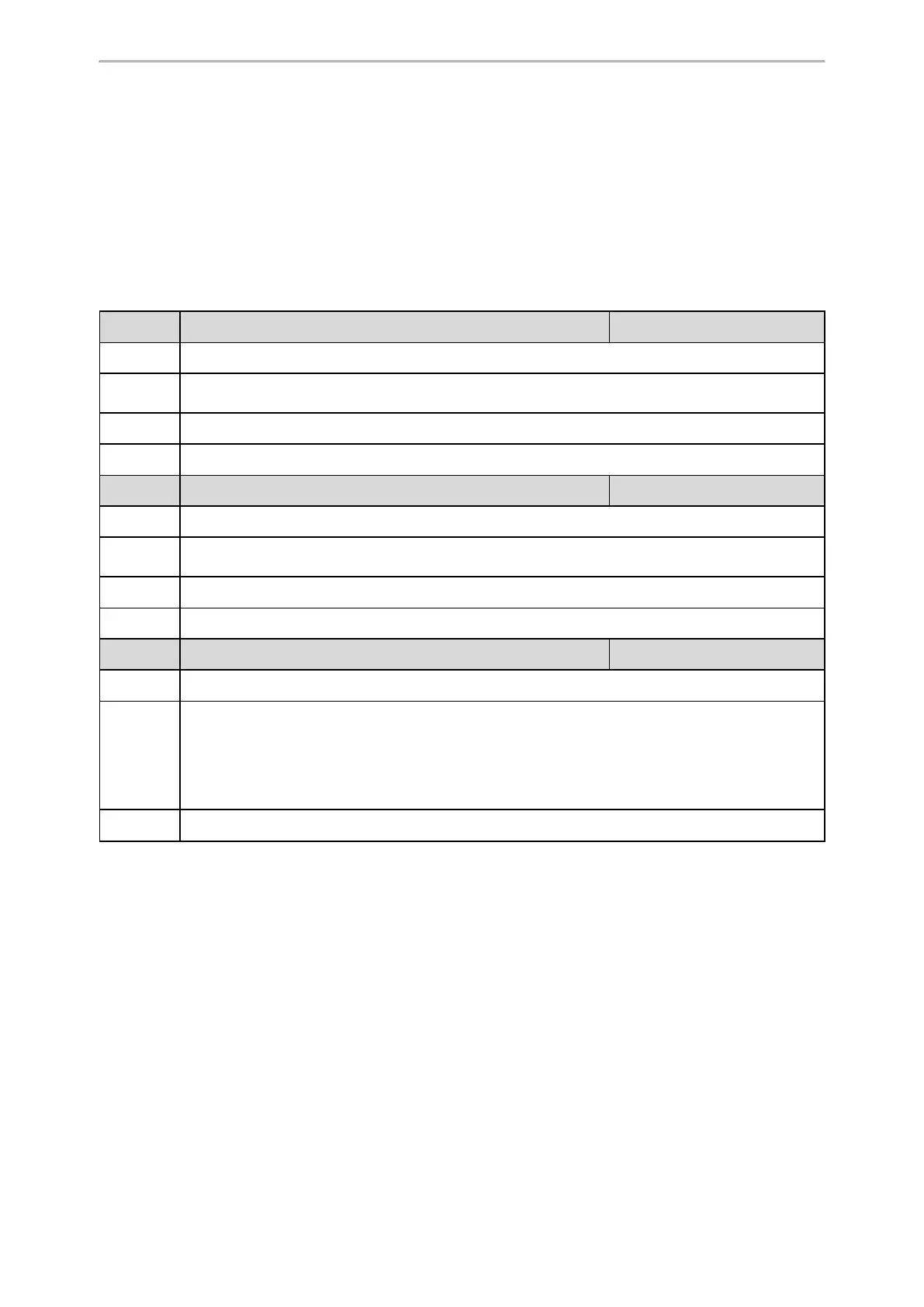Network Configurations
53
The UDP port used for RTP streams is traditionally an even-numbered port. If the port 11780 is used to send and
receive RTP for the first voice session, additional calls would then use ports 11782, 11784, 11786, and so on. The
phone is compatible with RFC 1889 - RTP: A Transport Protocol for Real-Time Applications - and the updated RFC
3550.
Topic
RTP Ports Configuration
RTP Ports Configuration
The following table lists the parameters you can use to configure RTP ports.
Parameter
static.network.port.min_rtpport
[1]
<y0000000000xx>.cfg
Description
It configures the minimum local RTP port.
Permitted
Values
Integer from 1024 to 65535
Default
11780
Web UI
Network > Advanced > Local RTP Port > Min RTP Port (1024~65535)
Parameter
static.network.port.max_rtpport
[1]
<y0000000000xx>.cfg
Description
It configures the maximum local RTP port.
Permitted
Values
Integer from 1024 to 65535
Default
12780
Web UI
Network > Advanced > Local RTP Port > Max RTP Port (1024~65535)
Parameter
features.rtp_symmetric.enable <y0000000000xx>.cfg
Description
It configures the symmetrical RTP feature.
Permitted
Values
0-Disabled
1-reject RTP packets arriving from a non-negotiated IP address
2-reject RTP packets arriving from a non-negotiated port
3-reject RTP packets arriving from a non-negotiated IP address or a non-negotiated port
Default
0
[1]
If you change this parameter, the phone will reboot to make the change take effect.
Network Address Translation (NAT)
NAT enables phones with private unregistered addresses to communicate with devices with globally unique
registered addresses.
Topics
NAT Traversal Configuration
Keep Alive Configuration
Rport Configuration
SIP Port and TLS Port Configuration
NAT Traversal Configuration
The phones can traverse NAT gateways to establish and maintain connections with external devices.
