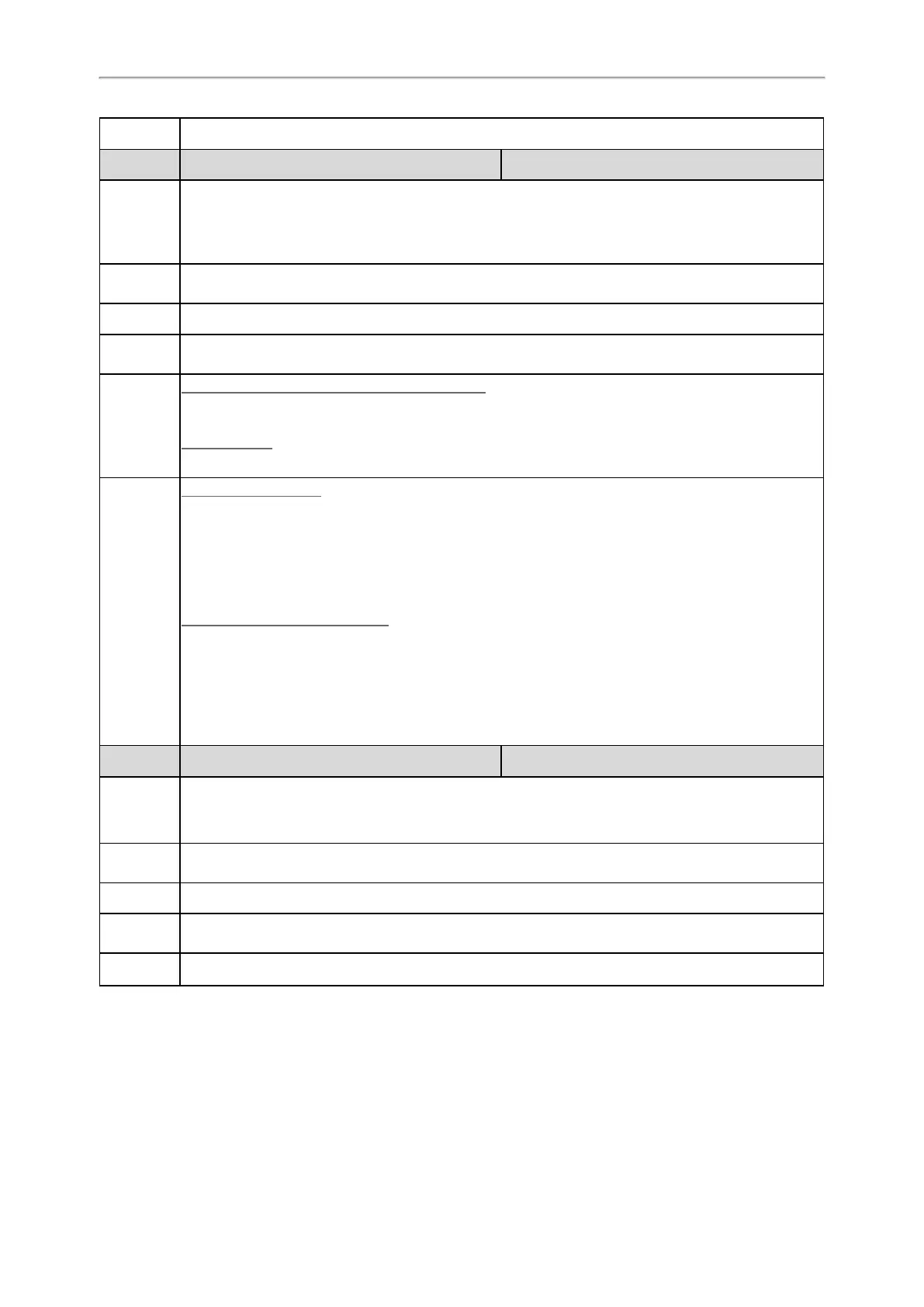Administrator’s Guide for SIP-T2 Series/T4 Series/T5 Series/CP920 IP Phones
52
DHCP IPv6 Client > Static DNS(Enabled) > Pri.DNS
Parameter
static.network.wifi.ipv6_secondary_dns
[1]
<y0000000000xx>.cfg
Description
It configures the secondary IPv6 DNS server for the wireless network.
Note: It works only if “static.network.wifi.ip_address_mode" is set to 1 (IPv6) or 2 (IPv4 & IPv6). In
DHCP environment, you also need to make sure “static.network.wifi.ipv6_static_dns_enable" is set to
1 (On).
Permitted
Values
IPv6 Address
Default
Blank
Supported
Devices
T57W, T54W, T53W, T53, T48U, T48S, T46U, T46S, T43U, T42U, T42S, T41S, T27G, CP920
Web UI
T57W/T54W/T53W/T53/T48U/T46U/T43U/T42U:
Network > Wi-Fi > IPv6 Config > Static IPv6 DNS > Secondary DNS
Other Phones:
Network > Wi-Fi > IPv6 Config > Static IP Address > Secondary DNS
Phone UI
Color Screen Phones:
Menu > Advanced (default password: admin) > Network > Wi-Fi Port > IPv6 > Static IP > Sec.DNS
In DHCP environment:
Menu > Advanced (default password: admin) > Network > Wi-Fi Port > IPv6 > DHCP > Static DNS
(Enabled) > Sec.DNS
Black-and-white Screen Phones:
Menu > Settings > Advanced Settings (default password: admin) > Network > Wi-Fi Port > IPv6 >
Static IPv6 Client > Sec.DNS
In DHCP environment:
Menu > Settings > Advanced Settings (default password: admin) > Network > Wi-Fi Port > IPv6 >
DHCP IPv6 Client > Static DNS(Enabled) > Sec.DNS
Parameter
static.network.wifi.ipv6_icmp_v6.enable
[1]
<y0000000000xx>.cfg
Description
It enables or disables the phone to obtain IPv6 wireless network settings via SLAAC (Stateless
Address Autoconfiguration).
Note: It works only if “static.network.wifi.ipv6_internet_port.type” is set to 0 (DHCP).
Permitted
Values
0-Disabled
1-Enabled
Default
1
Supported
Devices
T57W, T54W, T53W, T53, T48U, T48S, T46U, T46S, T43U, T42U
Web UI
Network > Advanced > Wi-Fi ICMPv6 Status > Active
[1]
If you change this parameter, the phone will reboot to make the change take effect.
Real-Time Transport Protocol (RTP) Ports
Since the phone supports conferencing and multiple RTP streams, it can use several ports concurrently. You can
specify the phone’s RTP port range.
