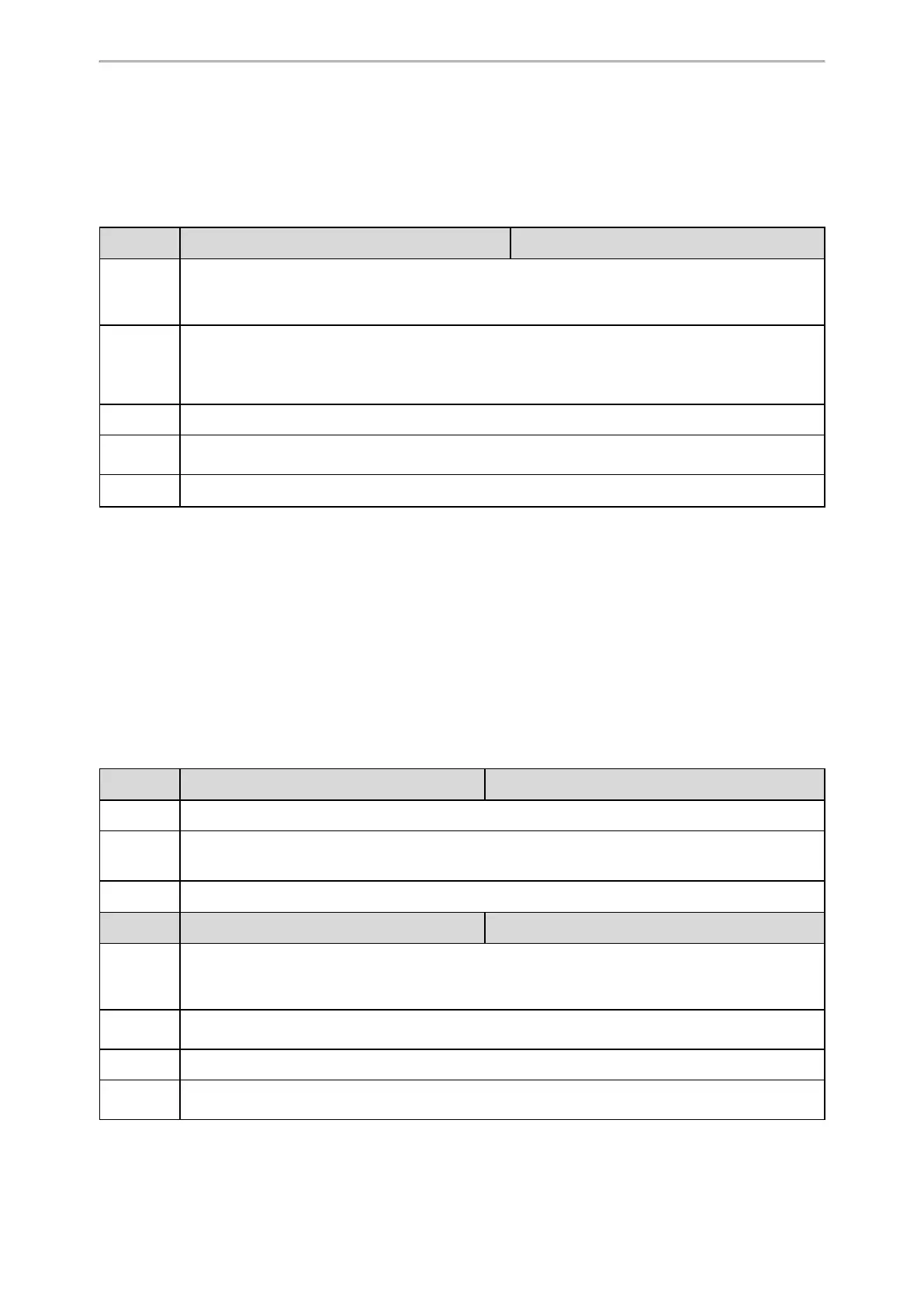Audio Features
156
Topic
Ringer Device Configuration
Ringer Device Configuration
The following table lists the parameters you can use to configure the ringer device.
Parameter
features.ringer_device.is_use_headset <y0000000000xx>.cfg
Description
It configures the ringer device for the phone.
Note: To use speaker, make sure “features.speaker_mode.enable” is set to 1 (Enabled). To use the
headset, make sure “features.headset_mode.enable” is set to 1 (Enabled).
Permitted
Values
0-Use Speaker
1-Use Headset
2-Use Headset & Speaker
Default
0
Supported
Devices
All phones except CP920
Web UI
Features > Audio > Ringer Device for Headset
Audio Volume
You can configure the sending volume and ringer volume for the phone.
Topics
Ringer Volume Configuration
Sending Volume Configuration
Ringer Volume Configuration
You can configure the ringer volume as a fixed level, so the user cannot adjust the ringer volume on the phone.
This feature is used to avoid missing calls when the user turns down the ringer volume.
The following table lists the parameters you can use to configure the ringer volume.
Parameter
force.voice.ring_vol <y0000000000xx>.cfg
Description
It configures the ring tone as a fixed volume.
Permitted
Values
Blank-the user can adjust the ringer volume on the phone.
0 to 15-the user cannot adjust the ringer volume on the phone, the ring tone is the configured volume.
Default
Blank
Parameter
phone_setting.voice.ring_vol_min <y0000000000xx>.cfg
Description
It configures the adjustable minimum ringer volume on the phone.
Note: It only takes effect on the ringer volume of the speaker on the phone. After the headset is con-
nected, the ringer volume can only be controlled by the headset itself.
Permitted
Values
Integer from 0 to 15
Default
0
Supported
Devices
T57W, T54W, T53W, T53, T48U, T46U, T43U, T42U, T48S, T46S, T42S, T41S, T27G and CP920
