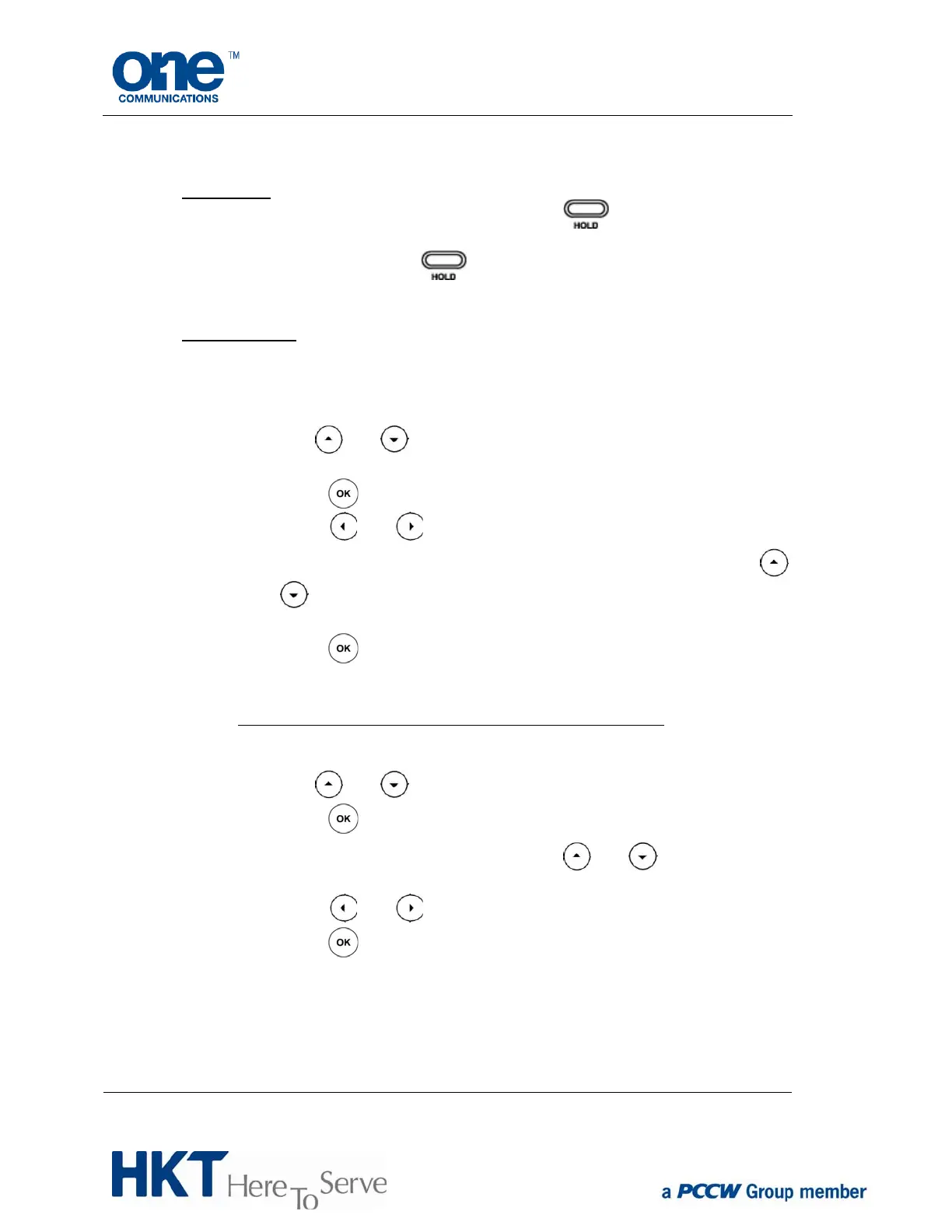Phone user guide copyright © 2014 HKT Page 5 of 23
4. Handling calls
4.1. Holding call
a) During a phone conversation, you can press
to hold the call. The line
button light will begin to flash slowly.
b) To retrieve the call, press
again.
4.2. Call forwarding
4.2.1. All/busy/no answer call forwarding
a) Press the FWD button.
b) Use
and to select Always Forward, Busy Forward or No
Answer Forward.
c) Press
to change call-forwarding status.
d) Press
and to select Enable or Disable.
e) To change the number to which calls should be forwarded, use
and
to select Forward to and press the Del button to delete the original
number. Then input the new number.
f) Press
to confirm and save.
To change the After Ring Times of No Answer Forward
a) Press the FWD button.
b) Use
and to select No Answer Forward.
c) Press
to change call-forwarding status.
d) To change the After Ring Times, use
and to select After Ring
Times.
e) Press
and to select 5s, 10s or 15s.
f) Press
to confirm and save.
4.2.2. Remotely activate all call forwarding
You can remotely activate your call forwarding feature from any phone.
