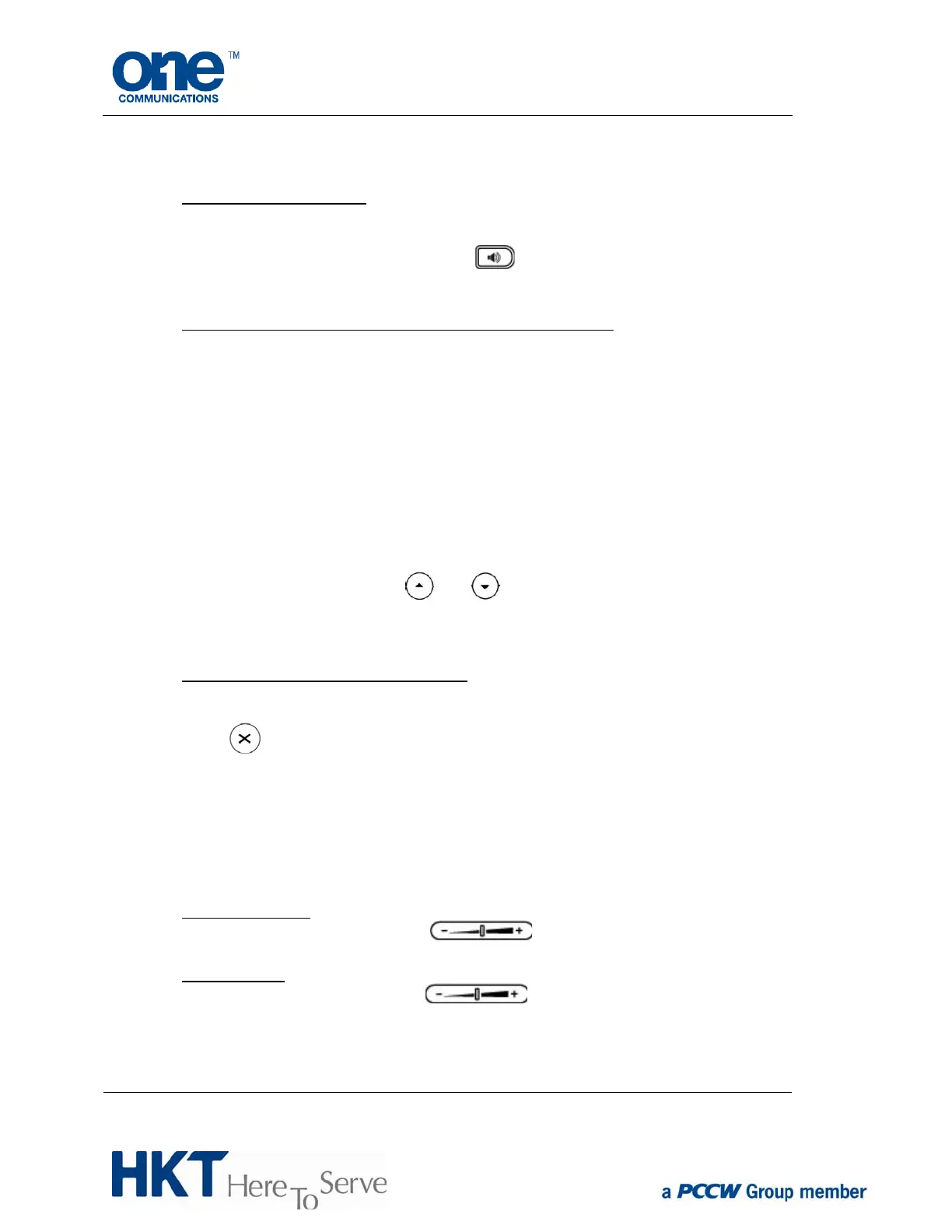Phone user guide copyright © 2014 HKT Page 4 of 23
2. Receiving calls
2.1. Answer an incoming call
a) An incoming call causes the phone to ring. Lift the handset to answer (if using
hands-free speakerphone, press
or the flashing line button).
2.2. Answer a new incoming call during a phone conversation
a) A new incoming call causes the line button to flash. Press the flashing line button
to answer the new call. The 1
st
call will be automatically placed on hold. If you
cannot answer the call, the caller will go to voicemail (providing the voicemail
feature has been configured on your extension).
b) To reconnect to the first call, press the first call’s line button.
c) When juggling between calls, the phone automatically places your current call on
hold when you press a new line button.
d) If you have more than one call on hold, you can scroll through the held call
information by pressing
and then press the Resume button to reconnect
to a held call.
2.3. Sending an incoming call to voicemail
You can send an incoming call directly to voicemail without answering. To do this,
press
or the Reject button, without lifting the handset.
Note: If Fixed Mobile Convergence service is switched on, you MUST also reject the
call on your mobile to have the call directed to voicemail.
3. Volume adjustment
3.1. Ringtone volume
Place the phone on-hook. Press
to decrease or increase volume.
3.2. Voice volume
Take the phone off-hook. Press
to decrease or increase volume.
